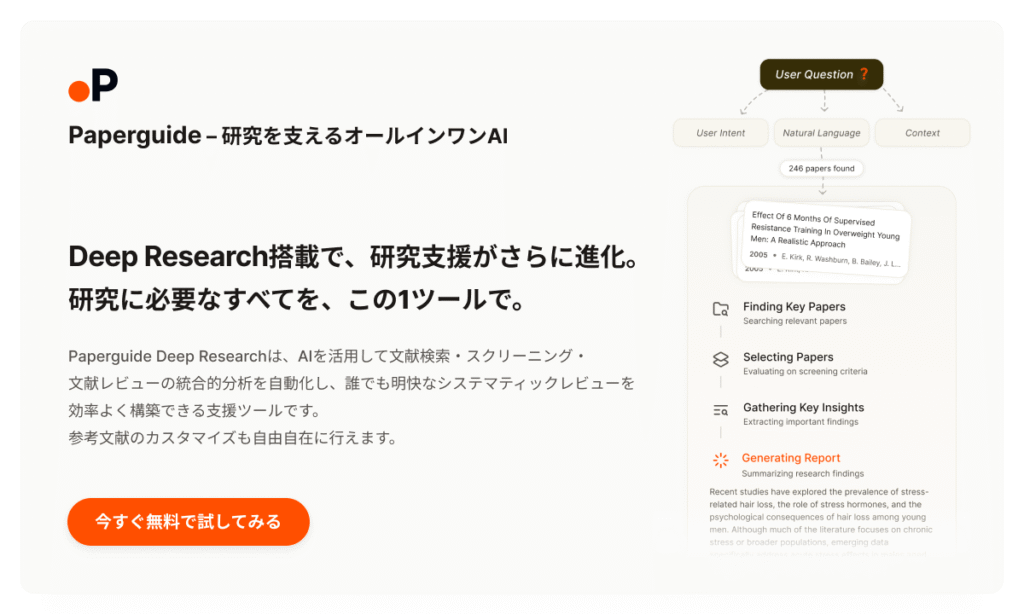In this article.Research RabbitThe report describes a supportive AI tool for researchers called

For a researcher, "failure to check previous research" is a major blunder.
The study we started already had a similar study."
'I started writing a paper without checking a critical paper. I have to redo my considerations."
Research Rabbit visualizes a network of related papers from key articles,I failed to check the important papers!"What a great way to prevent this from happening.
Amazingly, it is completely free of charge.
- Search and visualize related papers based on key papers
- Avoid omission of citation of related papers
- totally free
Official SiteResearch Rabbithttps://www.researchrabbit.ai/)
Research Rabbit Overview
Research Rabbit Features
- Able to extract related papers from a single axis paper and visualize them
- Can be sorted chronologically.
- Search by author, number of citations, or other focus
- Completely free of charge
Four Research Rabbit features
 Akanon
AkanonWe will explain its various functions as soon as possible.
Research Rabbit Feature 1: Visualization of related papers
Upload a single paper and it will visualize the related papers from the original paper.
In uploading papers, it's convenient because it also works with Zotero.
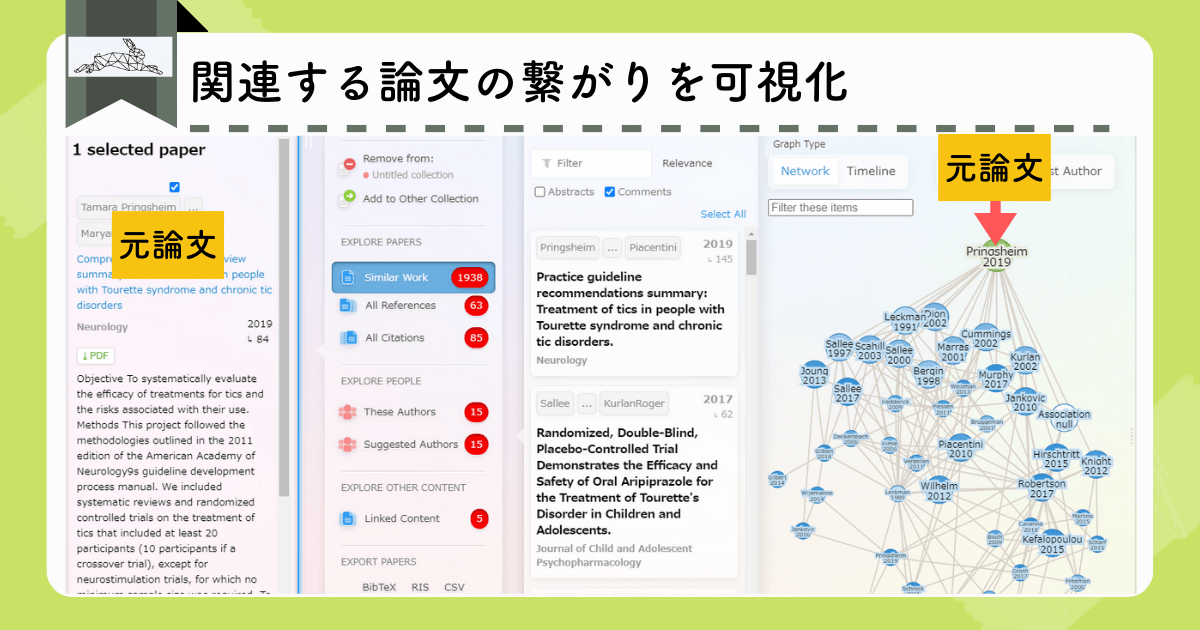
This overall picture will help prevent citation omissions.
Research Rabbit Feature #2: Deep dive into related papers
If you find a paper that interests you, you can click on it to learn more about it and explore it in more depth.
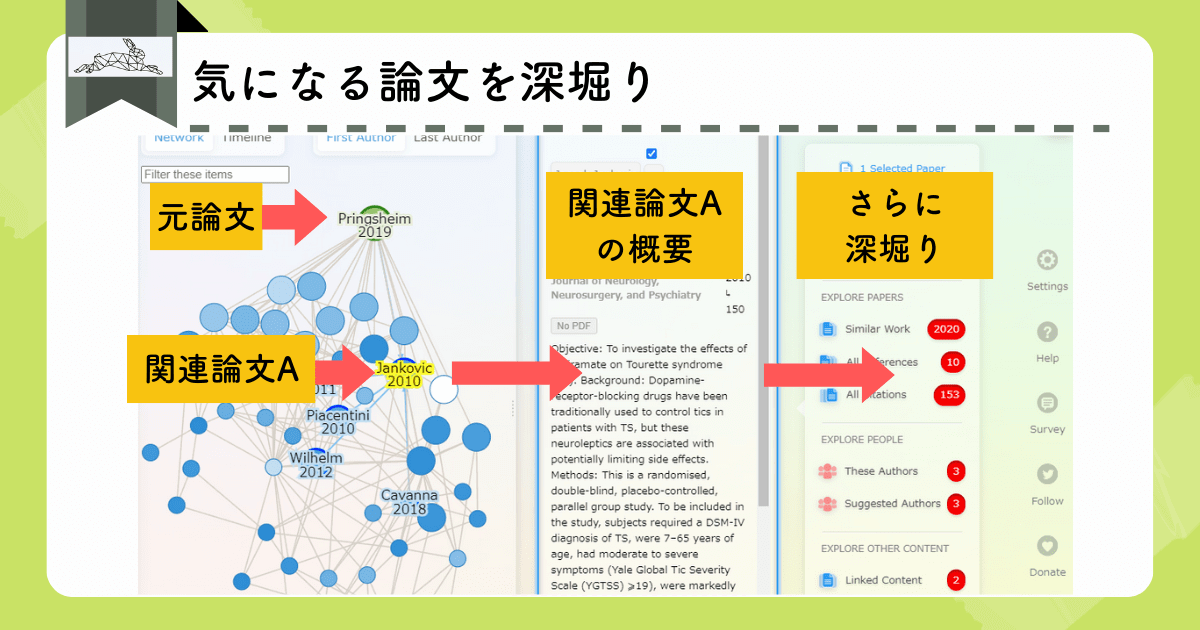
You can visualize the same related papers around the related paper A that you are interested in.
Research Rabbit Feature 3: Sort chronologically
In addition, they can be reordered chronologically.
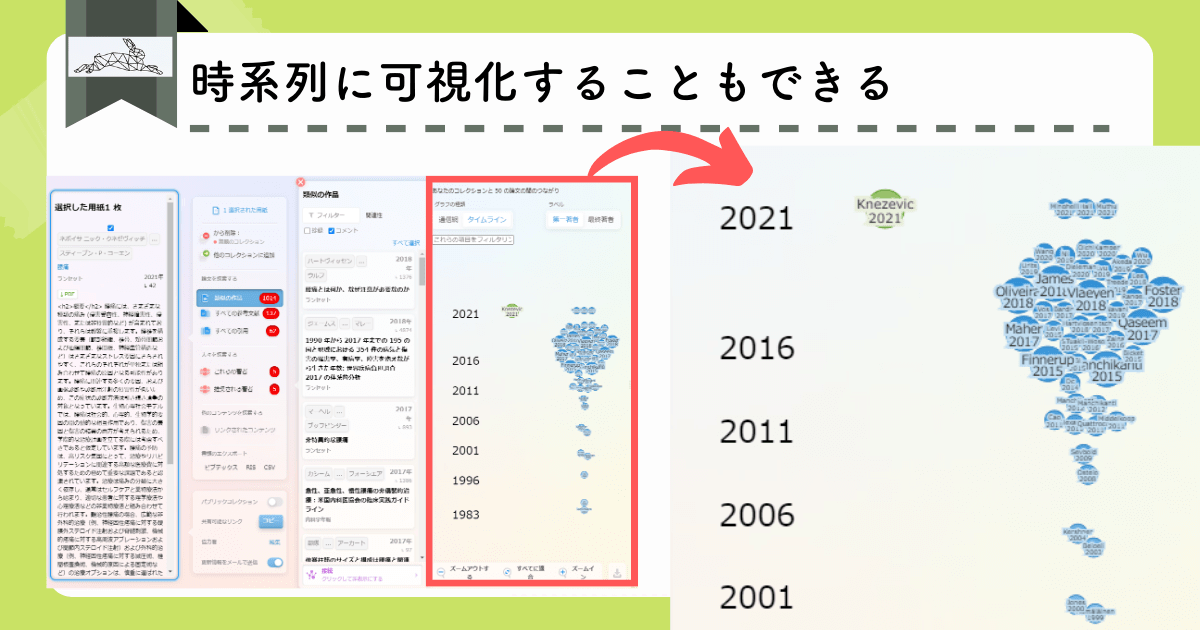
Research Rabbit Feature #4: Searchable by various axes
You can also narrow your search by similar articles, references, citations, authors, etc.
Research Rabbitwill give you a complete picture of the field and enable you to check relevant papers without omission!
Research Rabbit Pricing Plans
Research Rabbitis provided completely free of charge.
 Akanon
AkanonThank goodness it's free for such a useful tool!
insteadWe are asking for donations so that we can continue to provide free!
Click here to donate to:https://opencollective.com/researchrabbit
How to start Research Rabbit
First, please create an account by registering your email and password.
No other registration fields are required and the system is ready to use.
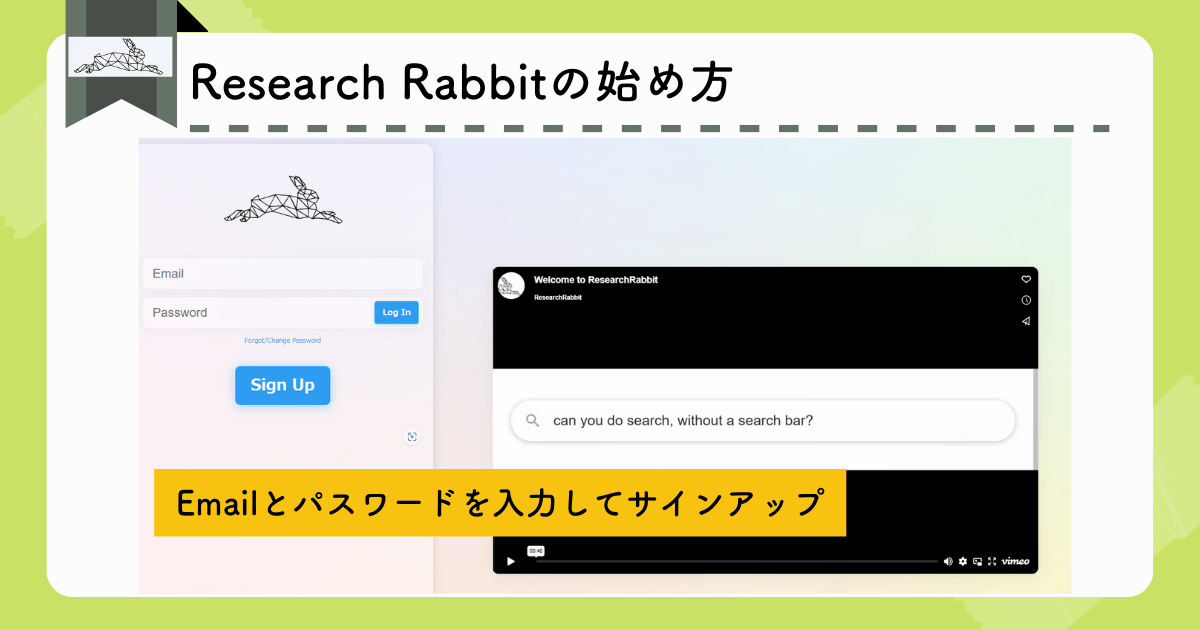
Upload the original paper to the Research Rabbit top page.
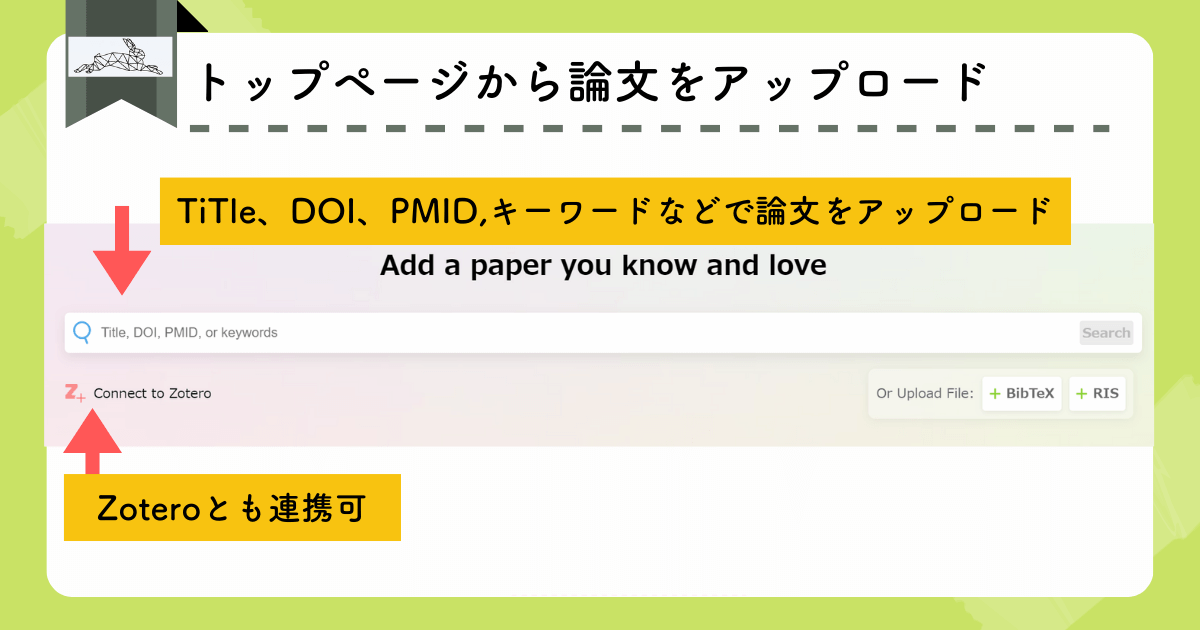
The related papers are networked and visualized as follows
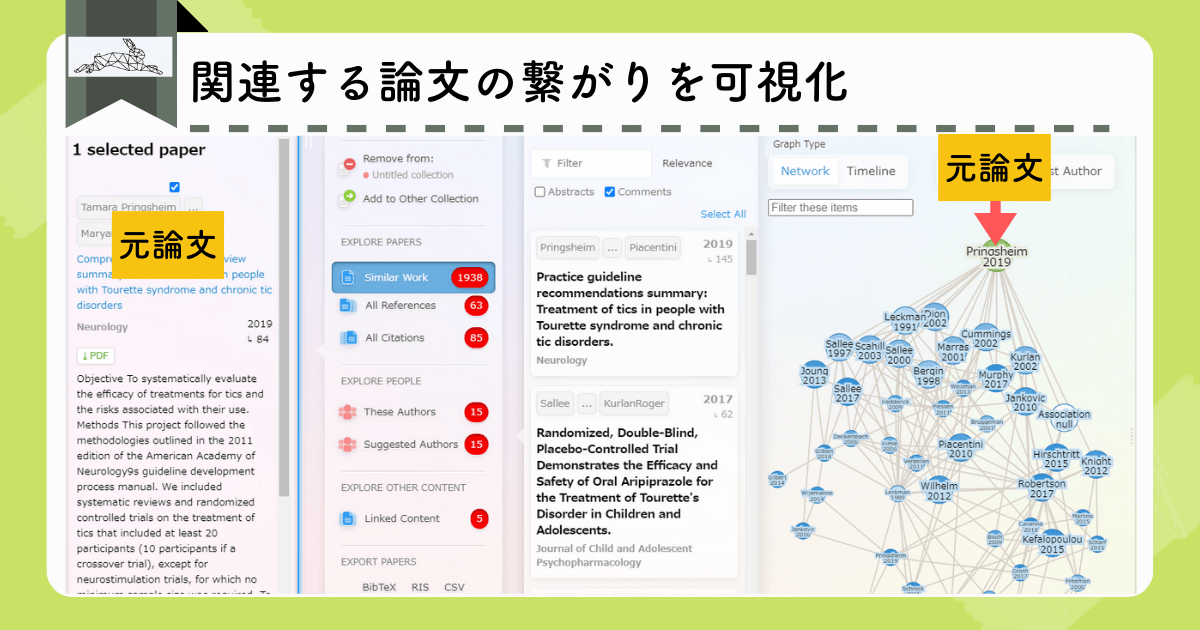
Similar tools to Research Rabbit
Research RabbitThere are other tools that can visualize related papers, such as
AnswerThis
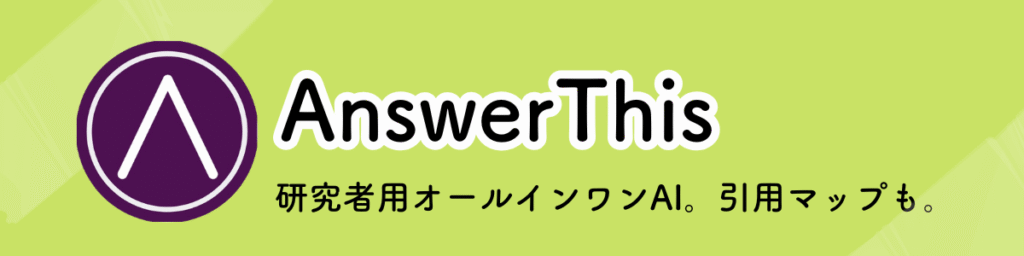
Visualization tools for related papers are often stand-alone tools, but all-in-one tools forAnswerThisis included as one of the features in the
Search for papers → Dig up related papersThe flow of the "What's new?" process is completed within the same tool and is very smooth!
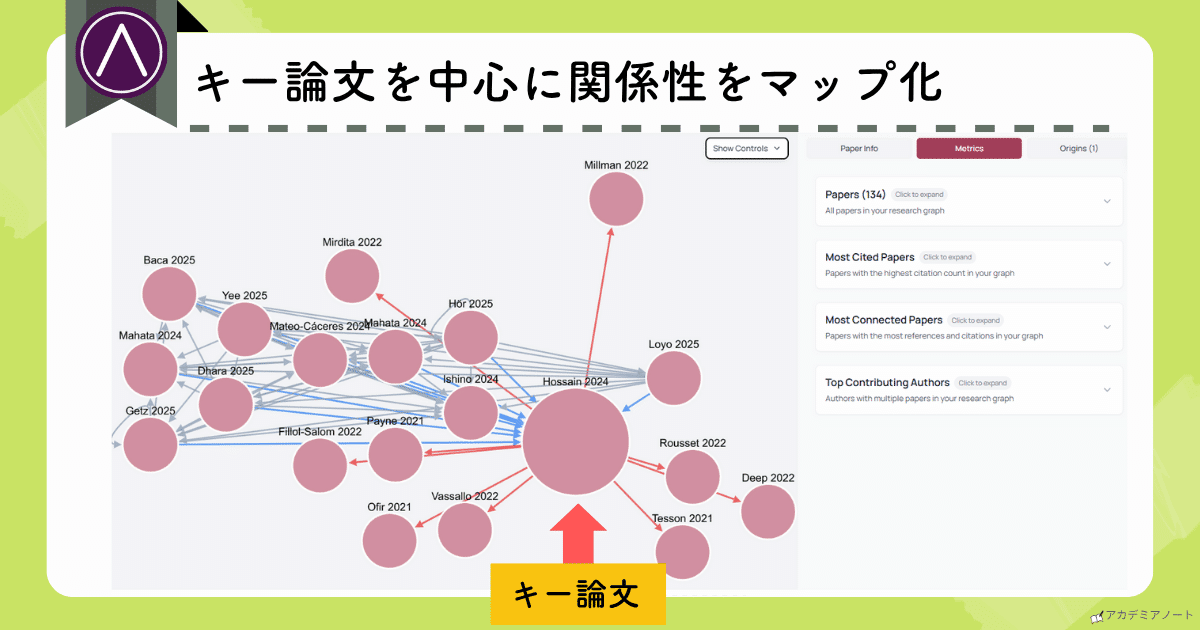
The 👇 article explains this in more detail!
Official Site:AnswerThis (https://answerthis.io)
explanatory article:What is [Latest Research AI] AnswerThis? A detailed explanation of the 7 features and pricing plans.
AnswerThisis particularly important forThesis Review."is my specialty, so please read with that in mind as well.
Connected Papers

Similar to Inciteful, it visualizes the connection of papers around the uploaded paper as follows.
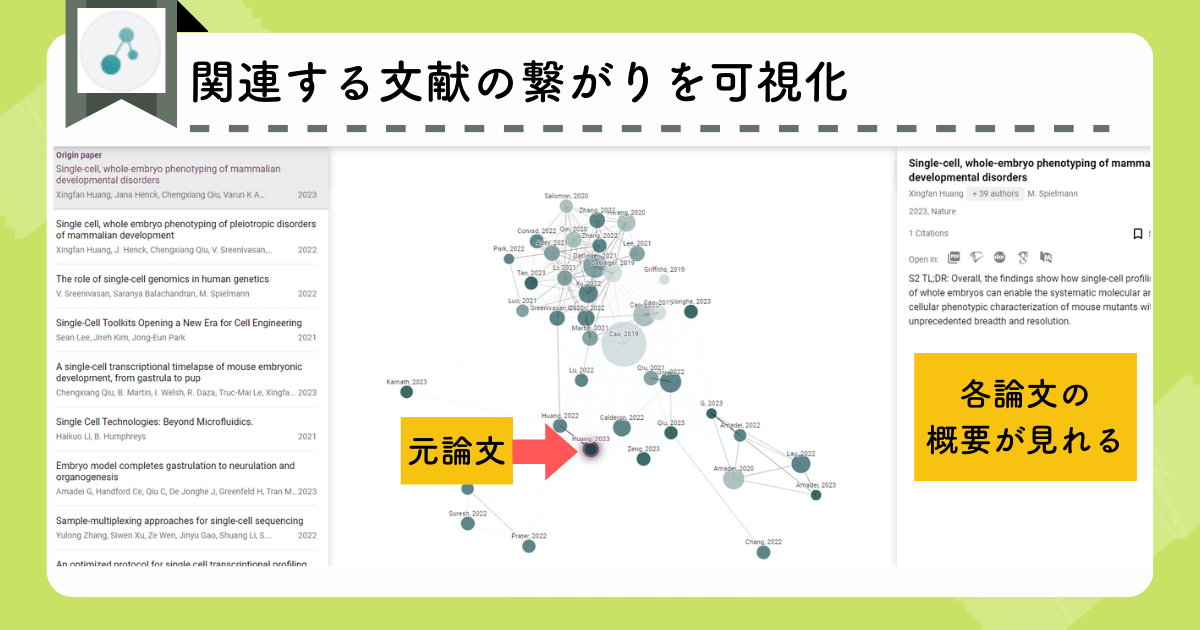
The following information can be read from the graph
- Circle distance is the strength of the association
- The size of the circle is the number of citations
- Circle concentration is the age of issue
Up to 5 graphs per month are available free of charge.
Connected Papers benefits from its simplicity of operation and visual clarity.
Official Site:Connected papers(https://www.connectedpapers.com/)
explanatory article:Why use Connected Papers? Explanation of 7 recommended features and pricing plans
Scite_
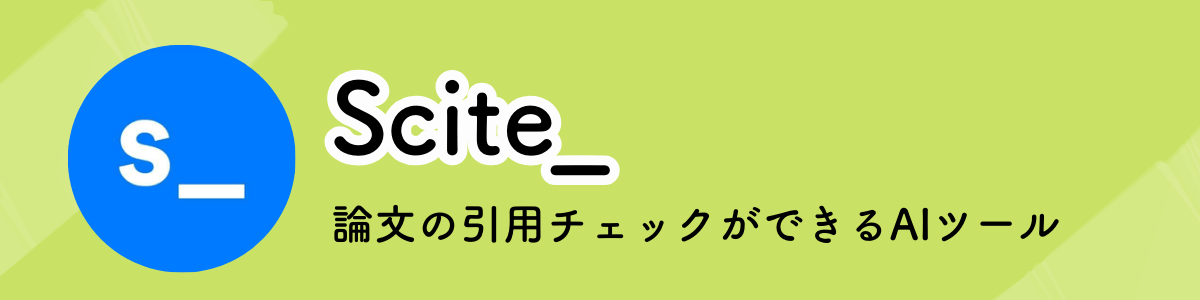
Scite_ is a tool to check citations,Whether the citation is supportive, confrontational, or merely allusiveThe system classifies the
The position of the citation relative to the original paper is indicated by color coding.
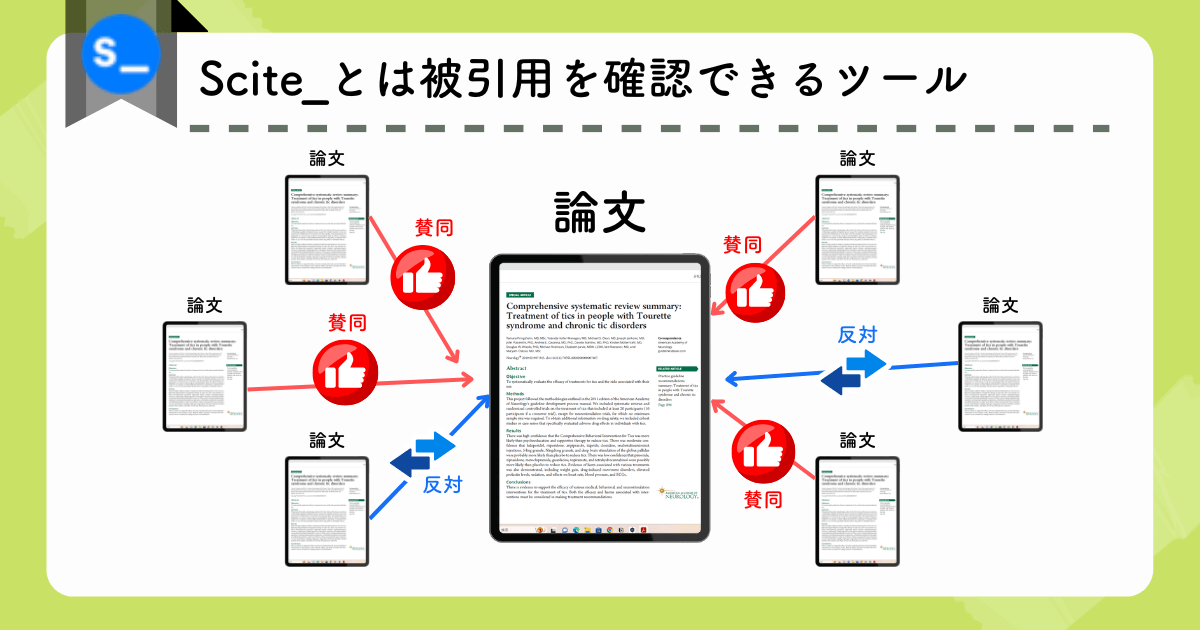
This relationship can be represented by a network as in Connected papers.
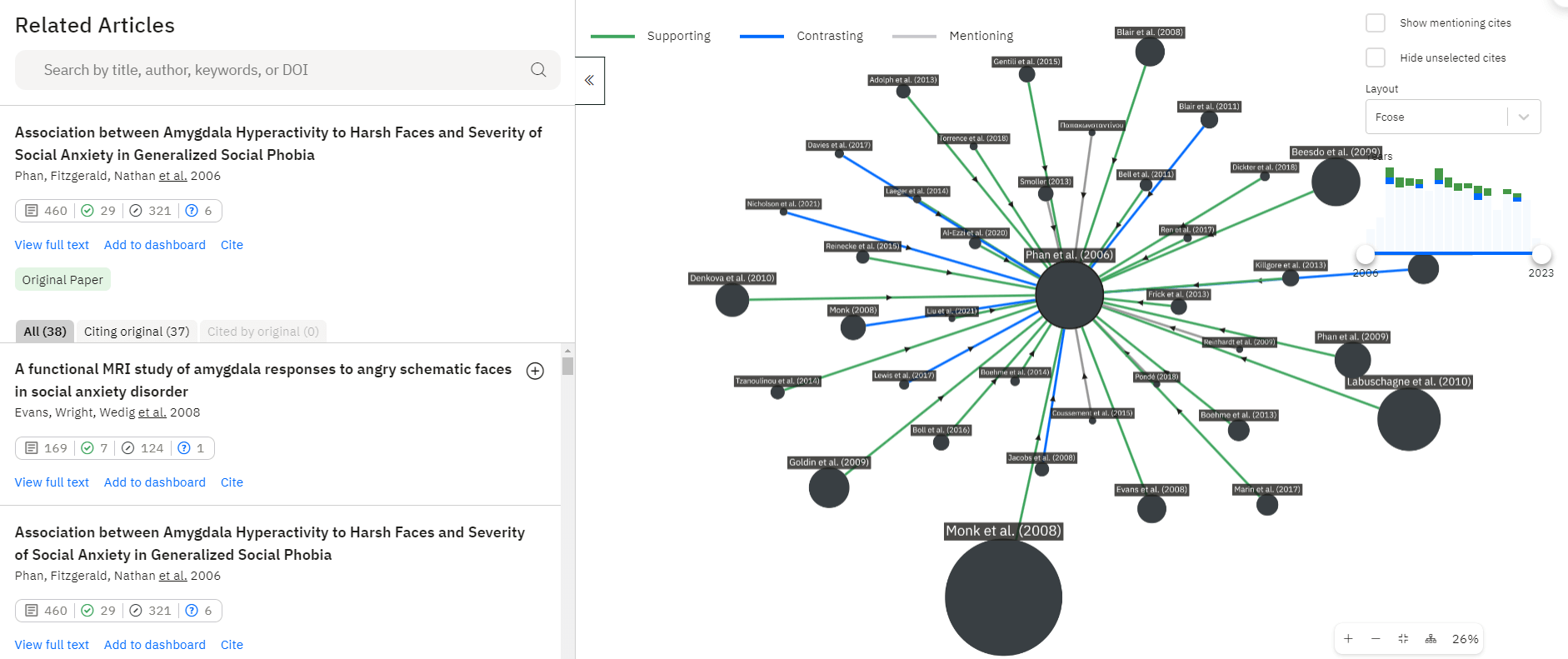
The following information can be read from the figure
- Green arrow: endorsement
- Blue arrow: opposite
- Gray arrow: mention
- Circle size: Number of citations
 Akanon
AkanonScite_ is the only tool that can distinguish the standing of a citation.
Official Site:Scite_(https://scite.ai/)
explanatory article:How to use and advantages of Scite: AI checks citations of papers!
Inciteful

Inciteful is another tool that, like Connected papers, provides a visual display of related papers.
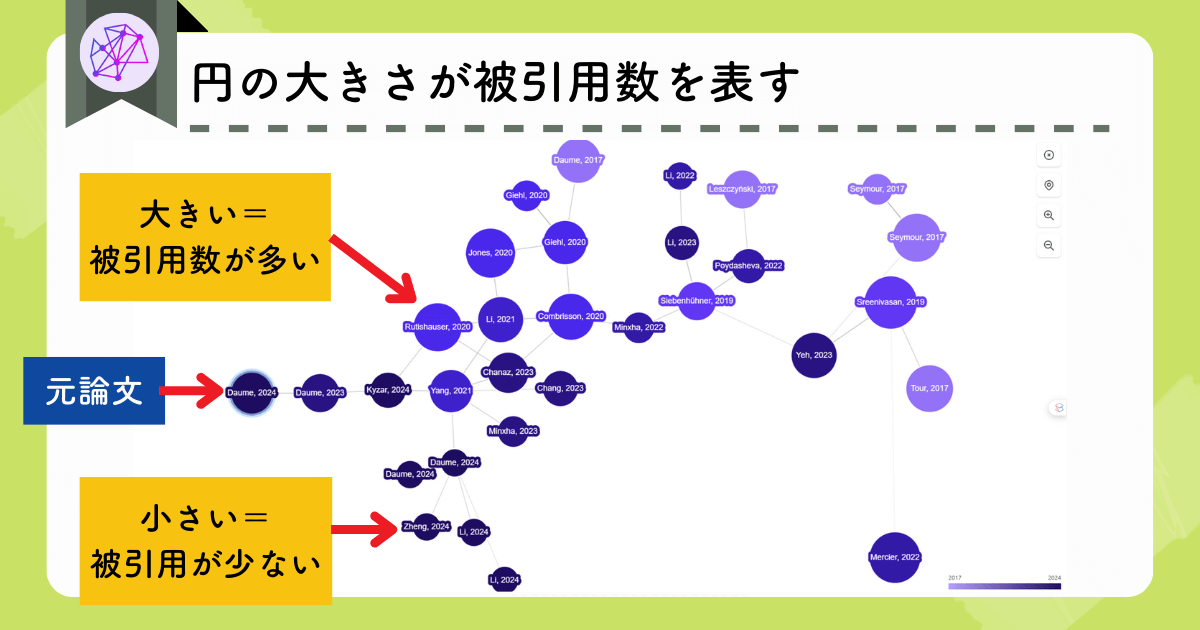
Uploading a Bibtex file allows you to import multiple papers at once.
 Akanon
AkanonFree and unlimited use.
The advantage is that no account registration is required, making it easy to use.
Official Site:Inciteful (https://inciteful.xyz/)
explanatory article:What are the advantages of using Inciteful? Explanation of 8 recommended functions
Summary of Research Rabbit
- Easy-to-understand visualization of related papers to check for missing citations, etc.
- You can search on many different axes.
- Completely free of charge
It is a tool that you should definitely try at least once!
Please take a look at the site for other useful tools for researchers and graduate students.
Research AI Tools User Guide
Finally...
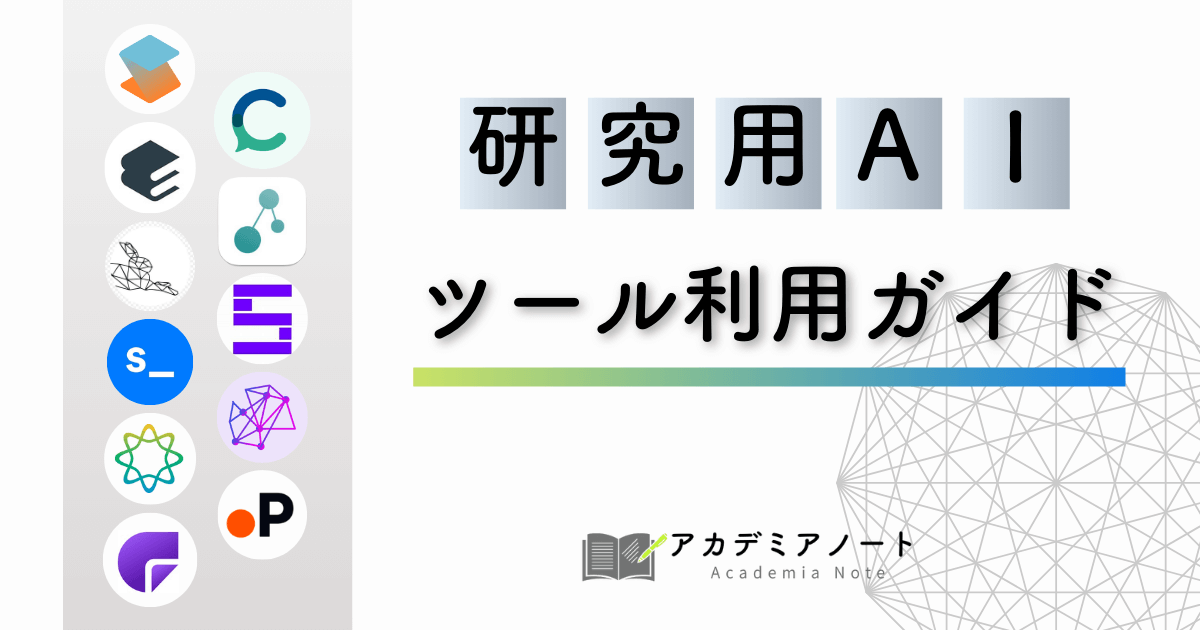
There are many useful AIs available these days, which are summarized below.
 Akanon
AkanonFind the right AI for your situation and make your research more efficient!
 Akanon
AkanonThank you for reading to the end.
Article updates are also posted on X and Instagram.
Please follow us and check it out!
- click here
- Click here for the installation.
- Click here for YouTube (in preparation)
- Click here for NOTE
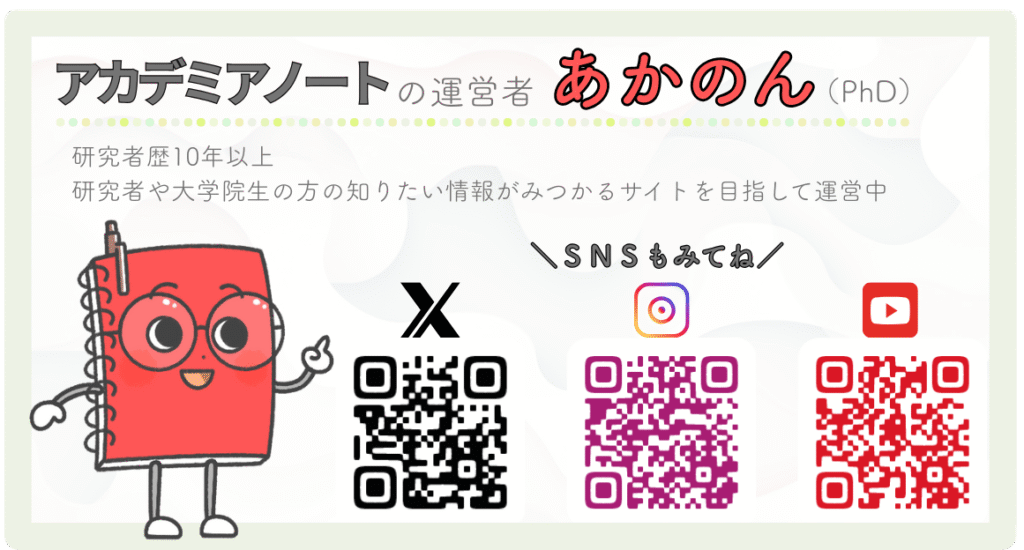
request
Thank you for taking the time to read this article.
This is a personal site that the operator updates little by little in between his personal life.
If you found the content of this site helpful,
We would be happy to receive feedback on social networking sites.
The feedback we receive will encourage us to create future articles.