Is AnswerThis Useful for Research in 2025? An In-Depth Review of Key Features and Pricing<span class="wtr-time-wrap after-title"><span class="wtr-time-number">20</span> min read</span>
In this article, I’ll introduce AnswerThis, an AI tool built specifically for us researchers.
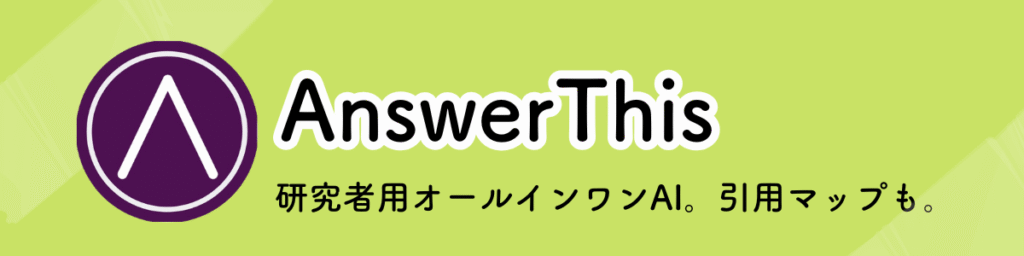
“I can’t find the papers I need…”
“I keep bouncing between ChatGPT, DeepL, and Elicit…My workflow is a mess!”
AnswerThis is designed to help solve these problems, offering features such as:
- An all-in-one workspace that supports the entire research workflow—from literature search to reading and writing support
- Comprehensive, high-recall literature searches
- High-quality, structured paper reviews
- Citation map generation

One of the standout strengths of AnswerThis is that it can generate citation maps directly inside the tool!
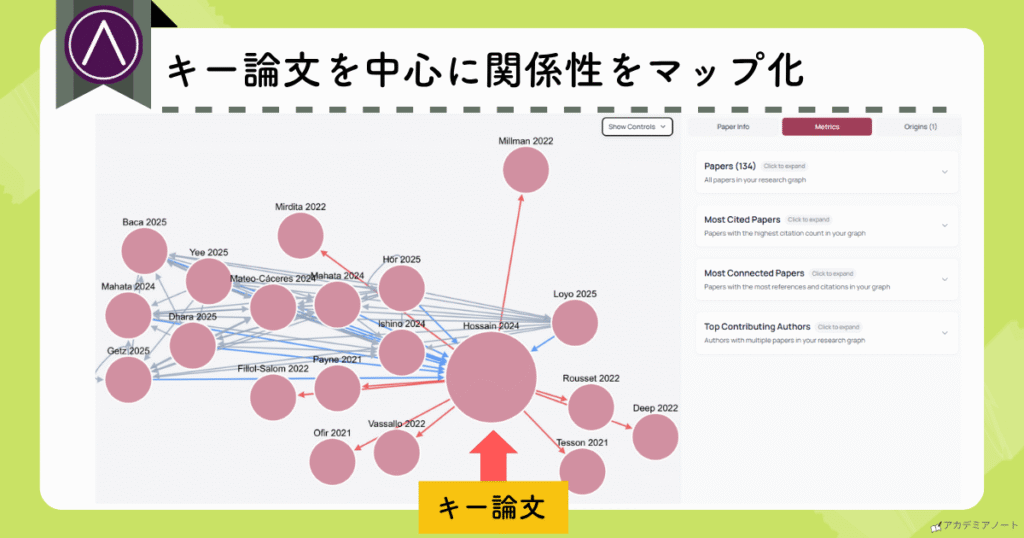
By using the limited-time offer coupon available on this site, a paid subscription to AnswerThis comes to about US$17.28 per month!

By consolidating your workflow into a single tool, you can streamline your research process and save both time and energy.
How to Redeem the Coupon for Up to $36.55 off (15% off)
Official Website: AnswerThis (https://answerthis.io)
Click the See Pricing button in the menu on the left-hand side:
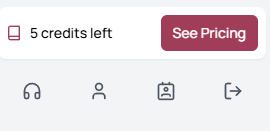
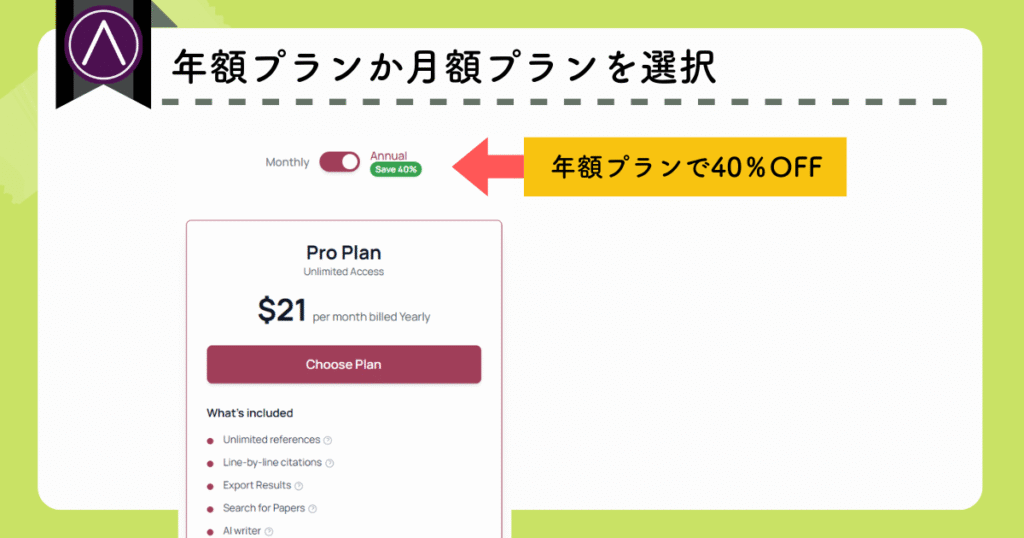
Enter the promo code (listed below) into the payment screen:
Payment can be made using a credit card or PayPal.
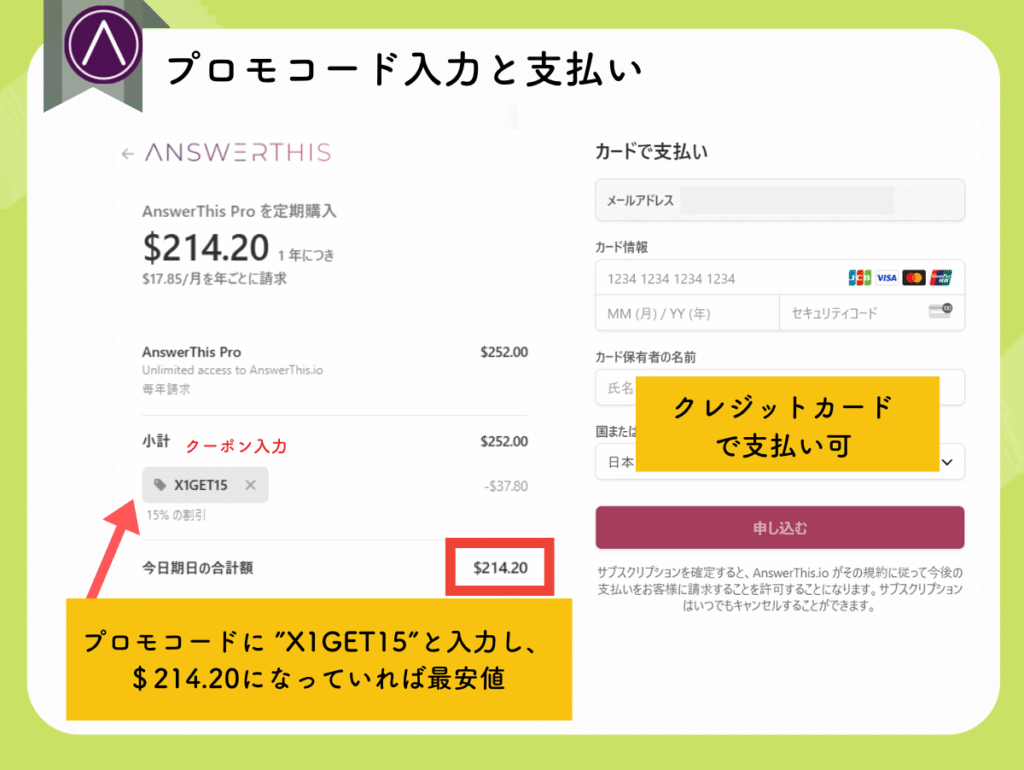
After payment is confirmed, the Pro Plan features will be available for use.

All features of AnswerThis can now be used without limitations!
In this article, I’ll provide an in-depth review of AnswerThis, including its core features, key advantages, and pricing plans.
If you want to jump straight to a specific section, click on a topic from the list:
Official Website: AnswerThis (https://answerthis.io)
Overview of AnswerThis
AnswerThis Key Features
- It brings the entire workflow—literature search, reading/reading comprehension, organization, and even writing—onto a single, unified platform.
- Provides a search engine that uncovers a wide range of relevant papers, as well as:
- Comprehensive paper reviews that organize the literature for you
- Citation maps that visualize how studies are connected to one another
- Offers a seamless workflow that includes search, analysis, and writing on one platform
- However, you can try the literature review feature free of charge
- Paid subscription available from US$17.28 per month
- 5% off promo code: 「 X1GET15 」

The number of people using AnswerThis has exceeded 100,000 users worldwide.
Comparison of AnswerThis and Similar Tools

Feel free to click on the other tools in the table to compare the details and features of each one.
比較項目がありません。
\AnswerThis is ideal for people who…/
- Want to leverage AI in their research but don’t want a complex setup
- Are looking for a cost-effective all-in-one research tool for under $20 per month
- Want automatically generated, text-based literature reviews without fiddling with complicated screening settings
- Want to use generated reviews as a basis for their manuscripts
- Want to use citation maps to make sure relevant references aren’t overlooked
7 Features of AnswerThis

Let’s walk through the seven major features of AnswerThis, listed in the order most researchers find useful.
Recommended Feature 1: Comprehensive Literature Reviews
The standout feature of AnswerThis is its ability to generate comprehensive paper reviews, which is helpful for when you’ve got thoughts like these on your mind:
“I want to know more about topic X”
“I want to know how factor A affects factor B”
In these situations, AnswerThis can produce an integrated review that draws from multiple sources.

For example, let’s try it out by entering a research question like the one below:
“How does media consumption affect cognitive function in old age?“
The generated review is displayed on the left and the list of cited papers is displayed on the right:
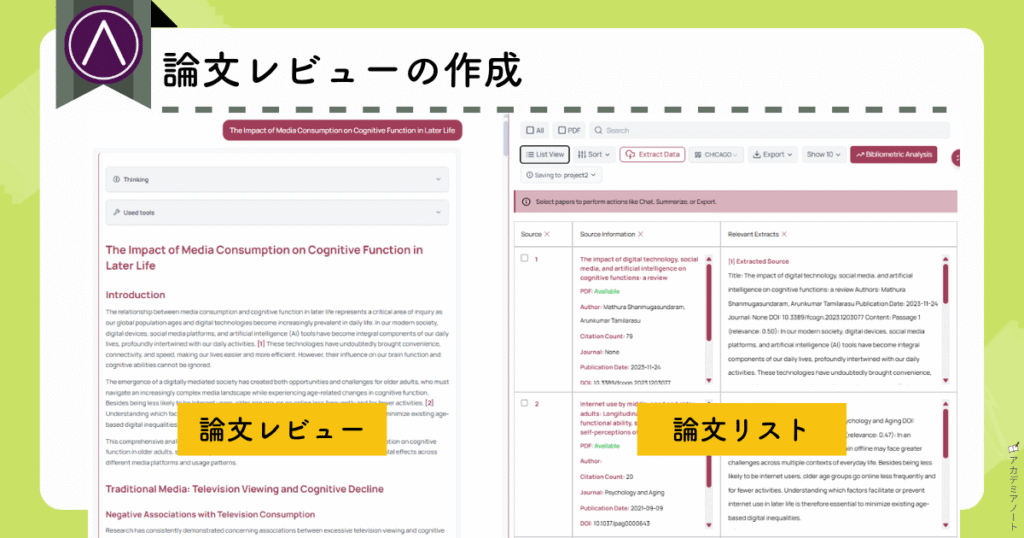

It also extracts key details from each paper, making the review exceptionally easy to read.
Here’s a video showing the actual output generated for the research question above:
(Translated into Japanese using a browser-based machine translation)
Generated Review

As you can see, the output is extensive and highly comprehensive.
In order to refine the quality of the review, the platform also provides several filtering options:

- Output type:
- Auto
- Structured Literature Review
- Dynamic Research Assistant
- Deep Research
- Citation count:
- Set a minimum number of citations using a slider
- Databases to search:
- Semantic Scholar
- OpenAlex
- PubMed
- arXiv
- Journal quality:
- Select from Q1–Q4 or search across all journals
- Internet filters:
- All websites
- .gov (government site)
- .edu (educational institution site)
- Publication date:
- Narrow down results by setting a start and end date
Being able to choose which databases to search is a major advantage.
You can tailor the search to your field—for example, PubMed for medical research, arXiv for the latest research and preprints, or OpenAlex for large-scale, open-access coverage.

Filtering improves search precision and helps you efficiently extract the most relevant papers.
Morerover, the generated literature review isn’t just for reading—you can use it in several ways.
For example, you can:
- Import it into the AI Writer for further editing
- Download it as a Word or PDF file
- Share it via a link
\Multiple Options for Using Your Review/
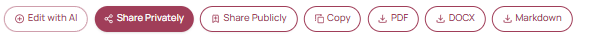

You can do all these things by simply clicking any of the above buttons!
Using the Literature Review: Download as a Word or PDF File
Here’s the sample review I showed in the video above, but downloaded as a Word file:
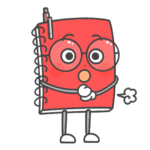
It came out to eight full pages!

After downloading it, you can edit it in Word as is.
Using the Literature Review: Edit Directly in the AI Writer
You can also send the generated review straight into the AI Writer and continue editing within AnswerThis. This makes it easy to transition from reviewing the literature to shaping your own manuscript:
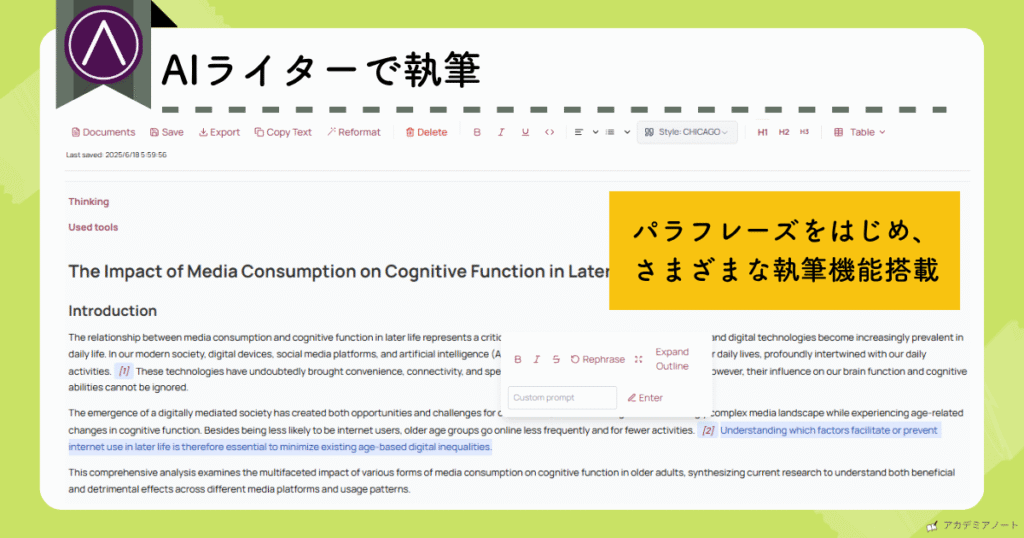
Using the Literature Review: Share the Link with Others
You can also share the generated literature review via a link.
The link can be viewed even without signing in!


This makes it convenient for sending to collaborators or co-researchers.
There’s one important point to keep in mind when using AnswerThis:
Research questions and other input should be entered in English.
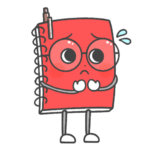
Entering prompts in other languages may reduce the output quality.
For example, the tool currently does not support generating reviews in Japanese.

Hopefully this will improve in future updates!
Official Website: AnswerThis (https://answerthis.io)
Recommended Feature 2: Citation Maps

Another highly useful feature of AnswerThis is the ability to generate citation maps.
A citation map lets you see, at a glance, which studies a given paper cites and which later studies cite that paper in turn. It visualizes the flow of ideas within a research field and shows how individual papers influence one another.
- Identify key researchers and authors in the field
- Discover additional relevant papers
- Check the influence or reach of your own publications
- See which studies are the most highly cited in a given research area
All you need to do is enter a DOI, a paper title, or a keyword, and AnswerThis generates a map like the one below:
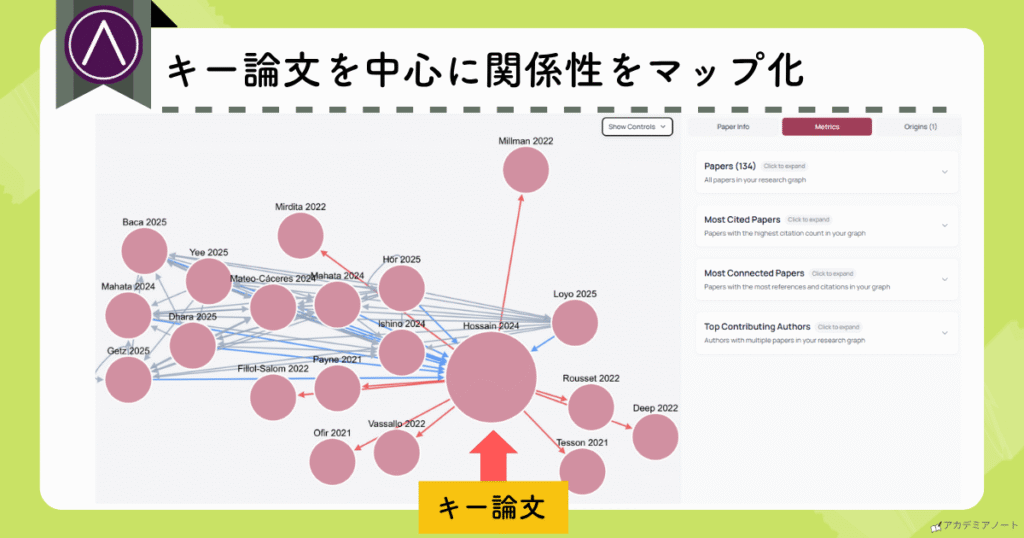

The arrows in the citation map are color-coded as follows:
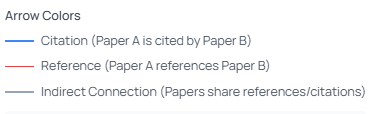
- Citation (blue arrows):
Indicates that Paper A is cited by Paper B - Reference (red arrows):
Indicates that Paper A references Paper B - Indirect Connection (gray arrows):
Paper A and Paper B either cite the same study or are cited by the same study, indicating that the papers share references/citations
Using citation maps makes it easier to uncover influential papers and understand the flow of the research over time, things you might otherwise miss.

And when combined with the literature review feature introduced earlier, you can dramatically reduce the risk of overlooking important studies!
Recommended Feature 3: Library Management
Papers you discover through literature reviews or citation maps can be saved to your Library with a single click.
- You can grasp the core content of each paper at a glance
- Your saved papers can be organized by project
AnswerThis Library Benefit 1: Quickly Grasp Each Paper’s Content
Inside the Library, each paper’s key information and a clean summary are neatly organized, so you can see what a study is about at a glance.
Here’s what the Library interface looks like 👇
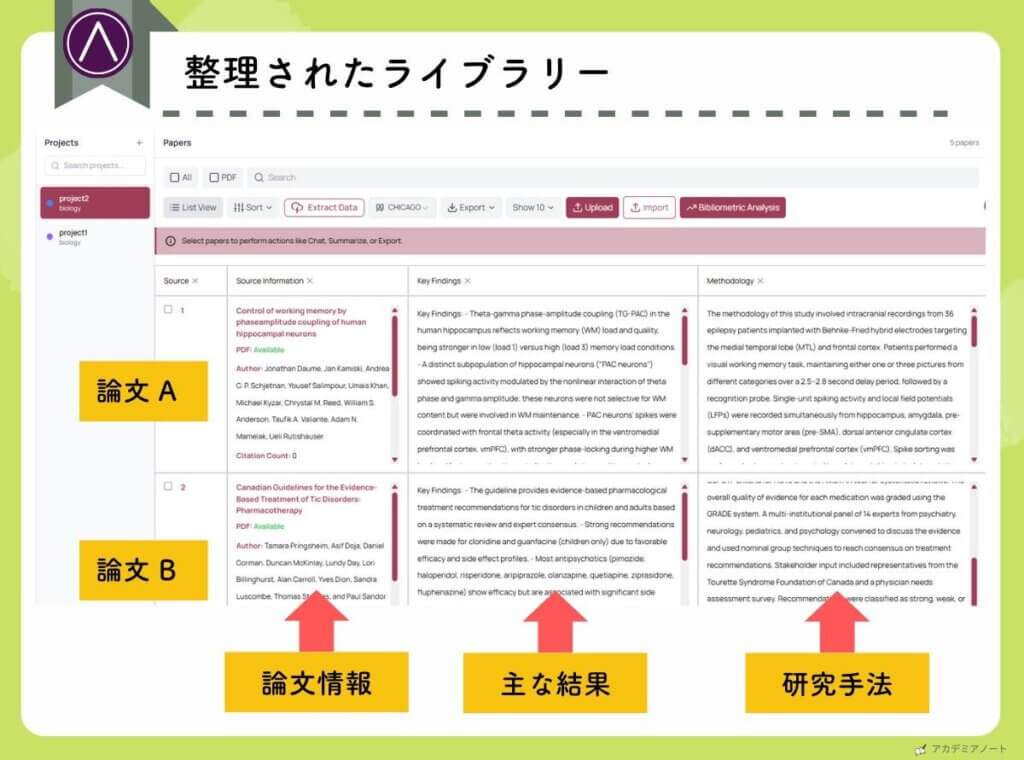
You can freely add columns to the table in your library.
You can either specify custom fields—telling the tool what information you want extracted—or select from predefined categories with a single click:
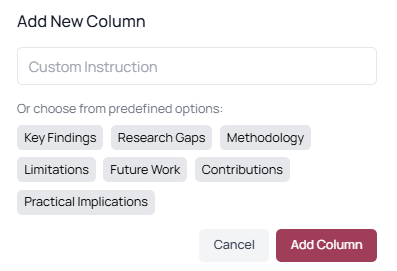
Predefined categories include:
- Key findings
- Research Gaps
- Methodology
- Research Limitations
- Future Work
- Contributions
- Practical implications
With your papers organized this way, you can understand each study at a glance.

The Library layout helps spare you from that familiar moment of staring at a long list of titles and thinking, “Wait… What was this paper about again?”
AnswerThis Library Benefit 2: Organize Papers by Project for Easy Comparison
AnswerThis lets you organize papers by research project.
By grouping studies into separate themes or projects, it becomes much easier to compare related papers side by side.

This system dramatically simplifies the management of related papers!
Recommended Feature 4: AI-Powered Writing Assistance
AnswerThis also includes an AI Writer.
As I mentioned earlier, anything generated with the literature review tool can be moved into the AI Writer with a single click. This makes it easy to shift from gathering information to shaping your manuscript, all within the same platform.
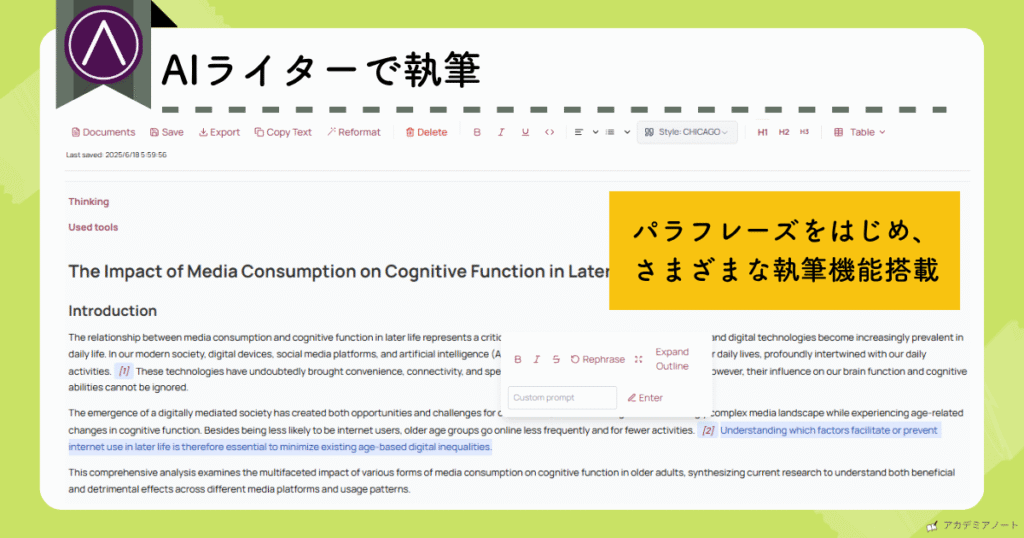
You can apply these three rewrite options to any selected text: “Rephrase,” “Expand Outline,” or add custom prompts.

Being able to type instructions straight into the editor is very convenient.

That said, the AI Writer falls a bit short compared to more advanced writing tools.
There are two noticeable limitations:
- You can’t choose whether to accept or reject suggested changes
- There’s no way to view the change history or track edits
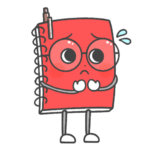
This is a bit of a drawback.
Recommended Feature 5: Reading Comprehension Support Tools
AnswerThis also includes tools that help you understand papers.
To summarize, there are two main benefits to these tools:
- You can ask questions about a paper via chat
- You can compare multiple papers side by side
Many researchers lose time to familiar moments like:
“I’m sure this paper mentioned X somewhere, but I can’t find it…”
“What does this technical term mean? Looks like I’ve got to Google it…”
“I’m not fully understanding the conclusion. I guess I’ll reread it…”
AnswerThis cuts out that wasted time by letting you query the content directly and get clear explanations instantly.
Here’s what the interface looks like 👇
\Chat Interface/
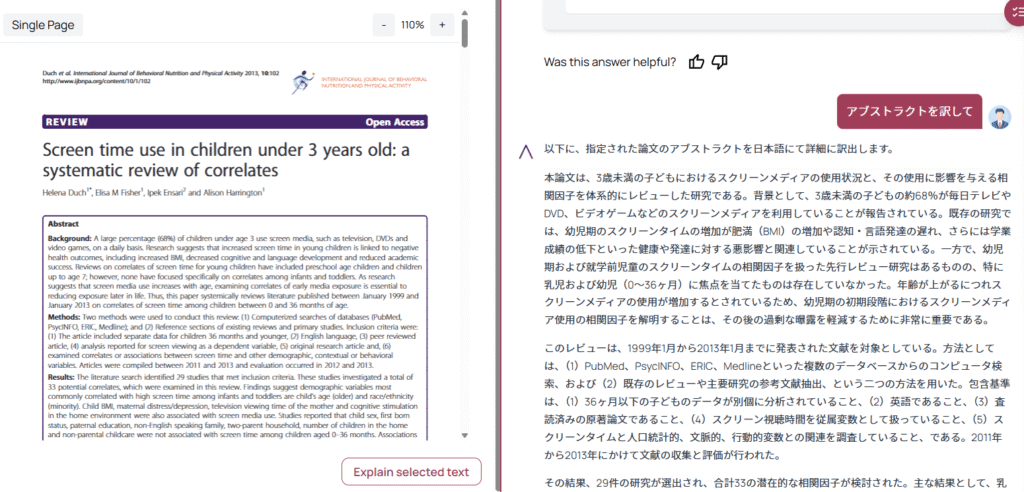
Let’s take a closer look at each one of the reading comprehension support features.
Reading Support Feature 1: Ask Questions About a Paper via chat
You can ask the AI questions like:
“What is the main conclusion of this paper?”
“Can you explain the methodology in more detail?”
AnswerThis generates a clear, comprehensive summary in just a few seconds:
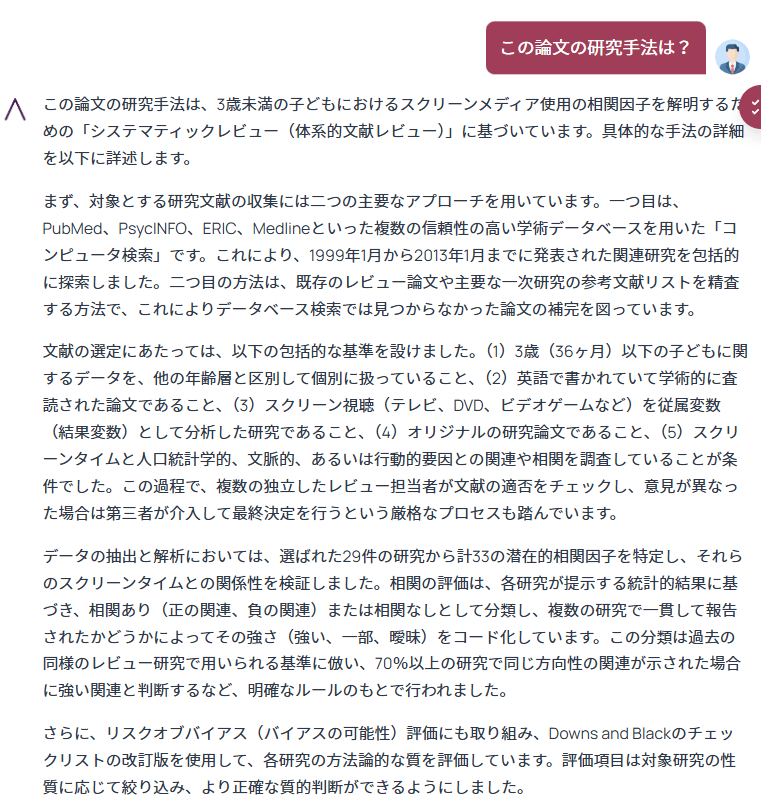
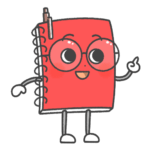
It feels like having a personal mentor at my side who can answer all my questions!
Reading Support Feature 2: Ask Questions About Multiple Papers at Once
A particularly helpful feature is the ability to compare several papers simultaneously.
You can ask questions like:
“What are the key differences in the findings of these three studies?”
AnswerThis will analyze all selected papers together and clearly outline their similarities and differences:
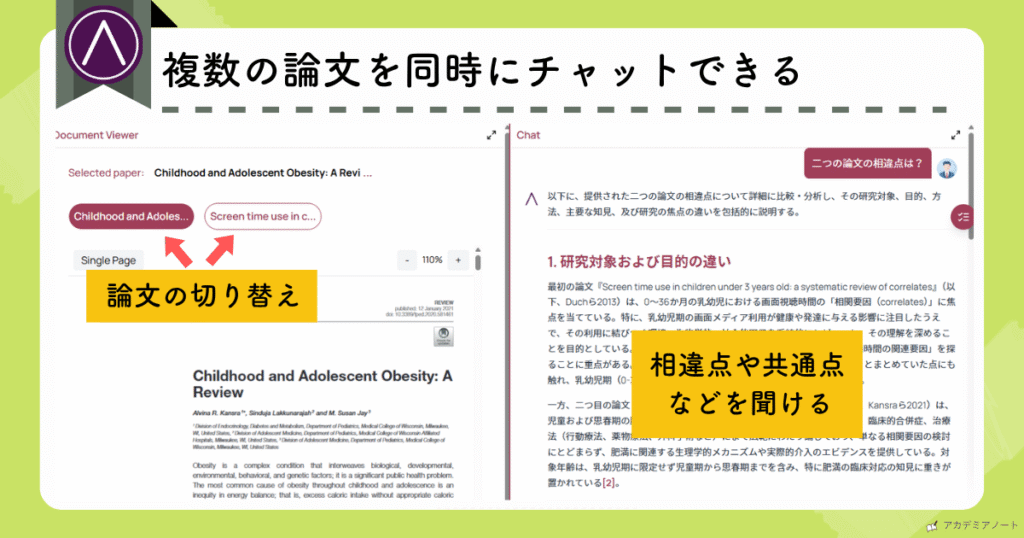
Recommended Feature 6: Figure Generation
AnswerThis can automatically generate the following figures and tables based on the content of your paper 👇

Currently, there are eleven types of figures/tables that can be generated 👇

- Flowchart
→ Visualizes processes and workflows - State Diagram
→ Shows state transitions and changes in behavior - Git Graph
→ Visualizes Git workflows and branching structures - Class Diagram
→ Expresses object-oriented class structures - ER (Entity Relationship) Diagram
→ Shows database schemas and relational structures - User Journey
→ Visualizes user experience and interaction paths - Gantt Chart
→ For managing project schedules and timelines - Timeline
→ Displays events in chronological order - Mind Map
→ Maps hierarchical or conceptual relationships - Pie Chart
→ Expresses proportions and distributions - XY Chart (Bar Graph)
→ Plots data for comparison on coordinate axes
Recommended Feature 7: Additional Tools
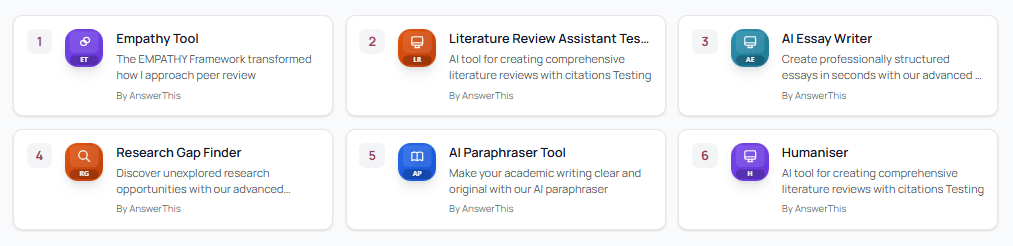
- Empathy Tool
Uses the EMPATHY framework to help rewrite comments for peer review in a more considerate tone - Literature Review Assistant
Creates structured literature reviews with citations - AI Essay Writer
Generates professional-quality essays in seconds - Research Gap Finder
Identifies underexplored or emerging research topics - AI Paraphraser Tool
Rewrites academic text into clear yet original phrasing - Humaniser
Produces natural-sounding literature reviews with citations
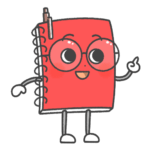
The Empathy Tool is particularly interesting.
For example, take a peer-review comment like this:
“The methodology section is confusing and poorly structured. The author should rewrite it entirely.” (Not a very considerate comment)
If you run this comment through the Empathy Tool, it becomes:
“While the methodology section presents relevant ideas, some parts may benefit from clearer structure and transitions. Rewriting certain sections could help improve clarity for readers.” (More considerate comment)

Some of these tools are still in development, but I expect that AnswerThis will continue adding more capabilities over time.
We’ve now covered all seven major features of AnswerThis.

To recap…

And more features will hopefully be added as the platform continues to evolve.
AnswerThis Pricing Plans
If you want to use AnswerThis, you’ll generally need a paid plan.
- Free Plan
- Trial access to the literature search feature (up to five searches)
- Pro Plan
- With this site’s discount coupon applied, subscriptions are priced from US$17.28 per month
| Free Plan |
|---|
| No access to reviews, citation maps, the AI Writer, or any of the other advanced tools Literature search use is limited (up to 5 uses) |
Pro Plan Pricing
Here’s a breakdown of the cost of AnswerThis’ paid subscription, the Pro Plan:
| \Recommended/ Annual Subscription | Monthly Subscription | |
|---|---|---|
| Regular Price | $21/month | $35/month |
| Promo Code | X1GET15 | |
| Discounted Rate | 15% OFF | 15% OFF |
| Discounted Monthly Price | $17.28/month (approx. ¥2,680) | $29.75/month (approx. ¥4,500) |
| Discounted Annual Total | $207.36/year (approx. ¥32,130) | |

Choosing the annual plan saves you around 40%, making it the most cost-effective option.
Official Website: AnswerThis (https://answerthis.io)
Drawbacks of AnswerThis
Lower Output Quality with Non-English Prompts
When instructions are written in Japanese, the output tends to become simpler and less detailed.

This is something that will hopefully improve with future updates.
No Free Plan
AnswerThis is a powerful tool, but the lack of a free plan is a downside.
When you first sign up, you receive five trial credits, which allows you test the review-generation feature five times. After that, a paid plan is required.
That said, for about US$17.28 per month, you get unlimited access to all features.

If you consolidate your research workflow within AnswerThis, the overall cost is relatively reasonable compared to subscribing to multiple tools.
How to Get Started with AnswerThis
There are two ways to start using AnswerThis:
- Sign in with Google
- Create an account by entering the following information:
・Name
・Email address
・Password
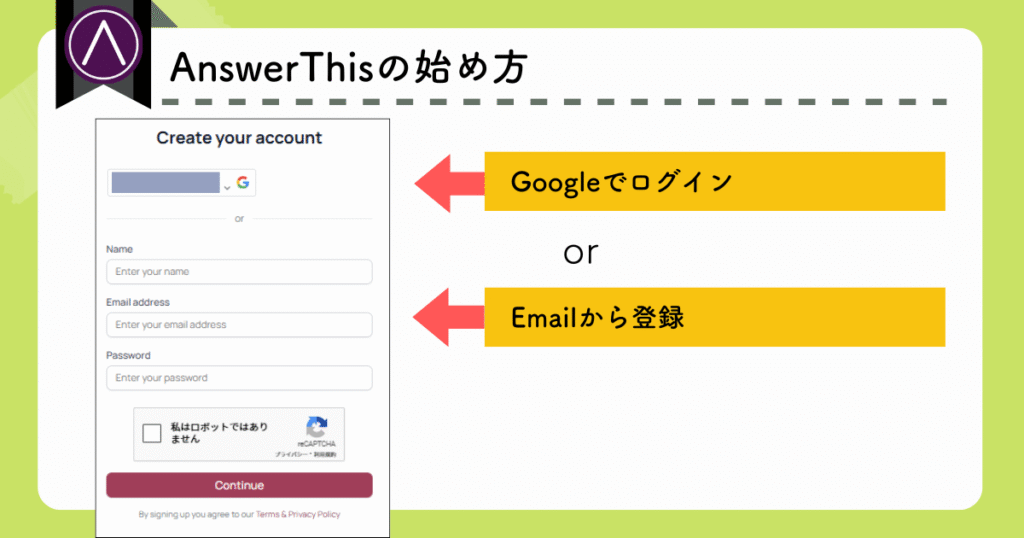
How to Purchase a Subscription
Here’s how to upgrade your account when subscribing as an individual:
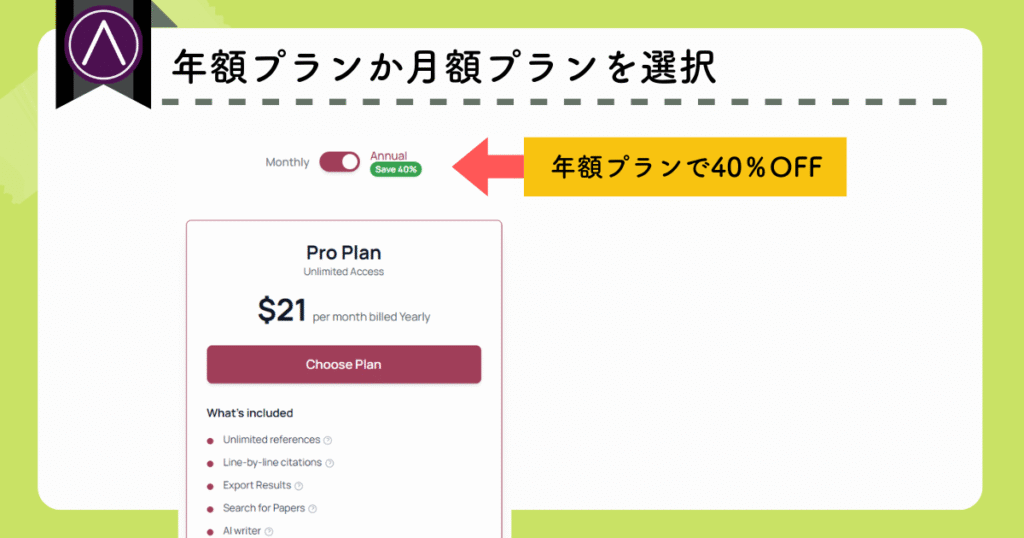
Enter the promo code X1GET15 on the payment screen.
Payment can be made by credit card or with PayPal.
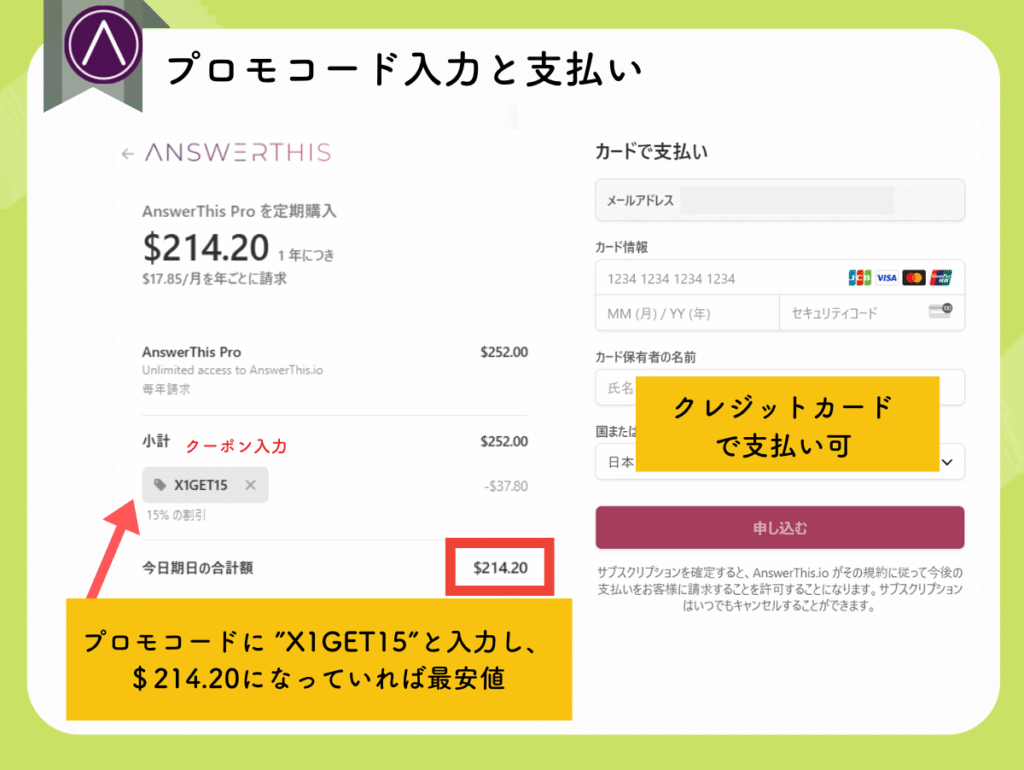
After your payment is verified, the Pro Plan features will become available immediately.

All Pro Plan features can now be used without restrictions!
AnswerThis FAQ
- What is AnswerThis?
-
AnswerThis is an AI service designed to support the entire research workflow by bringing together a wide range of research-focused tools on a single platform. These tools include literature search, paper comprehension/reading support, citation mapping, an AI writer, figure generation, and many other functions.
- What’s the most appealing feature of AnswerThis?
-
The most compelling feature of AnswerThis is its comprehensive literature review generator. Simply enter a research question, and the tool searches more than two-hundred million papers to automatically produce a detailed, structured literature review (explained here).
- How is AnswerThis different from other tools like ChatGPT?
-
AnswerThis is built specifically for academic research, with an emphasis on citation accuracy and scholarly integrity. It also provides research-specific features—such as citation maps and figure generation—that general-purpose generative AI tools don’t offer.
- Is it necessary to subscribe to a paid plan?
-
Yes. Beyond the small trial allowance, the free version doesn’t provide access to core features. If you plan to use AnswerThis regularly, a paid plan is essential (explained here).
- Is the paid version of AnswerThis expensive?
-
For about US$17.28 per month, you get access to literature reviews, the AI Writer, citation maps, figure generation, and many other features. For a research tool with this range of capabilities, the cost-performance is quite good (explained here).
15%OFFのクーポンX1GET15
Summary
AnswerThis Key Features
- It brings the entire workflow—literature search, reading/reading comprehension, organization, and even writing—onto a single, unified platform.
- Provides a search engine that uncovers a wide range of relevant papers, as well as:
- Comprehensive paper reviews that organize the literature for you
- Citation maps that visualize how studies are connected to one another
- Offers a seamless workflow that includes search, analysis, and writing on one platform
- However, you can try the literature review feature free of charge
- Paid subscription available from US$17.28 per month
- 5% off promo code: 「 X1GET15 」
比較項目がありません。
AnswerThis is a powerful everyday tool for researchers.
When used effectively, its AI-driven features can significantly accelerate your research workflow.

Start by using the free trial credits and see how the literature-review generator fits into your work!
