In this article, we will introduce Paperguide, an all-in-one AI tool specifically designed for researchers like us.
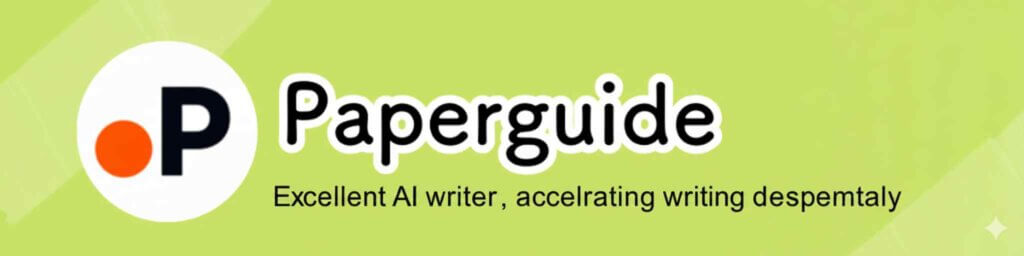
Recently, the Deep Research feature was added, further enhancing literature search support.
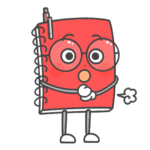
Its literature search performance is on par with SciSpace’s Advanced plan.
Moreover, the price is relatively low, making it possibly the best value for money.
“I can’t find the papers I need at all…”
“Writing takes too much time.”
“ChatGPT, DeepL, Paperpile… it’s inefficient to switch between so many tools!”
Paperguide is equipped with all the functions related to research, making it possible to consolidate tools ✨.
Let’s solve these problems with Paperguide!
- Find the most relevant papers quickly
- Create high-quality reviews
- Paperguide alone handles writing, citation creation, and plagiarism checks
- An All-in-one tool that covers everything from Literature Search to Reading Support

The workflow becomes much more efficient
The appeal of Paperguide is that all functions can be used at full capacity even with the Free Plan.
Since the Free Plan has Usage Limits, switch to a Paid Plan depending on your frequency of use.
Paid Plans start from $9.60 per month with a coupon.

There is also a 40% OFF for students.
How to use a 20% off coupon
Official Site: Paperguide (https://paperguide.ai/)

Annual plans offer better value.
Enter your coupon on the payment screen.
Payment can be made by Credit Card.
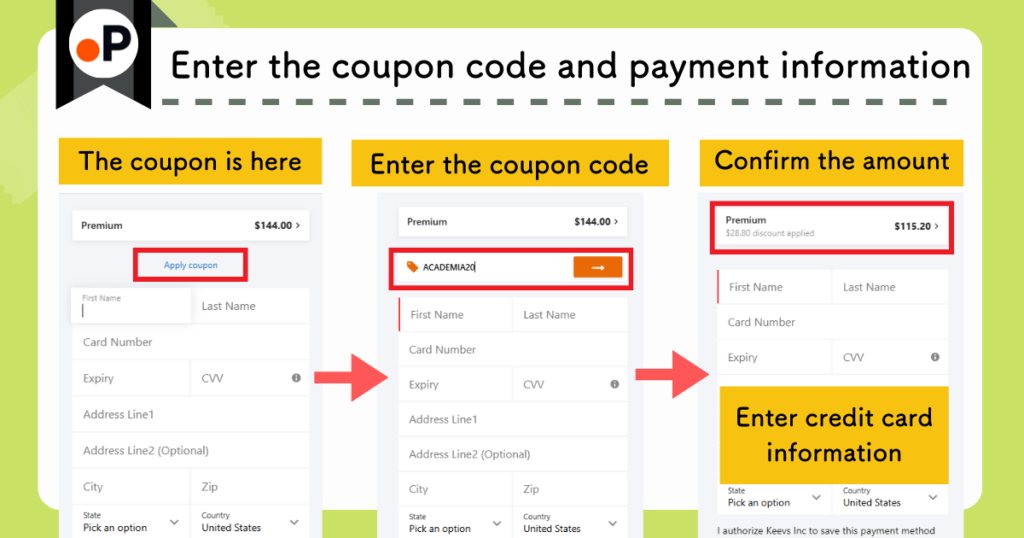
After payment is complete, the features of the Paid Plan will be available immediately.
In this article, we explain the details of Paperguide‘s features and how to use them with illustrations.
Click here to jump to a specific section.
Official site: Paperguide (https://paperguide.ai/)
What Is Paperguide?
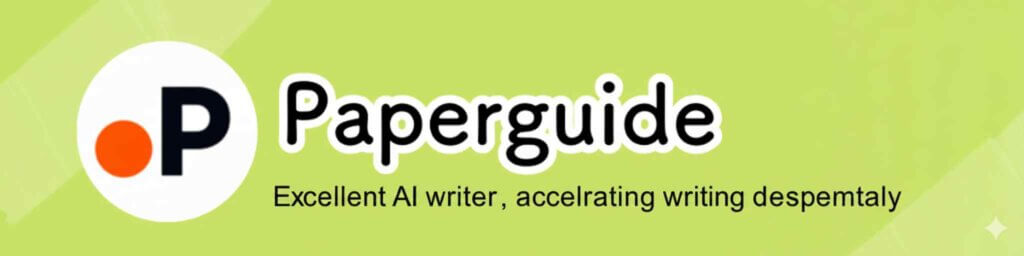
Paperguide is an all-in-one AI tool specialized for researchers.
Paperguide is this kind of tool
- Paper search, reading, and writing are completed on a single platform
- High-precision literature search with Deep Research
- Paper review generation that helps you screen papers efficiently
- Writing support with an AI writer
- Reading support that explains unclear points, figures, and tables
The free plan has usage limits, so heavy users may need to upgrade to a paid plan
- Plus plan: from $12/month
- Pro plan: from $24/month
- A 20% OFF coupon code is available: ACADEMIA20
Four Key Features of Paperguide

Let’s introduce the four key features of Paperguide.
【Summary of Paperguide’s Features】
1. Literature Search Support
Finding papers can often feel overwhelming.
“I can’t find relevant papers, even though I’m scrolling endlessly.”
“I’m starting to lose track of what I was looking for…”
With Paperguide, you can find the most relevant papers quickly.
There are three types of Literature Search methods as follows.
- Get the overview with “AI Search”
- Search for papers with “Literature Review”
- More accurate Literature Search and report generation with “Deep Research”
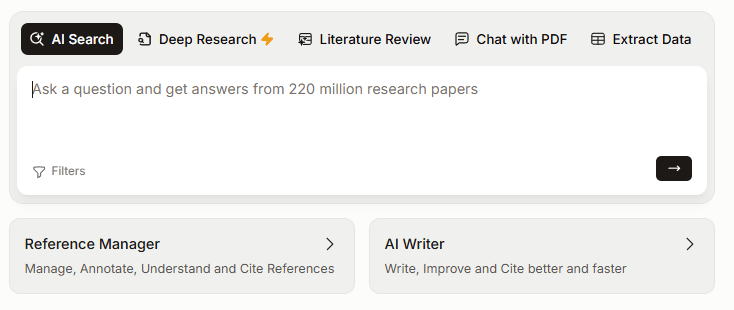
AI Search: Get an instant overview of any topic
AI Search is convenient when you want AI to automatically conduct a preliminary investigation by entering a research question.
Simply enter the question you want to search for on Paperguide‘s top page.
(Example) How effective is aerobic exercise twice a week in preventing depression?

An overview report will be generated instantly.
The report references the top 10 papers.
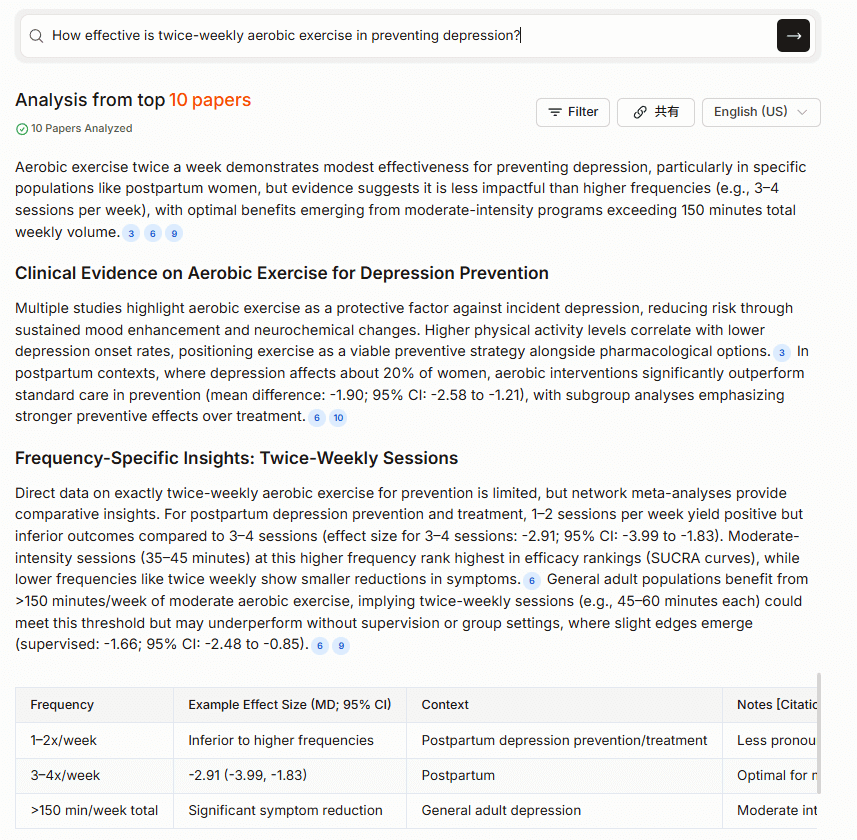
Below that is a list of papers cited in this report.
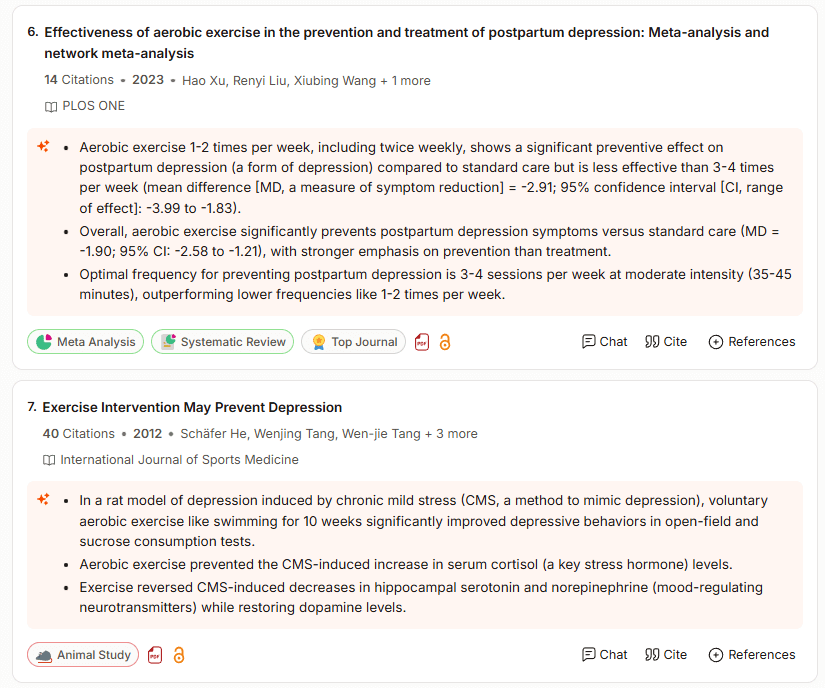

The summary and result labels for each paper are also very easy to read.
It is a very useful tool for quickly resolving any questions you may have!
Literature Review: Discover and filter relevant papers efficiently
“Literature Review” is ideal when you want to find key papers.
| AI Search | Literature Review |
|---|---|
| For Research Questions, when you want to know the overview | For Research Questions, when you want to find papers |

The difference is whether you want to “investigate Evidence-based knowledge” or “find papers.”
A summary of the top 10 papers is generated in the same way as in AI Search.
The differences are as follows 👇
In the search results screen, the Discussion, Conclusion, etc. are automatically tabulated.

You can see at a glance what kind of experiment was conducted and what the results were.
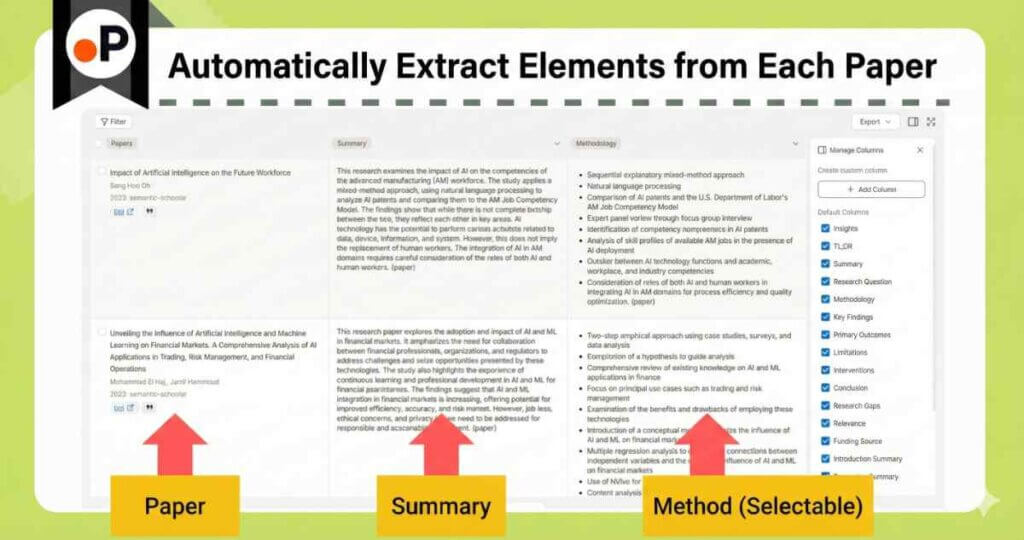
You can edit the columns of the table yourself.
- Conclusion
- Abstract Summary
- Results
- Introduction Summary
- Methodology
- Research Limitations, etc.
(You can also create your own elements)
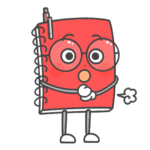
This table function is truly groundbreaking.
It automatically extracts information essential for screening papers, such as subjects and experimental methods.
“I went all the way to the Literature page and read the Abstract, but this isn’t it!”
This significantly reduces wasted effort.
Deep Research: Generate high-precision reports and insights

In June 2025, “Deep Research” was added to the search function, further enhancing the search capabilities.
- Query Optimization
- If you select Controlled mode, you can further improve the accuracy of Literature selection.

I will explain it step by step.
First, let’s enter a Research Question.
“How effective is aerobic exercise twice a week in preventing depression?”
The main difference from previous literature searches is the process of clarifying search intent through a chat with the AI.
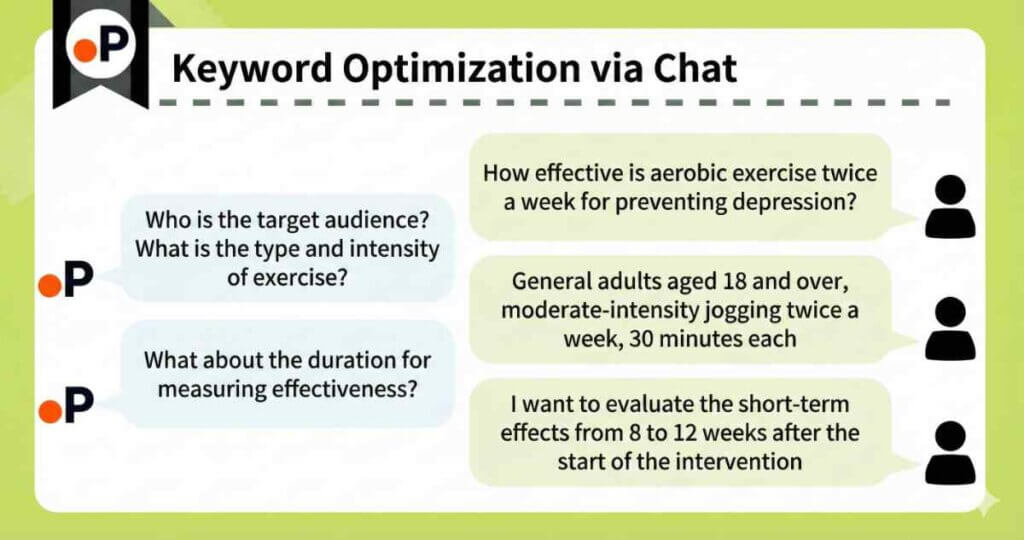
You may also discover aspects you had previously overlooked through the AI’s questions.
The final confirmed Research Question is as follows (the red text is the part improved through chatting with AI) 👇
“How effective is performing moderate jogging twice a week (30 minutes each time) in general adults aged 18 and over for preventing depression based on self-administered depression symptom scores (e.g., PHQ-9)?(Focusing on Randomized Controlled Trials (RCTs), including observational studies)“

Let’s compare before and after.
| Before | After |
|---|---|
| How effective is aerobic exercise twice a week in preventing depression? | How effective is performing moderate jogging twice a week (30 minutes each time) in general adults aged 18 and over for preventing depression based on self-administered depression symptom scores (e.g., PHQ-9)? (Focusing on Randomized Controlled Trial (RCT)s, including Observational Study) |
It’s much more specific now!
Once the Research Question is decided, select a Deep Research method.
- Controlled Deep Research
- Automate Deep Research
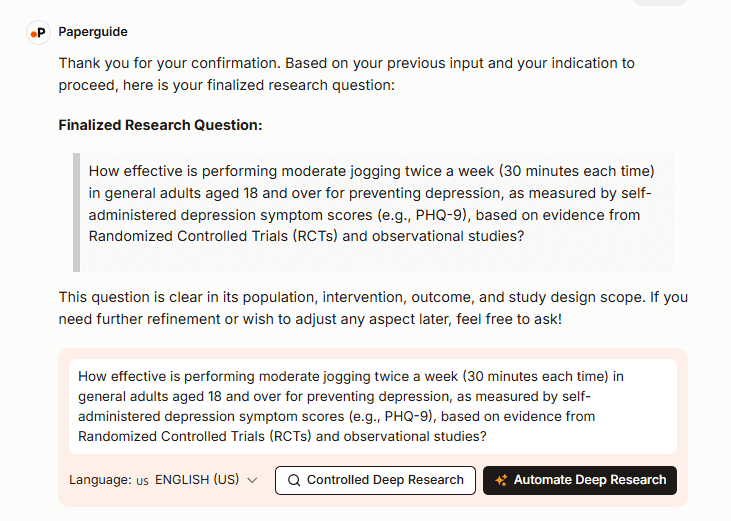
Controlled Deep Research is a mode that allows users to intervene at each step.
This is a major strength that other tools do not have.

Conversely, if you select Automate Deep Research, the report will be automatically completed with just a “click of a button.”
I will explain the intervention content at each step in Controlled Deep Research.
Paperguide proposes about 10 sub-questions that delve into the Research Question.
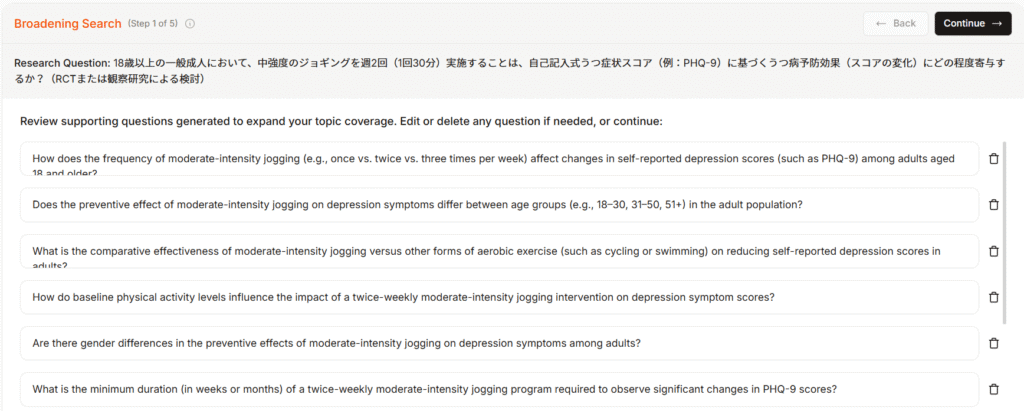
【This time’s sub-questions (excerpt)】
“Is there a difference in effectiveness between a frequency of twice a week vs. three times a week?”
“Is there a difference in effectiveness depending on age?”
“What is the difference in effectiveness between jogging vs. other aerobic exercises (cycling, swimming)?”
“What about group vs. solo jogging?”
“How long do you need to continue to see results?” etc.
What you can do here
- Add/Edit Sub-questions
- Delete unnecessary sub-questions

In this case, 48 papers have been listed.
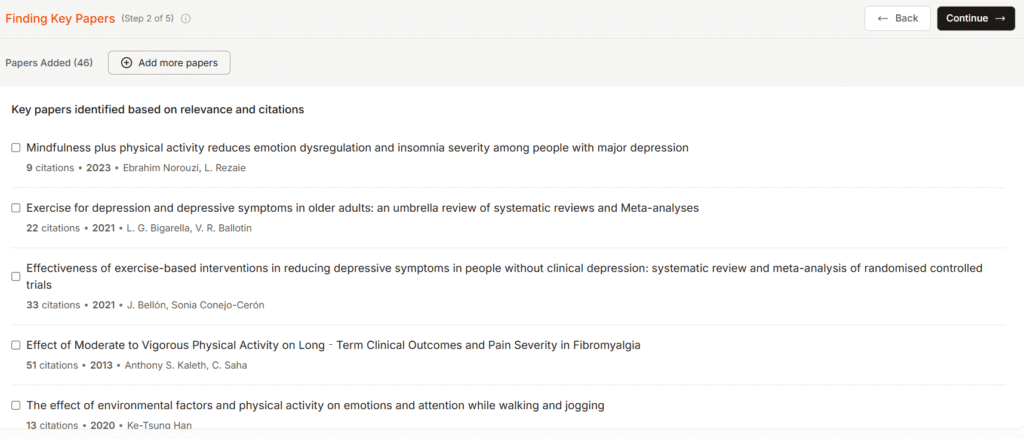
What you can do here
- Upload any necessary papers
- Delete unnecessary papers
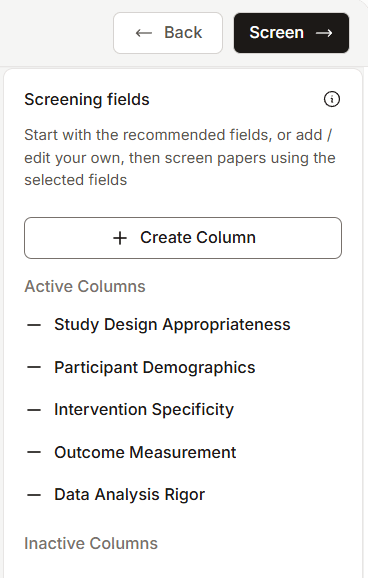
【This time’s screening items】
“Is the research design reliable?”
“Are the attributes of the subjects appropriate?”
“Does the intervention content match the Research Question?”
“Is the evaluation index appropriate?”
“Are the statistical analysis criteria reliable?”
What you can do here
- Add/Edit Screening Items
- Delete unnecessary items
Extract the content set in the Screening items from each paper.
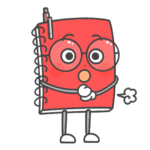
A screening score is automatically calculated based on the items entered and selected in the previous step.
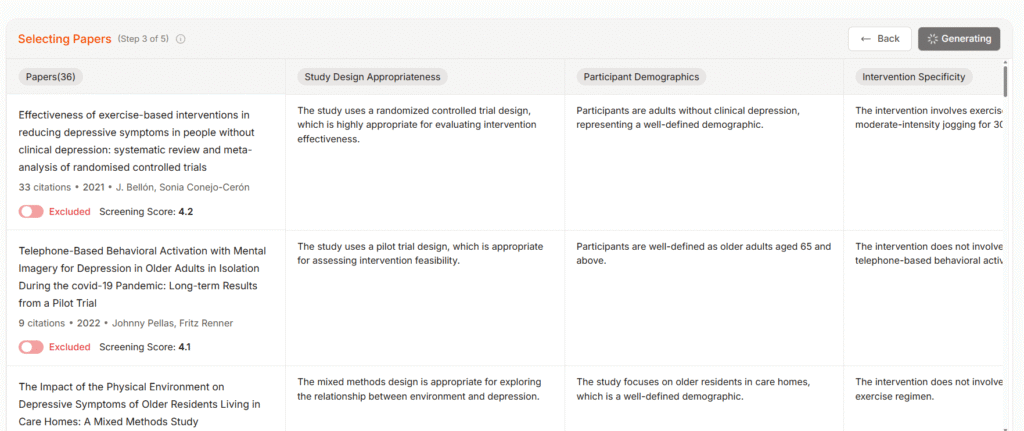
What you can do here
- Refer to the automatically scored points and make a final decision on whether to “include or exclude” the paper based on your own judgment.

You can switch between “include/exclude” with the toggle switch.
A step is provided to check the Abstract at the end.
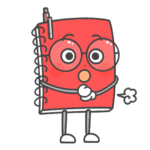
It is a very thorough workflow.
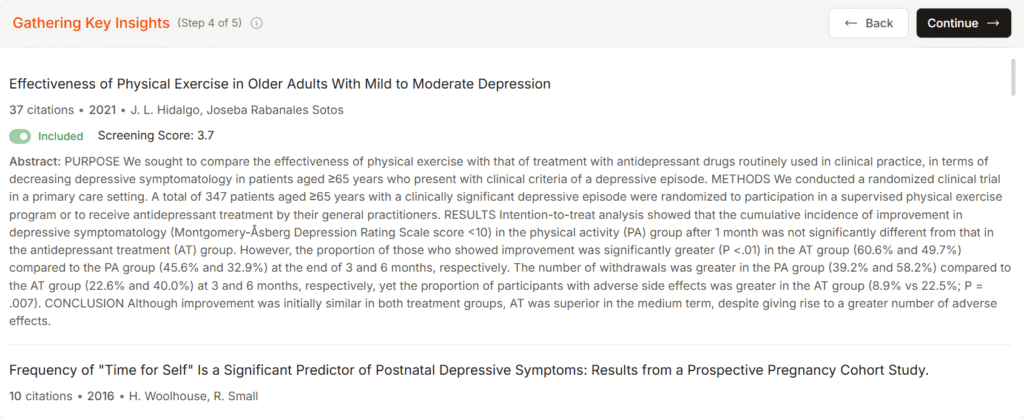
What you can do here
- Read the Abstract and make a final decision on whether to “include or exclude”
Here is the report finally generated after going through these steps 👇

It is voluminous and highly comprehensive.
The completed Literature Review can be repurposed as well as read.
What can you do…
- Import into and edit in AI Writer
- Download as a Word file
- Share the link

It is convenient to use it as a draft for writing or share it with co-researchers.
I will explain in detail later, but this Deep Research can be used up to twice a month even with the Free Plan!
| Free Plan | Plus Plan | Pro Plan |
|---|---|---|
| 2 times/month | 10 times/month | 50 times/month |

Please give it a try!
2. Writing Support
In addition to Literature Search Support, Paperguide is also focusing on Writing Support.
What are the benefits of using Paperguide for Academic Writing?

Here are the five key points.
- Create a draft
- Rewrite
- Writing Assistance
- Insert citations with one click
- Plagiarism Check
Draft Generation: Create your first draft in seconds
You can automatically generate a draft by specifying the details of what you want to write.
Actual setting screen
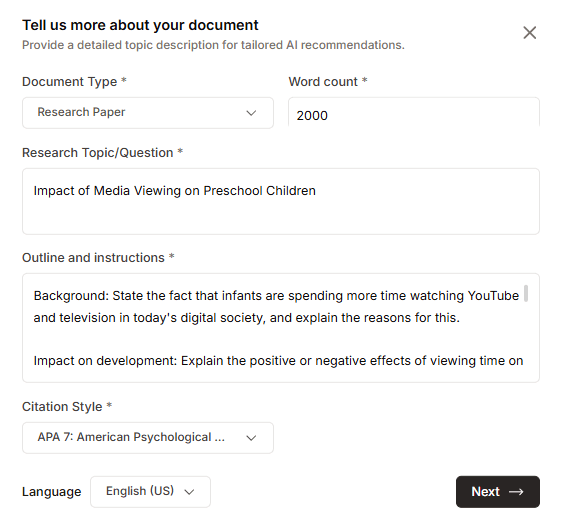
The information to be entered here is as follows 👇
- Article type
(Research paper, case study, Literature Review, etc.) - Word count
- Article topic/title
- Requirements (detailed instructions)
- Citation Style
- Language
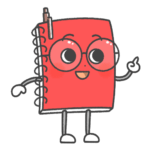
The specificity of the requirements affects the quality of the draft.
Input for Requirements: I entered the following information.
Background: State the fact that infants are spending more time watching YouTube and television in today’s digital society, and explain the reasons for this.
Impact on development: Explain the positive or negative effects of viewing time on infants’ cognitive, language, social, and physical development, with specific examples.
Scientific basis: Based on the latest research and literature regarding the relationship between viewing time and development, include relevant data and statistics.
Recommended viewing time: State the expert-recommended viewing times for YouTube and television to promote healthy development, and provide the rationale.
Alternative activities: State recommended activities (e.g., playing and reading) that have a positive impact on infant development as alternatives to digital media.
Conclusion: Summarize the impact of YouTube and television viewing time on development, and provide appropriate advice for parents and educators.
I am also verifying the difference in generated content depending on the accuracy of the instructions.

An outline review also appears during the process
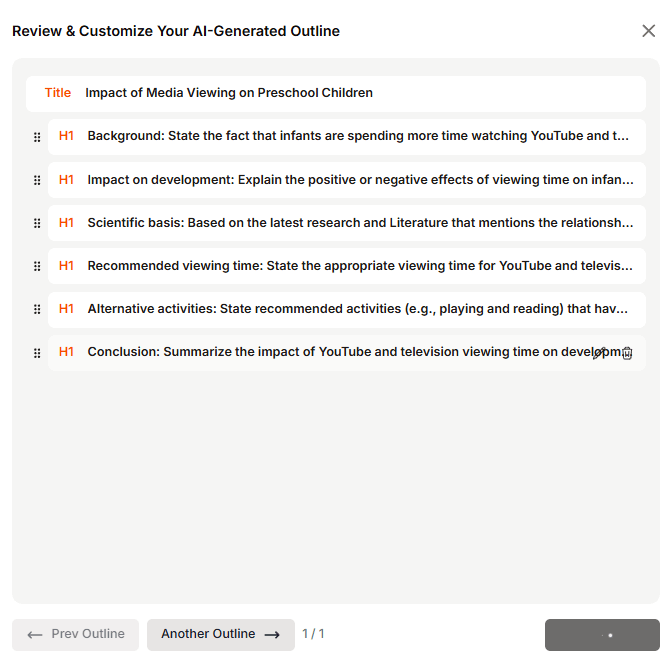
Actual generated content when using the above instructions:
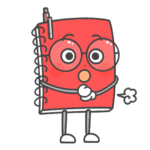
The volume is so large that I will introduce it in a video.

It is surprising that it can produce this volume of content at once.
If you can create a high-quality draft, you can then add and modify the fine details.

It saves a lot of time.
I will explain how to rewrite it later,
However, there is one thing to note.
Essentially, the instructions are more effective in English.
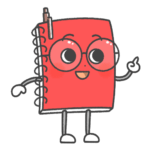
As with other generative AI tools, Japanese support is expected to gradually improve.
Smart Rewriting: Polish and refine your academic prose
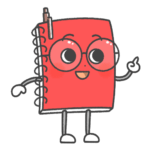
Now, I will explain how to rewrite your draft from here.
For text you are writing in Paperguide, you can rewrite it with one click by highlighting it as follows.
- Improve grammar
- Adjust to a more natural and human-like expression
- Adjust the tone
- Simplify
- Translate
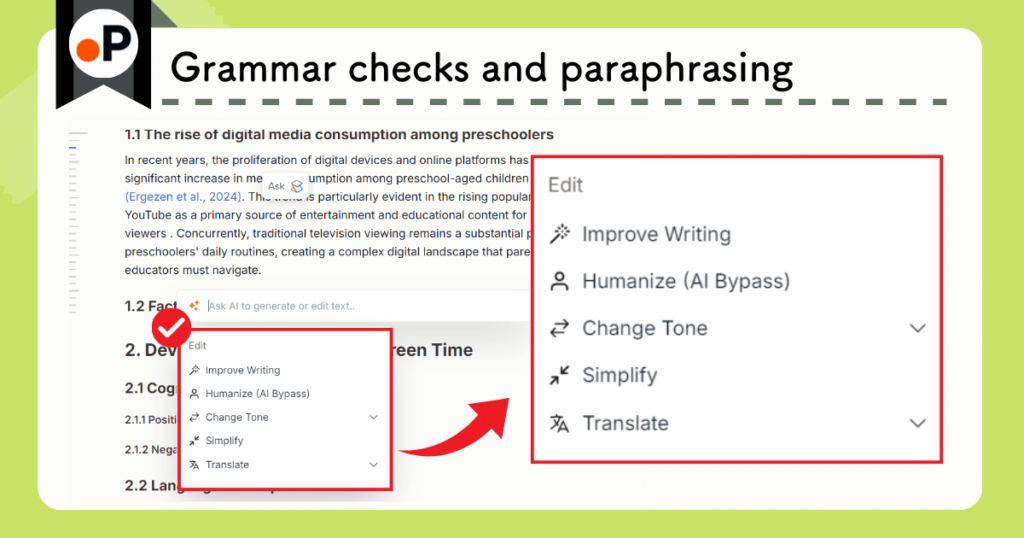

You can adjust it until you find wording you are happy with.
“Adjust tone” includes Academic Tone, so please select this if you are writing a research-related text.
Writing Assistant: Real-time help as you write
When you are having trouble writing, it will suggest text to continue from where the cursor is placed.
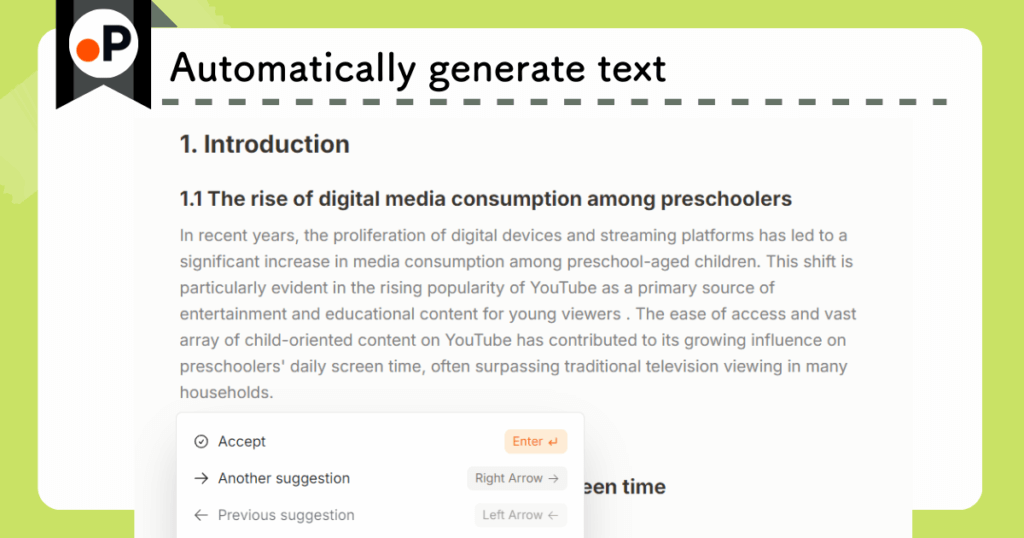
If you don’t like the suggestion, it will provide another option.

Of course, you can also write manually.
One-Click Citations: Seamlessly insert references
You can also easily insert citations within Paperguide.
Call up the reference manager on the right side of the screen.
Just press the “+Cite” button to insert the citation in the selected area.

References are also automatically added to a list at the end of your text.
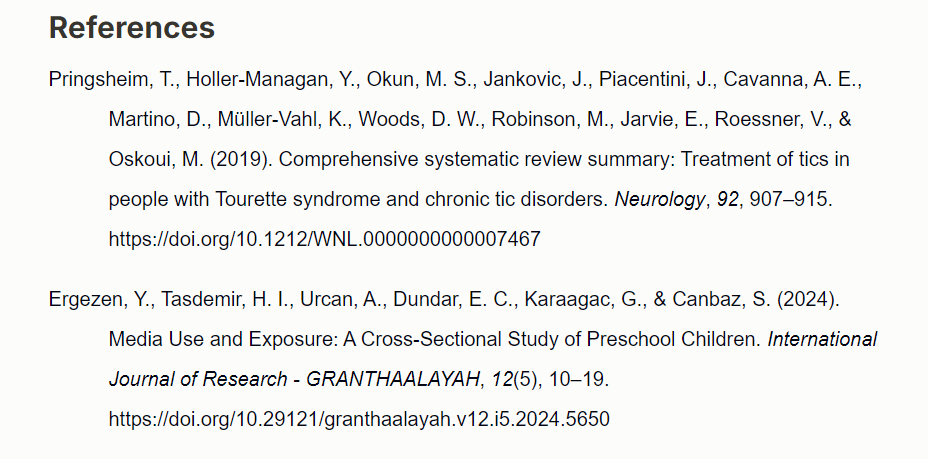

Of course, you can also select the Citation Style from the settings.
Plagiarism Check: Ensure the originality of your work
Plagiarism Check is very important when submitting a paper.

Paperguide has it as a standard feature!
It automatically calculates the similarity rate with existing literature and detects the risk of plagiarism.
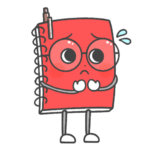
There may be unexpected plagiarism!
Be sure to check!
For example, the following plagiarism
- Unintentional plagiarism
- Reusing text from cited papers without a citation when paraphrasing is insufficient
- Simply forgetting to include the source
- Self-plagiarism
- Failing to cite content that you have published in the past
A plagiarism check is essential to avoid any suspicion of misconduct from the journal where you submit your paper.
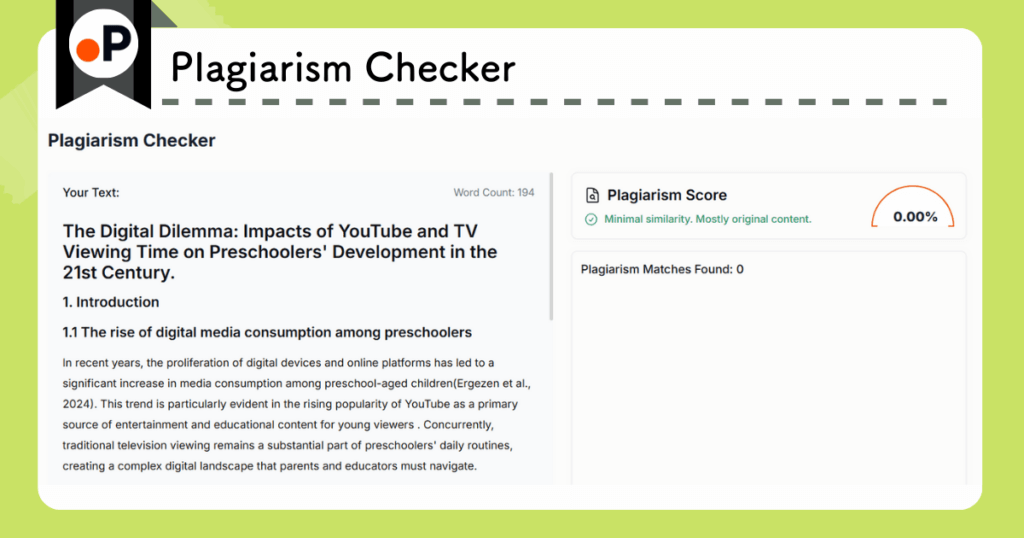
You can get the following Generated content 👇
- Identification of sections with potential plagiarism
- A similarity percentage and a list of flagged areas
Plagiarism Check is a function that can be used as a Paid Plan service even independently.

It’s amazing that Paperguide has it as a standard feature.
That’s all for Paperguide’s Writing Support.
While the writing support features are comprehensive on their own, Paperguide offers various other tools as an all-in-one platform for researchers.
3. Reading Support
What are the benefits of using Paperguide when reading papers?
Here are the five key points.
- You can extract only the information you want
- You can ask questions about unknown words in the Chat interface
- Explanation of figures and tables
- Highlights can be added
- You can save notes
A common example of why it takes us so long to read papers…
“○○ should be written somewhere in this paper… (can’t find it)”
“What is ○○ (technical term)? … (Google it)”
Paperguide eliminates this wasted time.
The actual work screen is shown in the figure below.
\This is what it looks like/
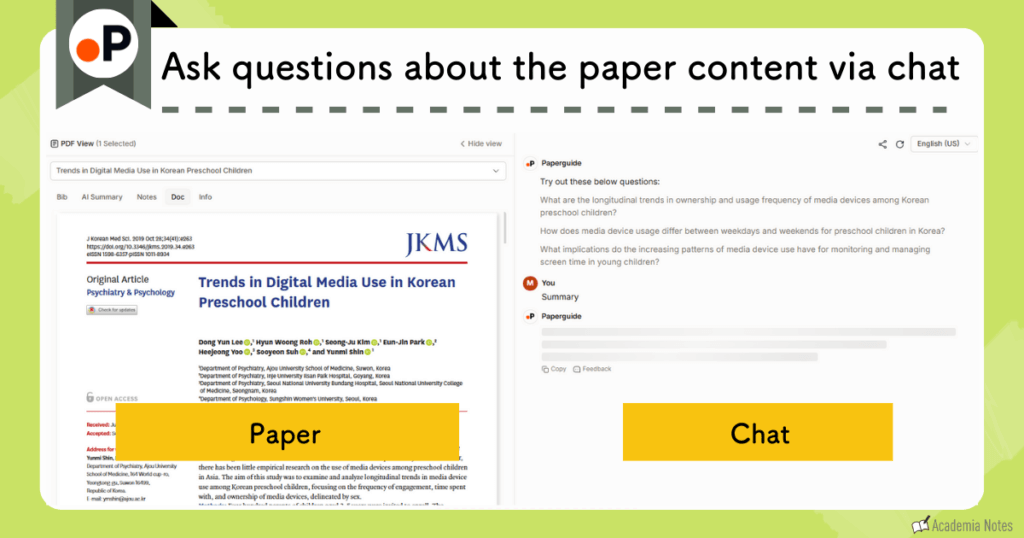
Now, let’s look at each of these in detail.
Targeted Data Extraction: Find specific information instantly
“What is the disease stage of the Patient Cohort?”
“What reagents were used in the ○○ experiment?”
Enter your question in the Chat interface when you only want pinpoint information.
It will generate content in just 10 seconds.
If there are items that you use frequently, just click the button in the Chat interface.
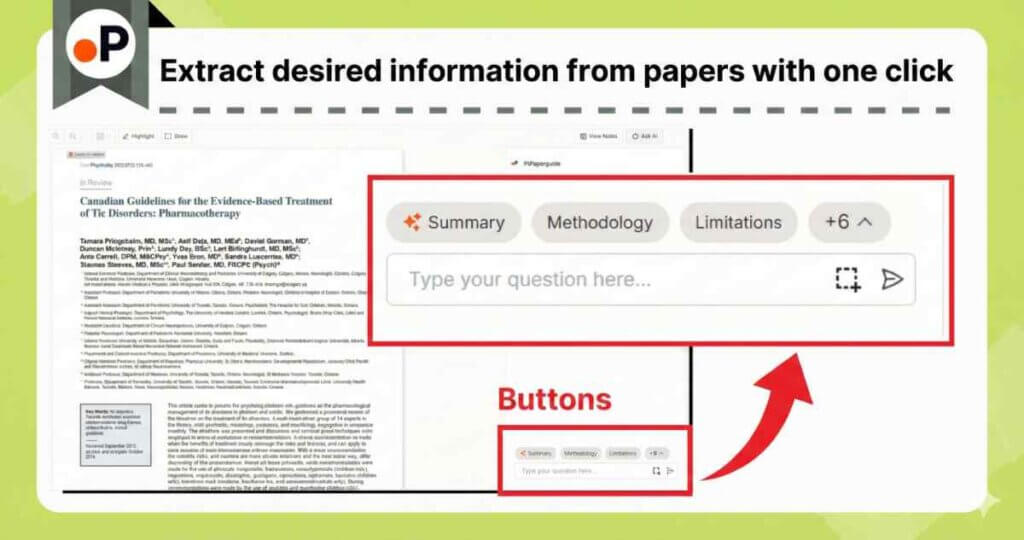
Interactive AI Chat: Ask questions about complex terms
“What is ○○ (technical term)? (Google it…)”
One of the reasons why it takes so long to read papers is “unknown technical terms.”
If you ask in the chat interface, you will get reliable answers instantly.
Figure and Formula Analysis: Understand visual data and equations
“I don’t understand what this figure means at all…”
An amazing feature is the Figures and Tables explanation.
It provides easy-to-understand explanations when you select an area by dragging.
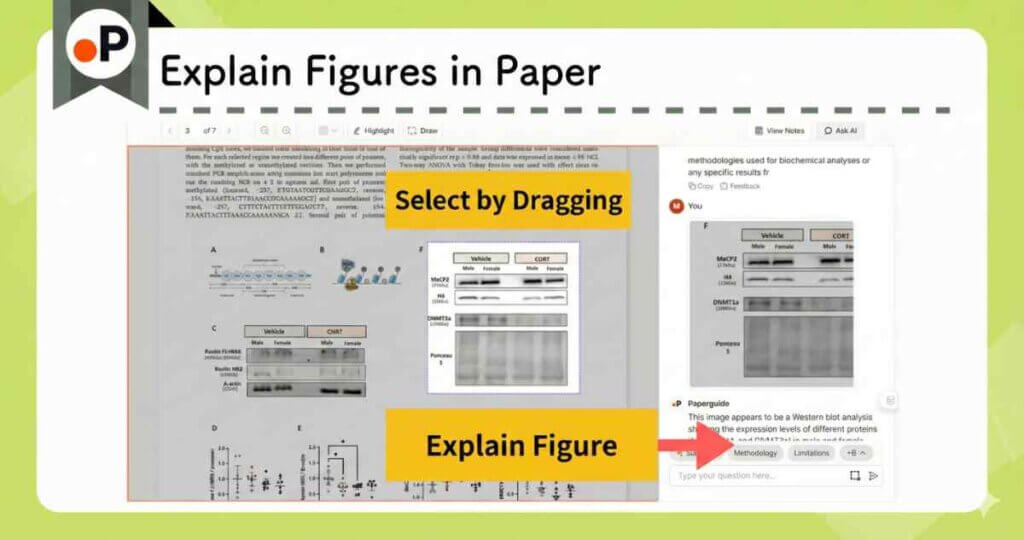
Highlighting: Mark key passages for later
You can highlight important sections within the paper.
These highlights are saved.
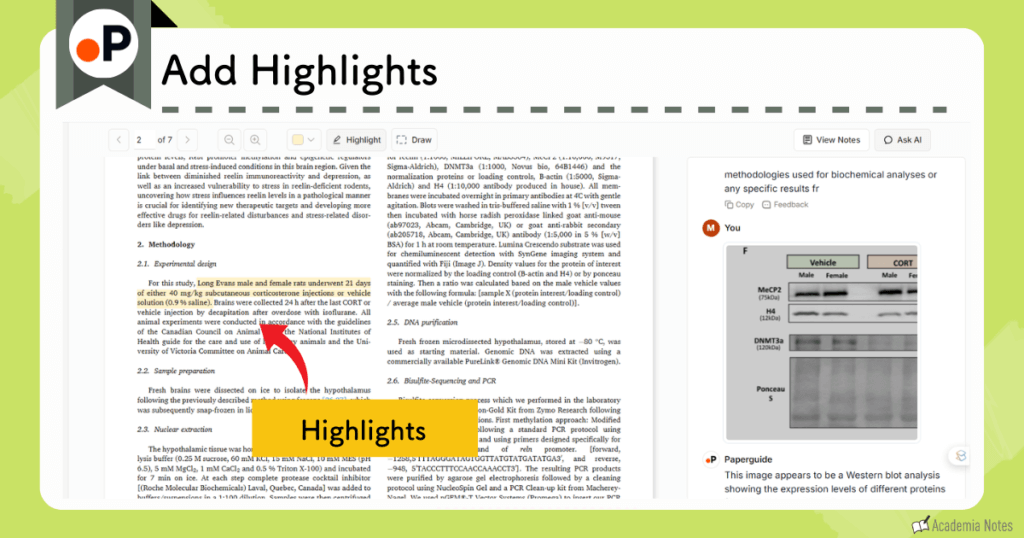
Saved Notes: Keep your insights organized
You can leave notes by opening “View Notes” in the upper right corner.
The highlighted sections are also automatically included in your notes.


This is very convenient when rereading the paper later!
4. Data Extraction and Comparative Tables
Using Paperguide, you can extract content from uploaded paper PDFs and create tables divided into elements.
- You can understand the contents of the paper at a glance
- Comparative Analysis of Papers
Instant Summaries: Grasp paper contents at a glance
You can create tables from papers saved in your reference manager.
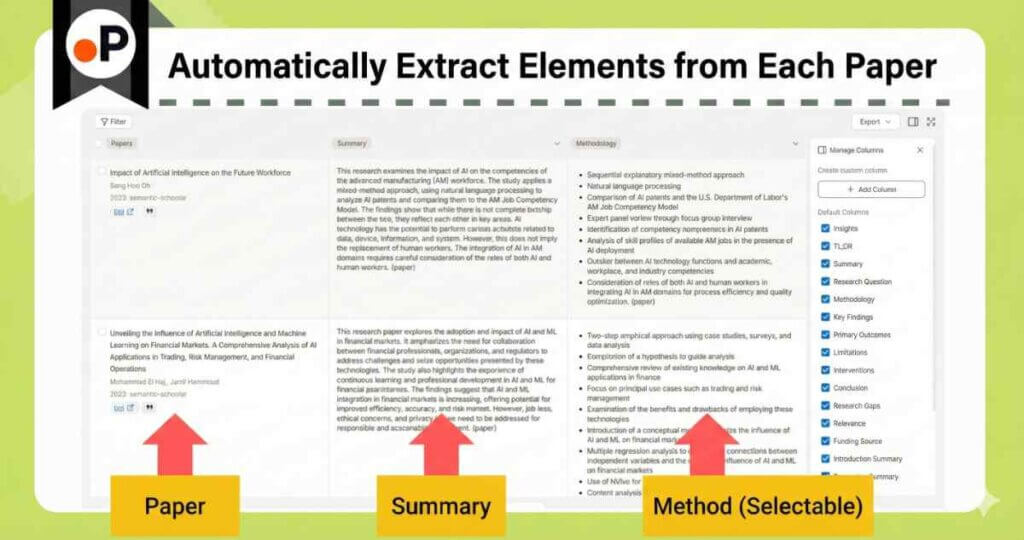
You can see the contents of each paper at a glance.

Table items are editable.
The format is the same as the Literature Search screen.
Comparative Analysis: Evaluate multiple papers side-by-side
You can easily compare similar papers by selecting multiple files and generating a table.
You may find that the experimental conditions in a specific paper differ slightly from the others, helping you resolve the question: “Why is this study the only one with conflicting results?”

This can lead to many new insights.
Paperguide Pricing Plans
Paperguide has three pricing plans.
- Free Plan
- Plus Plan (From $12/month)
- Pro Plan (From $24/month)
Plan Comparison: Choosing the right option for you
There is no difference in AI quality between the Paperguide free plan and the paid plans.
However, the free plan has usage limits, so consider upgrading to a paid plan as your usage increases.
The main differences are…
- Number of Deep Research uses
- Workbook* completeness
- Word limits for the AI Writer
- Access to the Plagiarism Check feature
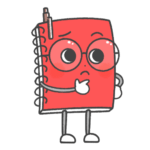
The Free Plan quickly reaches its limit
Select either the Plus Plan or Pro Plan depending on the required capacity.
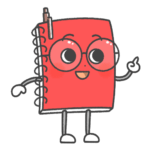
The Plus Plan should be sufficient to get started.
| Free | Plus Plan | Pro Plan | |
|---|---|---|---|
| AI Generated content | 5 times/day | Unlimited | Unlimited |
| Deep Research | 2 times/month | 10 times/month | 50 times/month |
| AI Model | Premium AI models (Gemini 2.5 Pro, GPT 4.1,GPT-4, GPT-4o, Claude 3.5) | Same as above | Same as above |
| Storage | 500MB | Unlimited | Unlimited |
| Adding columns to Workbook* | Up to 8 columns | Up to 50 columns | Up to 50 columns |
| Number of papers in Workbook* | Up to 25 items | Up to 25 items | Up to 100 items |
| AI Writer | Up to 2000 words/month | Unlimited | Unlimited |
| Plagiarism Check | None | Yes | Yes |
*Workbook is a table Generated content during Literature Search or data extraction
Paid Plan Details: Features and pricing breakdown
If you decide to subscribe, the annual plan is more cost-effective.
| Plus Plan | Pro Plan | |
|---|---|---|
| Annual Billing | $12/month ($144/year) | $24/month ($288/year) |
| Monthly Billing | $19/month | $39/month |
Coupon Discounts: How to save on your subscription
Don’t forget to apply your discount code at checkout!
- Students: Verify your email for 40% OFF
- Non-students: Use a coupon for 20% OFF

The student discount is highly appreciated.
For students
Applying the student discount to an annual subscription:
| Plus Plan | Pro Plan | |
|---|---|---|
| Regular price | $144 | $288 |
| Application method | Verify your university email | |
| Discount Rate | 40% OFF | |
| Annual Price after Discount | $86.40 | $172.80 |
| Monthly Price after Discount | $7.20 | $14.40 |
For non-students
Even if you are not a student, you can receive 20% off all plans by using the coupon below.
\When using the 20% OFF coupon with the Annual Subscription/
| Plus Plan | Pro Plan | |
|---|---|---|
| Regular price | $144 | $288 |
| Promo Code | ACADEMIA20 | |
| Discount Rate | 20% OFF | |
| Annual Price after Discount | $115.20 | $230.40 |
| Monthly Price after Discount | $9.60 | $19.20 |
Copy the coupon here 👇
ACADEMIA20
Comparison with Similar Tools
Let’s compare Paperguide with similar all-in-one tools, such as SciSpace and AnswerThis.
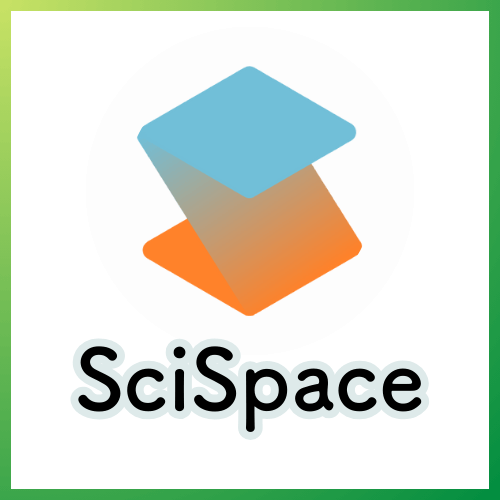
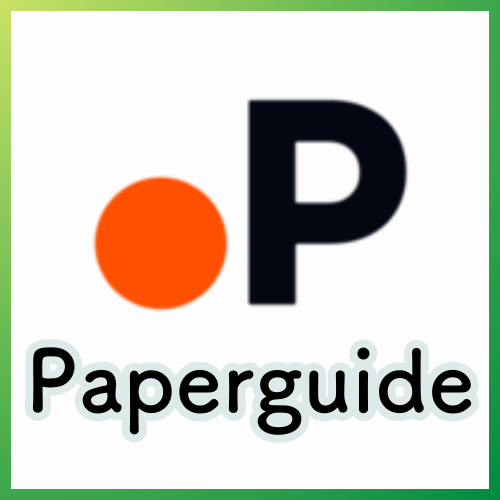
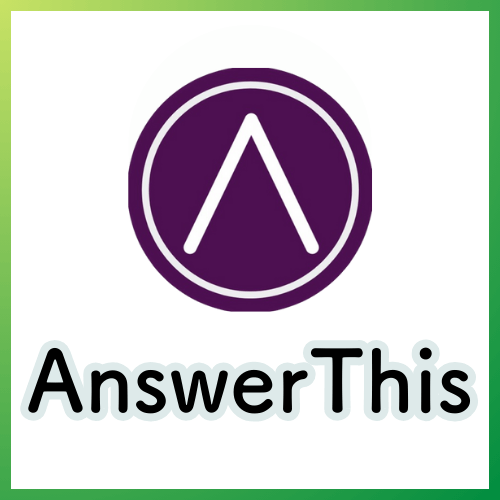
We will compare the pricing for plans that offer functionality equivalent to “Deep Research” in literature searches.
\Comparison with Deep Research equivalent plans/
| SciSpace | Paperguide | AnswerThis |
|---|---|---|
| Advanced Plan | Plus Plan (Deep Research is limited to 10 times) | Pro Plan |
| ・Keyword optimization ・Automatic expansion | ・Keyword optimization ・Add/edit sub-questions ・Paper screening intervention | – |
| $42/month | $9.60/month | $10.80/month |
SciSpace’s Advanced Plan is more expensive due to the inclusion of AI Agent features.
For those who “don’t need AI Agent features”
Paperguide has the best Deep Research performance and is the most cost-effective.
Specifically, features like “Add/edit sub-questions” and “Intervention in paper screening” are typically found in the top-tier plans of services like Elicit, which costs approximately 7,000 yen per month.
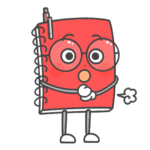
Paperguide’s Deep Research is available at a much more affordable price compared to that.
It is an excellent choice for those seeking high cost-performance.
Key Benefits and Integrations
Zotero Integration: Sync your research workflow
Paperguide integrates with Zotero.
- Import papers you want to read directly from Zotero
- Download papers you want to save directly from Paperguide’s search results to Zotero

It really saves you the hassle of manually moving PDFs!
Automatic Reference Management: Organize your library effortlessly
Uploaded papers are automatically organized in the reference manager.
There is no need to re-upload files when you want to reread them.
How to Get Started
There are two ways to start using Paperguide:
- Log in with Google
- Create an account
・Enter your email address
・Enter your password and sign up
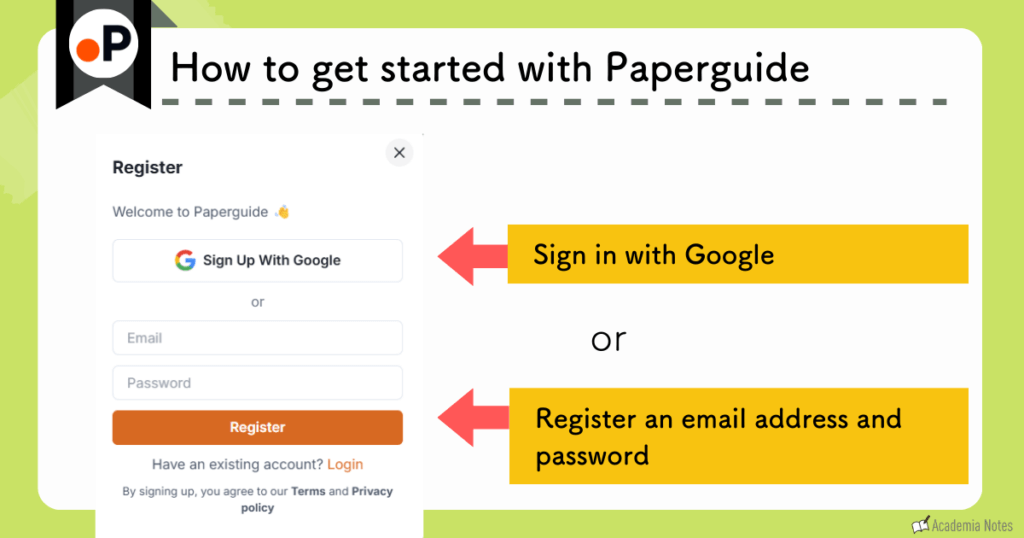
How to Upgrading Your Plan
Official Site: Paperguide (https://paperguide.ai/)

Annual plans offer better value.
Enter your coupon code on the payment screen.
Payment can be made by credit card.
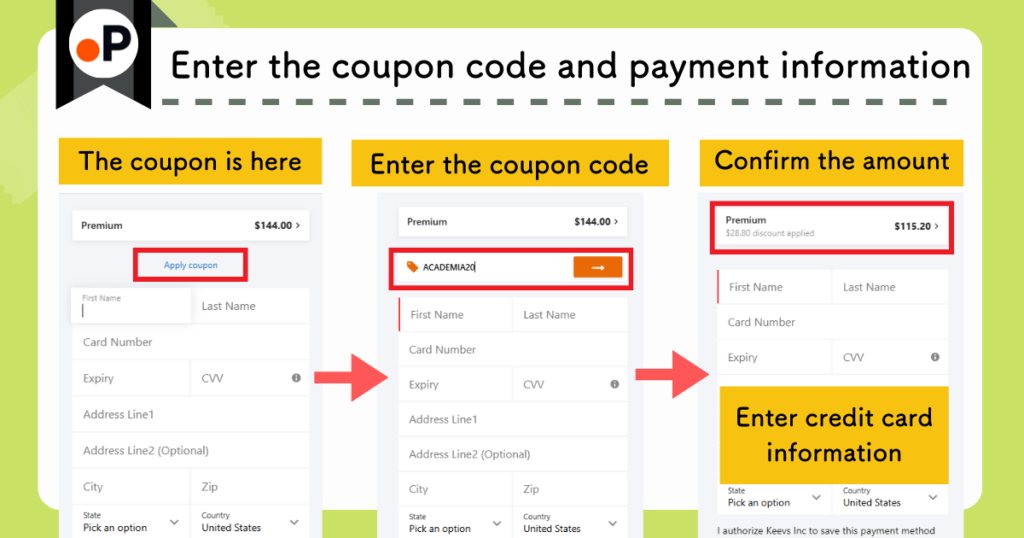
Once payment is complete, the paid plan features will be available immediately.
Conclusion: Streamline Your Research with Paperguide
This article has provided an overview of Paperguide.
Paperguide is this kind of tool
- Paper search, reading, and writing are completed on a single platform
- High-precision literature search with Deep Research
- Paper review generation that helps you screen papers efficiently
- Writing support with an AI writer
- Reading support that explains unclear points, figures, and tables
The free plan has usage limits, so heavy users may need to upgrade to a paid plan
- Plus plan: from $12/month
- Pro plan: from $24/month
- A 20% OFF coupon code is available: ACADEMIA20
Official Site: Paperguide (https://paperguide.ai/)

Thank you for reading to the end.
I share updates on new posts on X and Instagram.
Please follow me to stay updated!
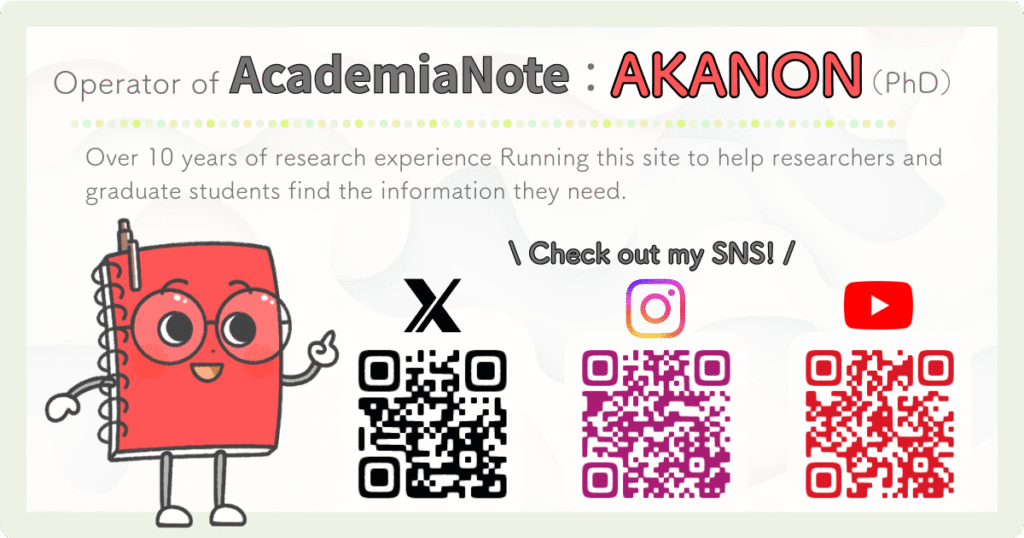
A Request
Thank you for reading.
This is a personal blog that I update little by little in my spare time.
If you found this content helpful, I would appreciate it if you could share your thoughts on social media.
Your feedback encourages me to keep creating new articles.
