In this article, I introduce SciSpace, an all-in-one AI tool designed for researchers.

You know the frustration—finding the right paper feels impossible, reading papers takes forever, and toggling between ChatGPT, DeepL, Consensus, and other tools just wastes time.
SciSpace can solve these problems.
【Benefits of using SciSpace】
- You can find the most relevant papers faster than ever.
- You can read papers twice as fast.
- You can consolidate your workflow in SciSpace and improve your end-to-end process.
- You can centralize your tools in SciSpace.
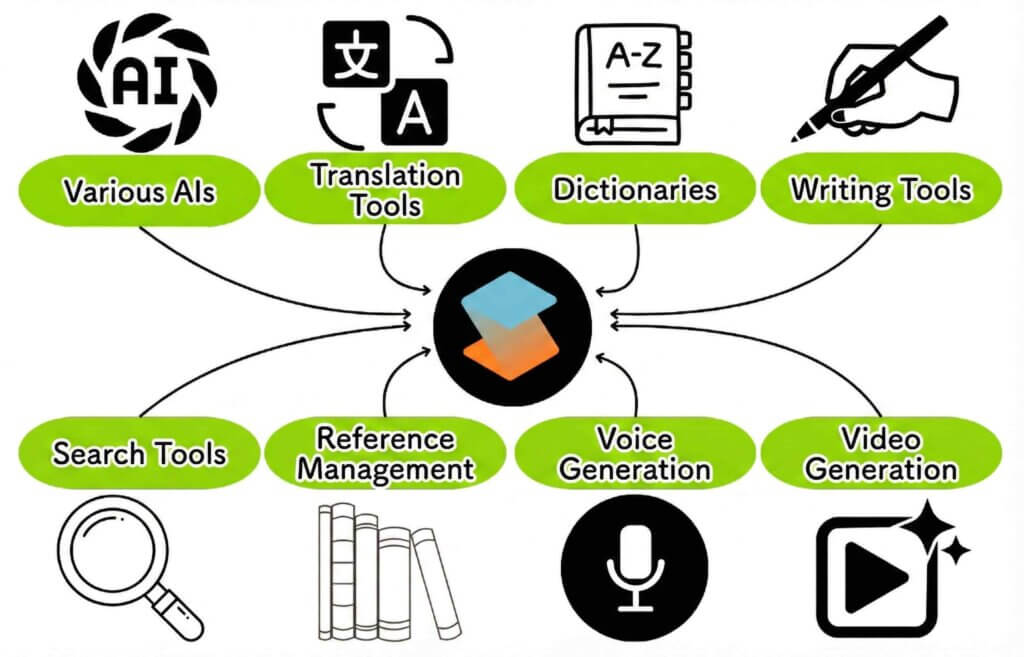
SciSpace keeps pushing the boundaries.
In February 2025, it added Deep Review, a high-end paper search feature. In July 2025, it launched agent capabilities.
In this article, I will break down the key benefits of SciSpace in detail.
- SciSpace: 5 key features.
- SciSpace pricing plans.
- Differences between the SciSpace free plan and paid plans.
- How to get started with SciSpace.
One thing before I dive deeper into SciSpace.
The free plan works, but output quality and usability are limited, so you may prefer a paid plan for serious research.
SciSpace is a genuinely capable tool, so I recommend using a paid plan (the Premium plan starts at $7.2 per month).
And when you switch to a paid plan, make sure you use a coupon.
You can get up to 40% off.
| Plan | Subscription Type | Coupon Code |
|---|---|---|
| Premium/Advanced Plan | Annual |
ATSAID40
40% off |
| Monthly |
ATSAID20
20% off |
SciSpace: An Overview
SciSpace is the kind of tool that does it all
- Search, read, write, and generate citations in one place
- High-precision literature search with Deep Review
- Clear explanations of confusing text, figures, and tables
- Side-by-side comparison of related papers in your library
- Autonomous research agents
- Output quality is limited on the free plan
- Premium: from $7.20/month
- Advanced: from $42/month
- Prices reflect the 40% off coupon
SciSpace is recommended for people who want the following.
- You want to use AI for research without complex setup or configuration.
- You are looking for a powerful all-in-one research tool that covers everything in one platform.
- You want high-accuracy AI-powered literature search that automatically expands research questions.
- You want to generate comprehensive, text-focused reviews using Deep Review.
- You care about the quality of reading support and writing assistance.
- You want to incorporate autonomous research agents into your workflow.
- You are willing to pay for a high-performance tool if it delivers real value.
Five Key Features of SciSpace
Let us start by introducing five key features of SciSpace.
They are presented in a recommended order.
Recommended SciSpace Feature (1): Literature Search Support
SciSpace offers three ways to search for papers.
- Standard literature search: Literature Review
- Higher-precision literature search: Deep Review
- Concept-based search: Find Topics
- It also groups results by concept and extracts a summary for each cluster
Search Support 1: Streamlining Everyday Literature Searches with Literature Review
Let’s start with the standard search mode: Literature Review.
Literature searches can easily turn into a rabbit hole.
You keep scrolling, but you still cannot find a strong paper.
At some point, you even forget what you were looking for in the first place.
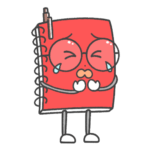
It is exhausting.
With SciSpace, you can get help finding the most relevant papers as quickly as possible.
Benefit 1: Search from a research question
On the SciSpace homepage, enter the question you want to search for.
Example: “How effective is radiation therapy for early-stage (Stage I or II) lung cancer patients compared with surgery or chemotherapy?”

You can simply write your question as a sentence and include the keywords you need, which makes the process very easy.
Benefit 2: At-a-glance insights into each paper’s discussion and results
On the results page, SciSpace automatically organizes key points, such as the discussion and conclusions, into a table.

You can quickly see what experiments the authors ran and what results they reported.

You can edit the table columns yourself.
- Conclusion
- Abstract summary
- Results
- Introduction summary
- Methods
- Study limitations
- You can also create custom columns
The number of columns differs between the free plan and the paid plan.
| Free Plan | Premium Plan |
|---|---|
| up to 5 columns | all 50 columns |
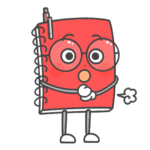
This table feature is truly game-changing.
It dramatically reduces a common time-waster: opening a paper page to read the abstract, only to realize it is not what you need.
Search Support 2: Advanced Retrieval with Deep Review

In February 2025, SciSpace added Deep Review to its search features, making the search experience even stronger.
It improves search in two key ways.
- Keyword optimization
- Automatically rewrites your keywords and runs multiple searches in parallel
With these additions, Deep Review achieves dramatically higher search precision.
If you search with Deep Review, you can run an even more high-accuracy literature search.
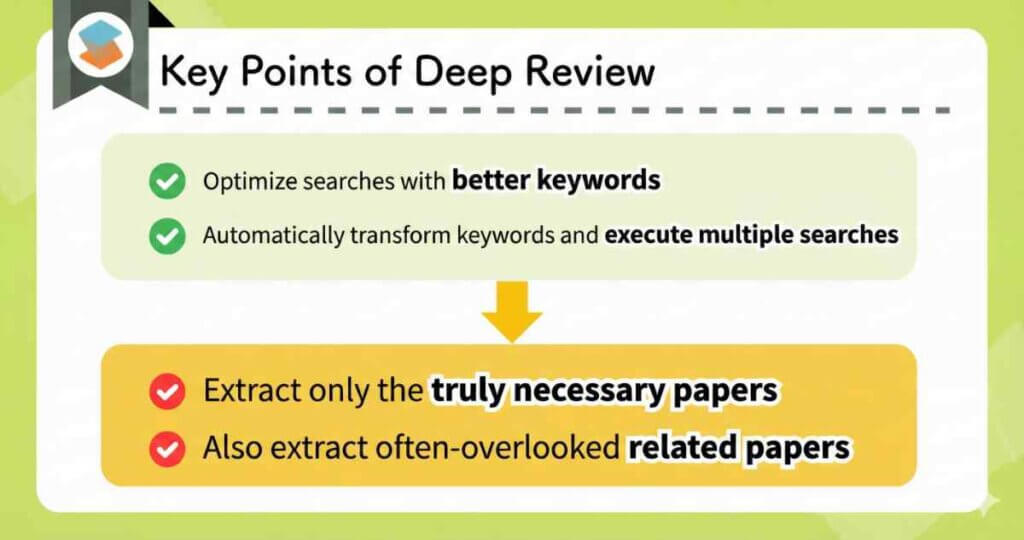
- Better keywords?
-
Before you run the search, SciSpace helps you refine and optimize your search keywords in a chat interface.
- Automatic extraction of related keywords and running multiple searches?.
-
SciSpace automatically extracts related keywords.
It then runs multiple searches for each keyword, which helps improve the overall quality of the results.
First, enter your research question.
Then, use a chat with the AI to clarify your search intent.
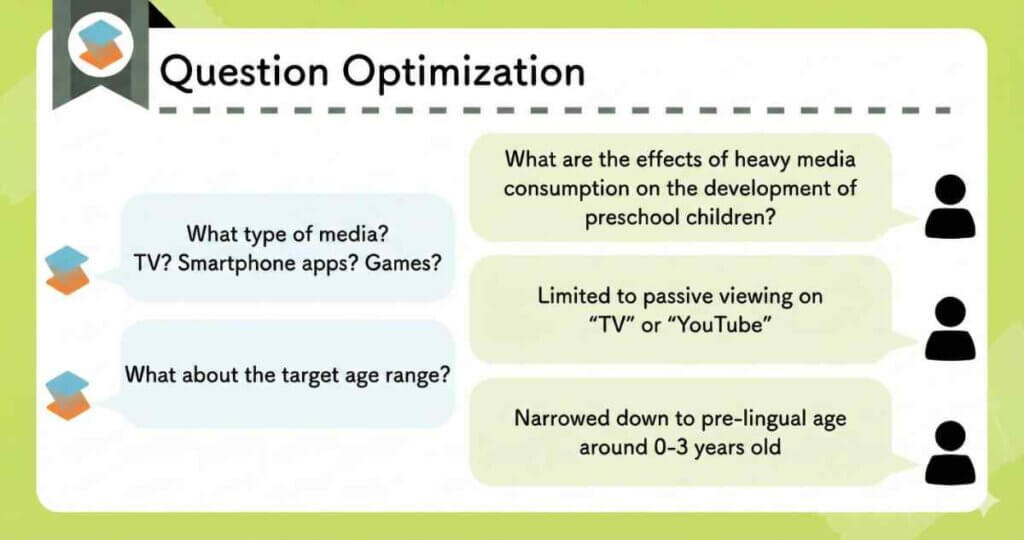
Sometimes the AI’s questions help you notice constraints you had not yet considered.
Next, the AI extracts related keywords automatically to broaden the search scope.
After your search intent is clear, the AI generates related keywords.
It runs multiple searches for each keyword, which improves the overall quality of the results.
This helps prevent missing relevant papers due to differences in wording.
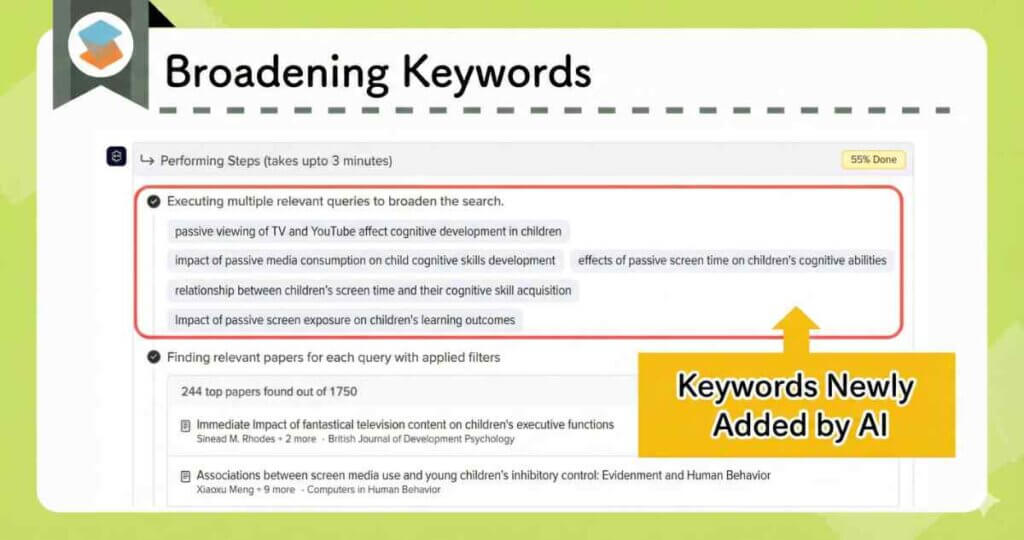

This helps prevent missed papers caused by differences in wording.
The summaries generated with Deep Review are highly accurate and comprehensive.
- The summaries generated with Deep Review are highly accurate.
- They are highly comprehensive.
- They cite highly relevant papers.
- They provide a well-structured summary that covers everything from the introduction to the conclusion.
An example summary follows.
You can also jump directly to the cited references from there.
To use Deep Review, you need to subscribe to the highest-tier plan (the Advanced plan).
Search Support 3: Concept-Based Discovery with Find Topics
Find Topics is a tool you use when you want to search for concepts themselves, rather than individual papers.
This can be a bit hard to grasp, so let me walk you through an example.
For instance, try searching for “treatment of low back pain.”

The output looks like this 👇.
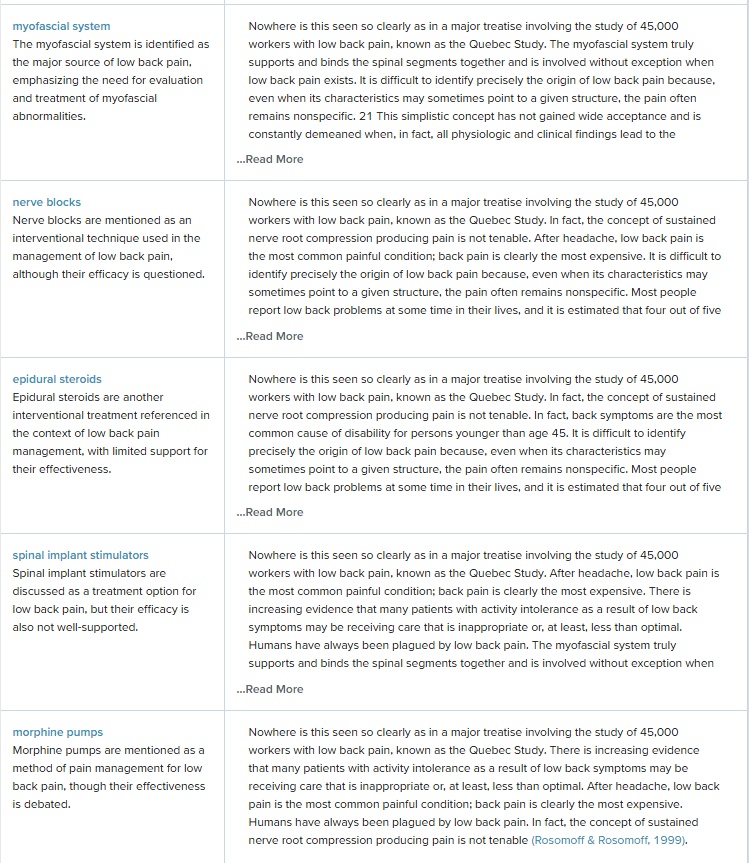
For the treatment of low back pain, it lists a wide range of evidence-based approaches, including not only pharmacological therapy and surgery but also chiropractic care and physical therapy.
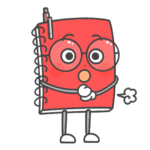
In addition, it provides a concise summary for each approach.
Find Topics is particularly useful in situations such as the following.
- When writing a narrative review or a systematic review.
- When exploring a new research field.
That concludes the overview of SciSpace’s literature support features.
Even when limited to literature search support, SciSpace already offers a surprisingly rich set of functions, and this is still only a small part of what it can do overall.

This is getting a bit long, but I will continue the explanation.
SciSpace Feature (2): Reading and Comprehension Support
SciSpace is also exceptionally strong as a tool for reading and understanding papers.
In short, its strengths can be summarized in four key points.
- You can extract only the information you need.
- You can ask about unfamiliar terms via chat.
- It translates or summarizes difficult sections into your native language.
- It explains figures, tables, and equations.
Here are some common situations where reading papers ends up taking more time than expected.
“I’m sure this paper mentioned XX somewhere… (but I can’t find it).”
“What does this English word mean…? (opens a translation tool).”
“What is XX (a technical term)…? (googles it).”
SciSpace eliminates all of this wasted time.
The actual working interface looks like this.

Let’s go through the reading support features one by one.
Reading Support 1: Extracting Only the Information You Need
“What stage of disease were the patient groups in?”
“What reagent was used in the XX experiment?”
When you only need very specific information, simply type your question into the chat space.
It delivers the output in as little as 10 seconds.
For frequently requested items, you can just click the buttons in the chat space.
(These commonly used items include summaries, methods, and conclusions.)
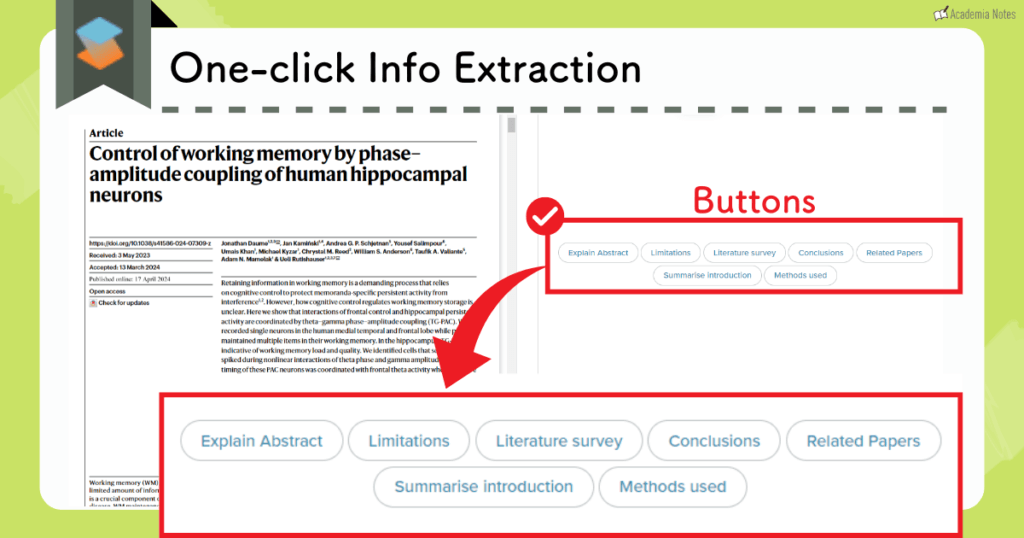

Such a thoughtful design…
Reading Support 2: Querying Unfamiliar Terms via Chat
“What does XX (a technical term) mean?”
Even if you encounter unfamiliar terminology, you do not need to leave the paper.
Just type your question into the chat space.

It instantly returns reliable answers with citations.
Fewer interruptions mean:
- You can read more in less time and improve comprehension.
- It feels like having a knowledgeable instructor right by your side.
Reading Support 3: Translation and Summarization of Complex Passages
“I have no idea what this paragraph is saying.”
For dense English text filled with technical terms, simply request a translation or summary.
All you need to do is highlight the text.
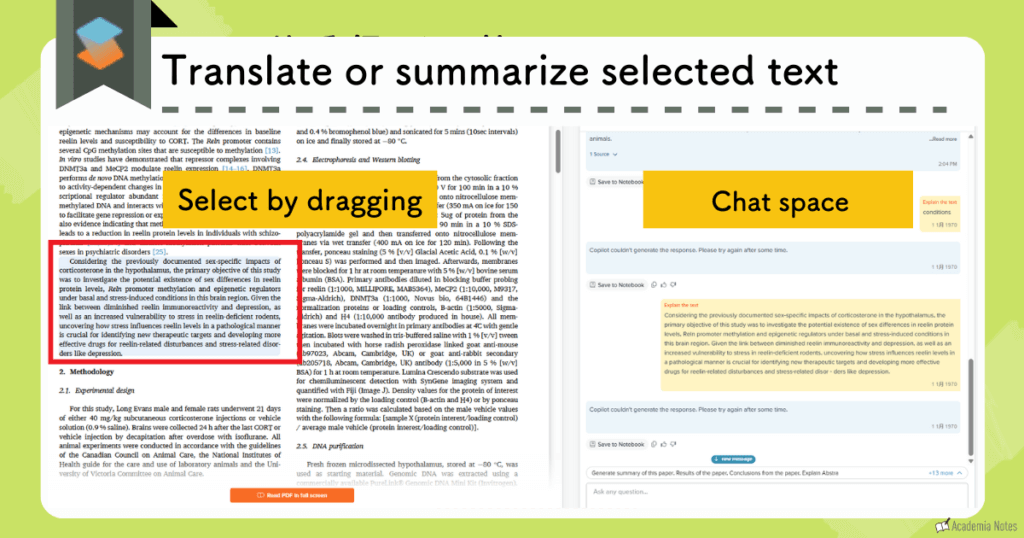
Reading Support 4: Explanations of Figures, Tables, and Equations
“I have no idea what this figure is trying to show…”
One of the most impressive features is the explanation of figures and equations.
Just select the figure, and it will explain it, regardless of the format.
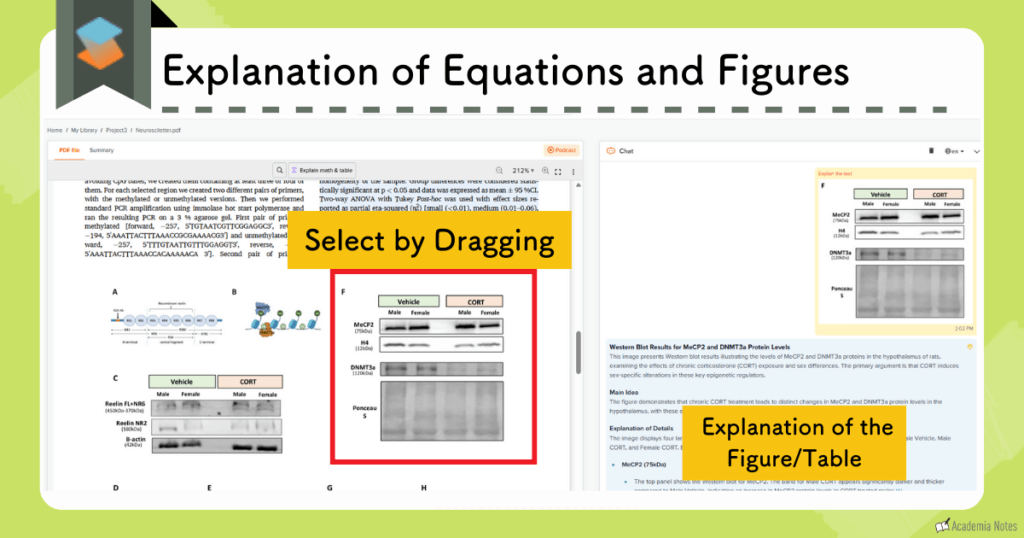
The accuracy is quite high in the paid version.
The above is an overview of SciSpace’s reading support features.
By leveraging these tools effectively, you can subjectively double your paper-reading speed.
The main drawback is that the free plan has strict usage limits and access to lower-tier models.
To fully unlock the benefits of SciSpace, the Premium plan or higher is strongly recommended.
You can use coupons of up to 40% off, so you may want to take advantage of them.
The coupons are as follows.
【Premium / Advanced Plans】
- Annual plan (40% off): ATSAID40
- Monthly plan (20% off): ATSAID20
Official website: SciSpace (https://typeset.io/)
SciSpace Feature (3): Library Management
The SciSpace Library is also extremely easy to use.
Within the Library, the content of each paper is broken down into key elements and organized in a table.
- You can understand the content of a paper at a glance.
- You can compare related papers easily.
Library Feature 1: Rapid Understanding of Article Content at a Glance
The Library interface looks like the following.
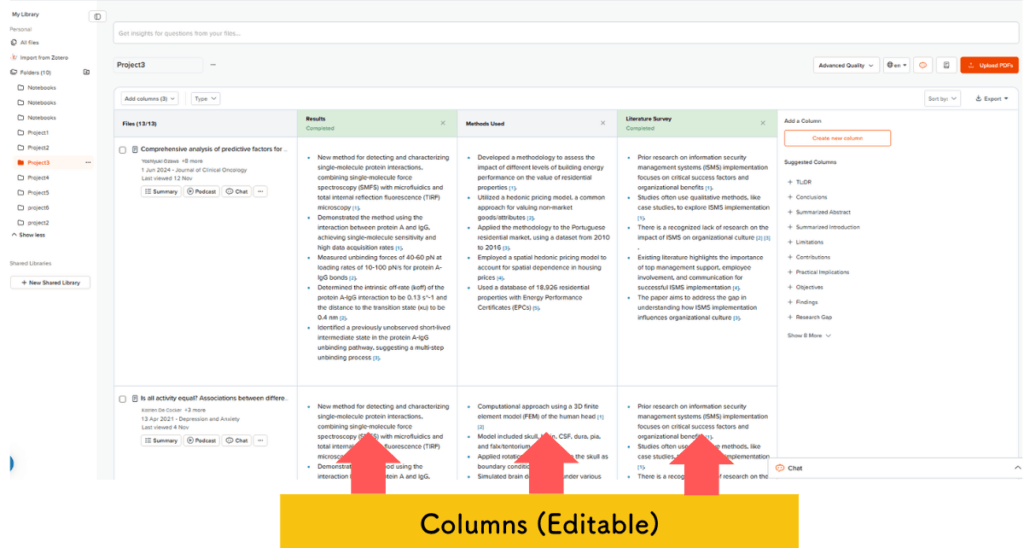
Not only bibliographic information but also results, methods, and other sections (which you can edit) are listed as individual columns.
The extracted elements include the following items, and you can change them at any time from a selection menu.
- Conclusion
- Abstract summary
- Results
- Introduction summary
- Experimental methods
- Limitations of the study
You can also create your own custom elements.
When you only see a list of paper titles, don’t you sometimes think, What was this paper about again?
When the information is organized in a table like this, you can immediately grasp the content of each paper.
Library Feature 2: Comparing Related Articles Side by Side
The Library allows you to organize papers into folders.
One effective way to use folders is to group papers you want to compare in the same folder.

For example, you might create a folder called Papers Referenced for Experimental Methods.
This makes it much easier to compare related papers.
SciSpace Feature (4): Writing Support
- AI Writer
- Paraphraser
- Citation Generator
Writing Support 1: AI Writer
AI Writer is a feature that supports creating research-related documents.

You write your text directly within SciSpace.
How Writing Works in SciSpace
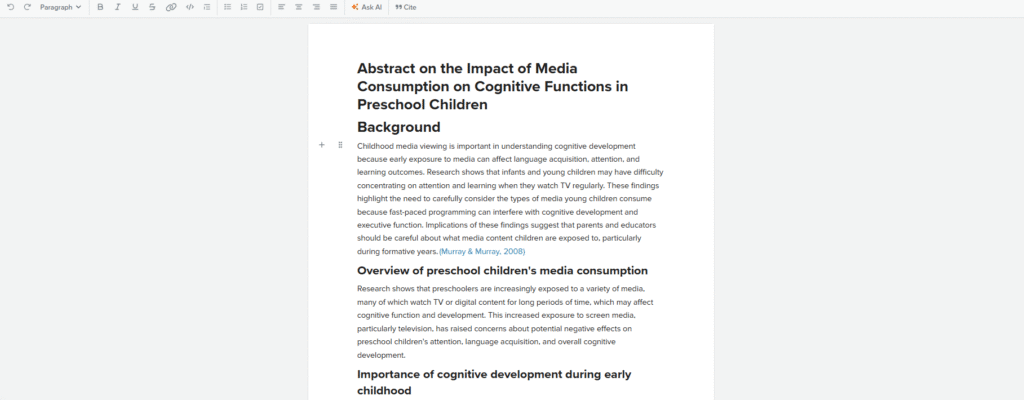

Below is a brief overview of the writing workflow in SciSpace.
You do not have to select a template, but several templates are provided.
The available templates (five in total) are as follows.
- Research Proposal
- Literature Review
- Abstract Writing
- Thesis Statement
- Essay Writing

Here, let’s select Literature Review.
First, you enter a rough overview of the topic you want to write about.
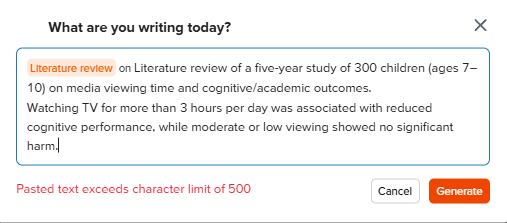
SciSpace then generates a high-level structure for the text, as shown below.
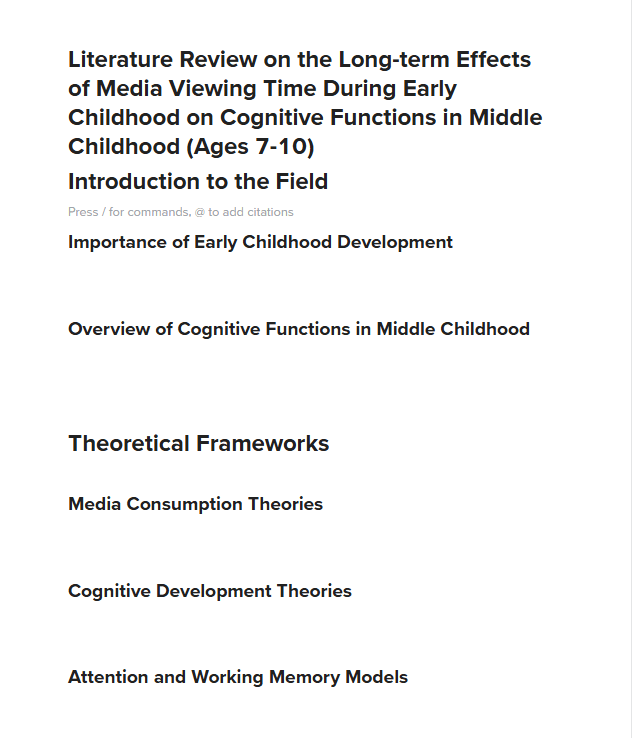
From this point, you can continue developing your manuscript.
SciSpace automatically suggests the next sentence at the cursor position.

This is especially helpful when you feel stuck while writing.
Of course, you can also continue writing entirely on your own.
When you select text and click Ask AI, you can rewrite it using various modes.
【Examples of use include the following】
- Translating text written in Japanese into English.
- Rewriting your own text in a more academic tone.
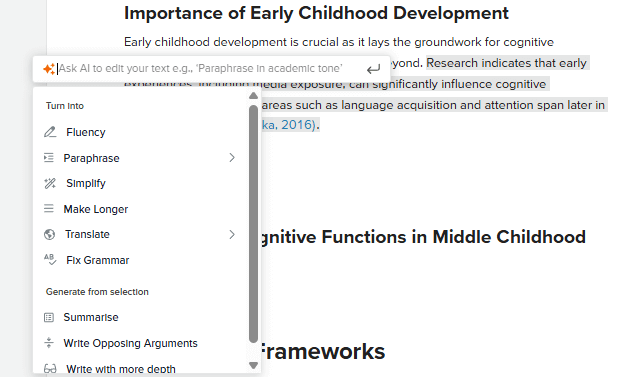
The available rewrite options include the following.
- Fluency
- Paraphrase
- Simplify
- Make Longer
- Translate
- Fix Grammar

You can rewrite text easily with a single click.
In Paraphrase mode, you can select an academic style.
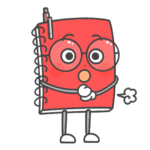
Because the tool also corrects grammar, experienced users could potentially complete a paper submission using SciSpace support alone.
You can complete citation insertion directly within the SciSpace tools.
This also works with a single click.
You can insert citations in the following ways.
- Select from your Library.
- Create citations manually.
- Refer to citation candidates suggested by SciSpace.
The citation candidates are suggested based on the context, as shown in the figure below.
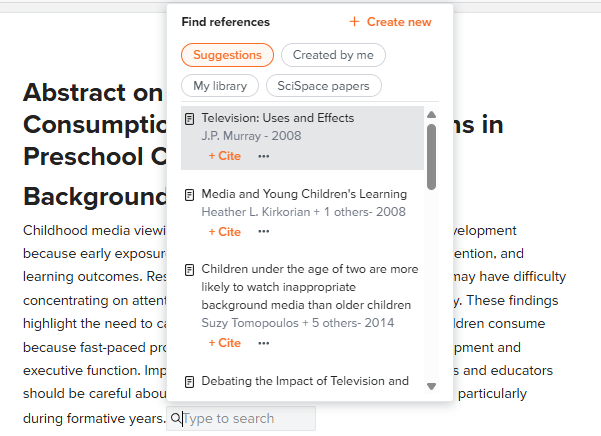

Of course, it is best to select citation papers yourself from the Library, so these suggestions should be treated only as a reference.
Actual screenshot of the interface
In-text example 👇
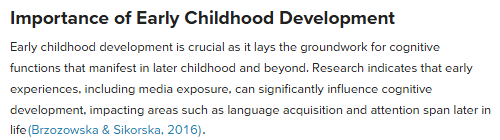
Reference list at the end of the document 👇
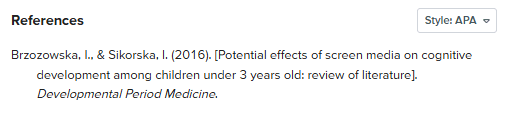
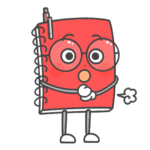
You can change the citation style with a single click using the drop-down menu in the upper right.
This concludes the overview of AI Writer.
It may feel unfamiliar at first, but once you start using it, it becomes extremely convenient.
There are many standalone tools focused solely on writing support, but SciSpace’s AI Writer is only one part of its overall functionality.

From that perspective, SciSpace offers strong value for money.
If you want a writing-focused AI tool that also includes pre-submission checks and plagiarism detection, Paperpal is a recommended option.
An explanatory article on Paperpal is available here: https://www.academianote.site/en/paperpal/
The Paraphraser and Citation Generator are also available as standalone features.
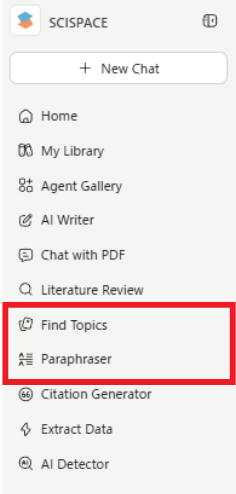
Below is a brief introduction to them.
Writing Support 2: Paraphrasing Tool
The Paraphraser rewrites English text to match your intended use by allowing you to select different modes.
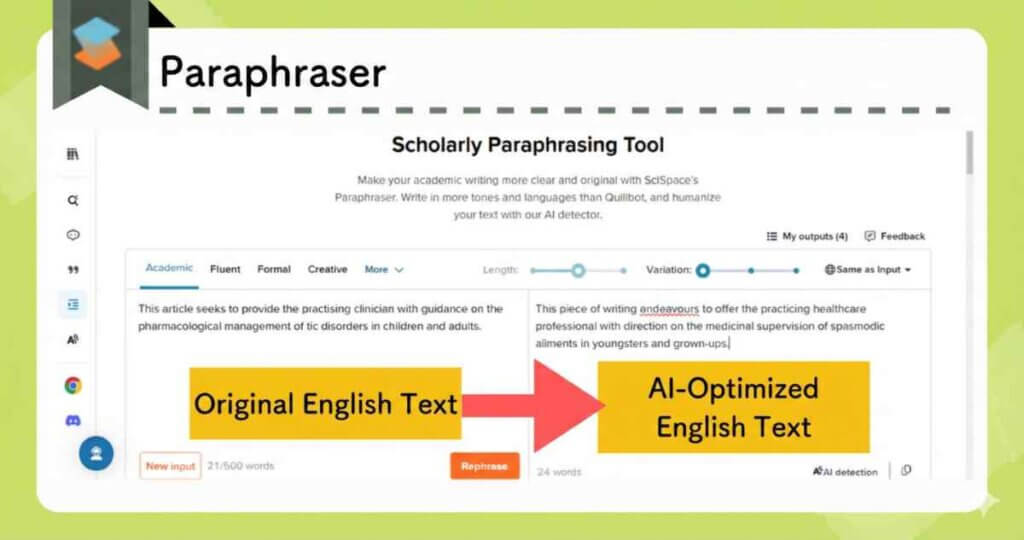
For non-native speakers, it is often difficult to distinguish and control subtle nuances of English phrasing.
Paraphrasing modes include the following.
- Academic
- Fluent
- Formal
- Creative
Many other modes are available.
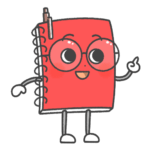
When you feel uncertain about the English sentences you have written, you can try using the Paraphraser.
Writing Support 3: Citation Generation
SciSpace also includes a citation generation feature.
You search for the target paper on the left side of the screen and select the desired citation style on the right.
SciSpace then generates the appropriate citation automatically.

SciSpace Feature (5): Generating Presentations from Research PDFs

The final feature introduced here is presentation generation from research PDFs.
- Short videos with narration
- Slides

Presentation Output 1: Short Videos with Narration
Short videos are convenient for posting on social media and similar platforms.
Narration is generated automatically and converted into audio.
You can create a video in as little as five minutes.
An example of an actual short video is shown below.
Click to play the video.
Presentation Output 2: Slide Deck Generation
Slides are also generated automatically.
In addition, a presentation script for delivery is provided.
An example of an actual slide presentation is shown below.
Click to view this as well.
The panel on the right contains the presentation script.
You cannot export the slides to PowerPoint or similar software.

However, this feature is useful for quickly explaining key points in meetings.
It is also helpful as a reference when creating your own slides.
Official website: SciSpace (https://typeset.io/).
Up to this point, we have introduced five key SciSpace features.
The biggest advantage is that you can consolidate almost all computer-based research work within SciSpace.

It covers almost everything you need.
【Summary of SciSpace Features】
- Paper discovery support (Deep Review)
- Paper reading support
- Library
- Writing support
- Generate presentations from paper PDFs
SciSpace Pricing Plans
If you use SciSpace as an individual, there are three plans.
- Free plan
- Premium Plan
- With a promo code, the monthly price is $7.20
- Advanced Plan
- With a promo code, the monthly price is $42
Simple Pricing Plan Comparison
| Free Plan | Premium Plan | Advanced Plan | |
|---|---|---|---|
| Price | – | From $7.20/mo | From $42/mo |
| Paper Search | △ Basic / Limited | ○ High Quality / Unlimited | |
| Reading Support | △ Basic / Limited | 〇 High Quality / Unlimited | |
| AI Writer | △ Basic / Limited | ○ High Quality / Unlimited | |
| Agent Credits | 100 | 1,200 | 5,500 |
The key takeaways for the pricing plans are as follows.
- With the free plan, you can use most features, but the output quality is lower and usage is limited.
- To use Deep Review, you need the Advanced plan.
- Agents are available on all plans.
If you plan to use SciSpace on a daily basis, the free plan may not be sufficient.
SciSpace is a tool with strong enough performance to justify paying for it, so you should choose a paid plan.
If you want to use Deep Review, it is a bit expensive, but the Advanced plan is the right choice.
In addition, whichever plan you choose, you can use coupons for 20–40% off.
| Plan | Subscription Type | Coupon Code |
|---|---|---|
| Premium/Advanced Plan | Annual |
ATSAID40
(40% off) |
| Monthly |
ATSAID20
(20% off) |
Premium Plan Pricing
You can choose either an annual plan or a monthly plan.
The annual plan offers significantly better value.
With a promo code, the effective cost is $7.2 per month.
| Recommended Annual Plan | Monthly Plan | |
|---|---|---|
| Regular price | $12/month | $20/month |
| Discount coupon | ATSAID40 | ATSAID20 |
| Discount rate | 40% off | 20% off |
| Discounted monthly fee | $7.2/month | $16/month |
| Discounted annual fee | $86.4/year | — |

Payments can be made using credit cards or Google Pay.
Official website: SciSpace (https://typeset.io/)
Advanced Plan Pricing
You can use Deep Review without any usage limits.
| Recommended Annual Plan | Monthly Plan | |
|---|---|---|
| Regular price | $70/month | $90/month |
| Discount coupon | ATSAID40 | ATSAID20 |
| Discount rate | 40% off | 20% off |
| Discounted monthly fee | $42/month | $72/month |
| Discounted annual fee | $504/year | — |
Differences Between the Free Plan and Paid Plans
To summarize, if you plan to use the service on a regular basis, a paid plan starting with the Premium plan is recommended.
- Limits on the number of chat interactions
- AI performance across all outputs
- Number of columns in tables for paper search results

However, since all features are available even on the free plan, it is a good idea to try it first before committing to a paid plan.
Chat Usage Limits
| Free plan | Premium plan |
|---|---|
| Usage limits apply quickly | No practical limit |
The official website does not clearly specify the exact number of allowed chats, but in practice, the usage cap is reached quickly.
When this happens, you may need to wait for a period of time before you can use the service again.
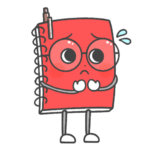
For this reason, the Free plan is best considered a trial option rather than a full-featured solution.
AI Performance Levels
| Free plan | Premium plan |
|---|---|
| High Quality mode not available | High Quality mode available |
With the Free plan, High Quality mode is not available for paper search or AI chat.
If you want to read and understand challenging papers, High Quality mode is essential.
In addition, you will see clear differences across the following outputs.
- Summaries generated during paper search
- Tables generated during paper search
- Text generated by the AI Writer or the Paraphraser
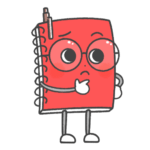
To be honest, the Free plan’s output quality makes the tool much less practical to use.
Number of Table Columns in Literature Search and Library Views
In paper search results and in the Library, a table is displayed that summarizes key information about each paper.
With the Free plan, the number of columns in this table is limited to five.
With the Premium plan, you can add columns up to the maximum of 50.
| Free plan | Premium plan |
|---|---|
| Up to 5 columns | All 50 columns |
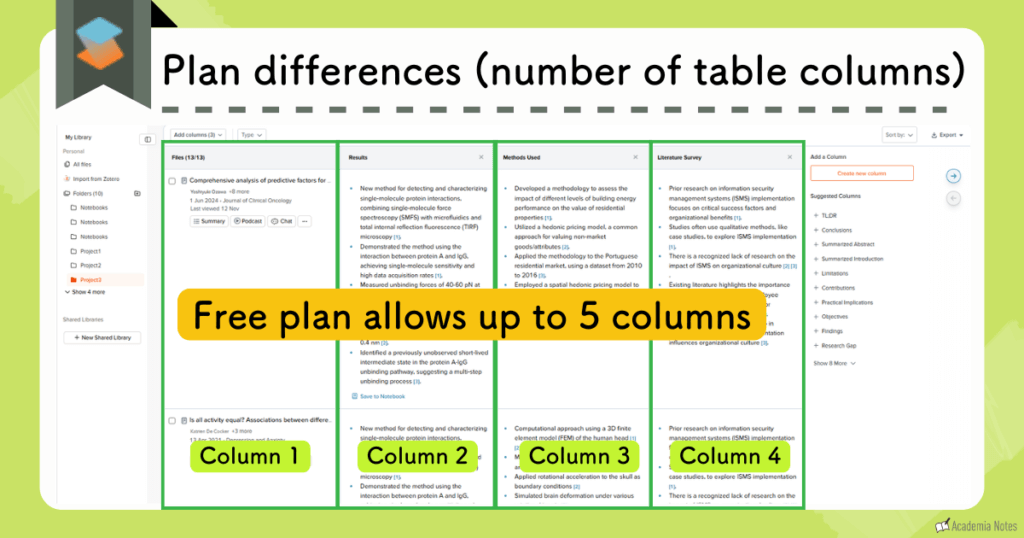
Additional columns you can add include the following:
- Conclusion
- Abstract summary
- Results
- Introduction summary
- Methods
- Study limitations and related considerations
(Custom fields can also be created)
Conclusion: If you plan to use SciSpace regularly, the Premium plan is recommended.
Additional Benefits of SciSpace
Let me share a few more nice-to-have features of SciSpace.
- Multilingual support
- Even more convenient with the Google Chrome extension
- Streamline your workflow by integrating with Zotero
Multilingual Support
You can set your native language as the default language in the Copilot settings.
- Paper search results
- Information extraction from PDFs
- Support chat while reading papers
- Paper library
It generates natural-sounding text in your native language, so your work moves forward faster.
Enhanced Productivity with the Google Chrome Extension
SciSpace is also available as a Google Chrome extension.
Even when you are viewing webpages outside SciSpace, you can open the SciSpace chat on the right-hand side.
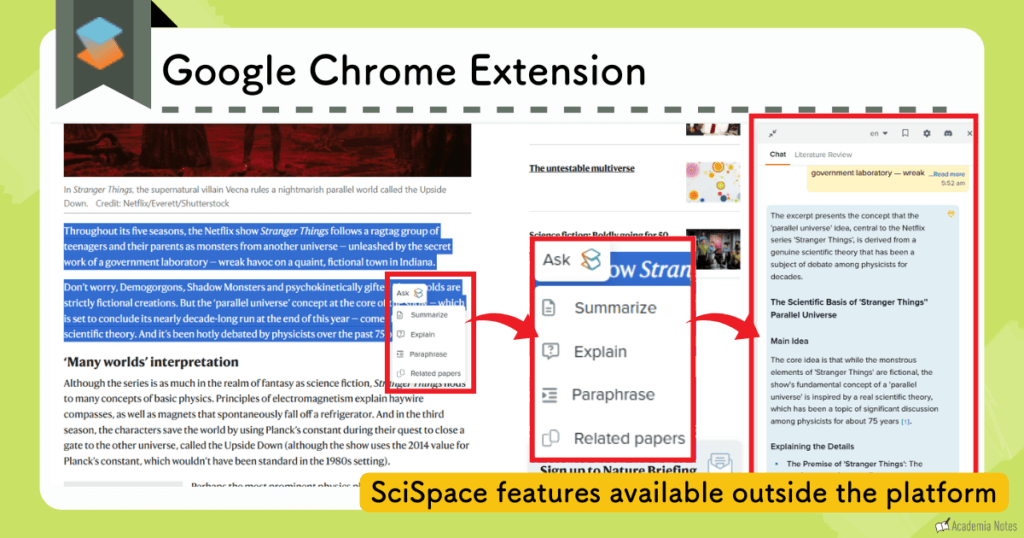

This is very convenient.
Workflow Optimization Through Zotero Integration
It is also helpful that SciSpace can integrate with Zotero.
- Upload papers you want to read directly from Zotero.
- Download papers you want to save from SciSpace search results directly to Zotero.

Not having to move PDFs around is a big help.
Limitations of SciSpace
The Need to Subscribe to a Paid Plan
SciSpace is an excellent tool; however, a key drawback is that the free plan has strict usage limits and lower performance.
The fact that it is effectively usable only with a paid plan can be seen as a disadvantage of SciSpace.
That said, if you use a 40% off coupon, you can subscribe for around $7.20 per month.
The coupon details are below.
| Plan | Subscription Type | Coupon Code |
|---|---|---|
| Premium/Advanced Plan | Annual |
ATSAID40
(40% off) |
| Monthly |
ATSAID20
(20% off) |
Official website: SciSpace (https://typeset.io/)
Getting Started with SciSpace
There are two ways to get started with SciSpace.
- Sign in with Google
- Create an account
- Sign up by entering the following information.
- Name
- Email address
- Password
- Sign up by entering the following information.
How to Upgrade SciSpace
Official website: SciSpace (https://typeset.io/)
The annual plan is usually cheaper than the monthly plan.
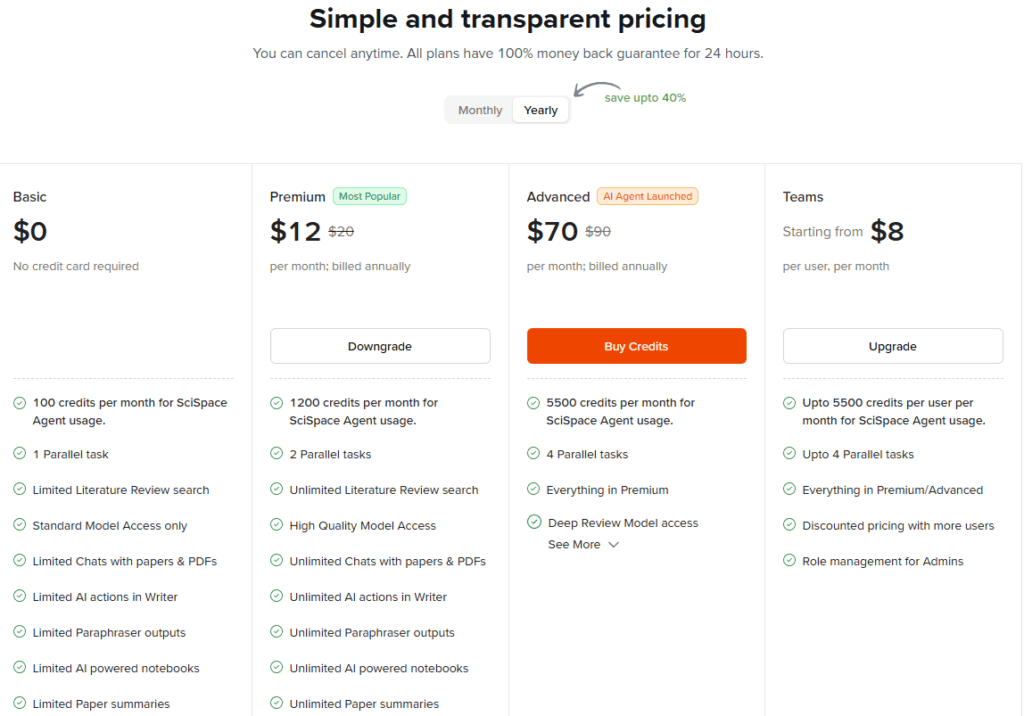
| Plan | Subscription Type | Coupon Code |
|---|---|---|
| Premium/Advanced Plan | Annual |
ATSAID40
(40% off) |
| Monthly |
ATSAID20
(20% off) |
Enter the coupon code in the highlighted field and make sure the price is updated.
If you choose the Premium annual plan, $57.60 will be discounted, bringing the annual fee to $86.40.

That works out to $7.20 per month, which is the lowest listed price.
For payment, you can choose Google Pay or a credit card.
Frequently Asked Questions About SciSpace
Final Summary of SciSpace
For researchers, SciSpace is a very useful tool for everyday work.
By using AI effectively in this way, you can improve your research efficiency.
SciSpace is the kind of tool that does it all
- Search, read, write, and generate citations in one place
- High-precision literature search with Deep Review
- Clear explanations of confusing text, figures, and tables
- Side-by-side comparison of related papers in your library
- Autonomous research agents
- Output quality is limited on the free plan
- Premium: from $7.20/month
- Advanced: from $42/month
- Prices reflect the 40% off coupon

Start by trying the free plan.
Official website: SciSpace (https://typeset.io/)

Thank you for reading to the end.
I share updates on new posts on X and Instagram.
Please follow me to stay updated!
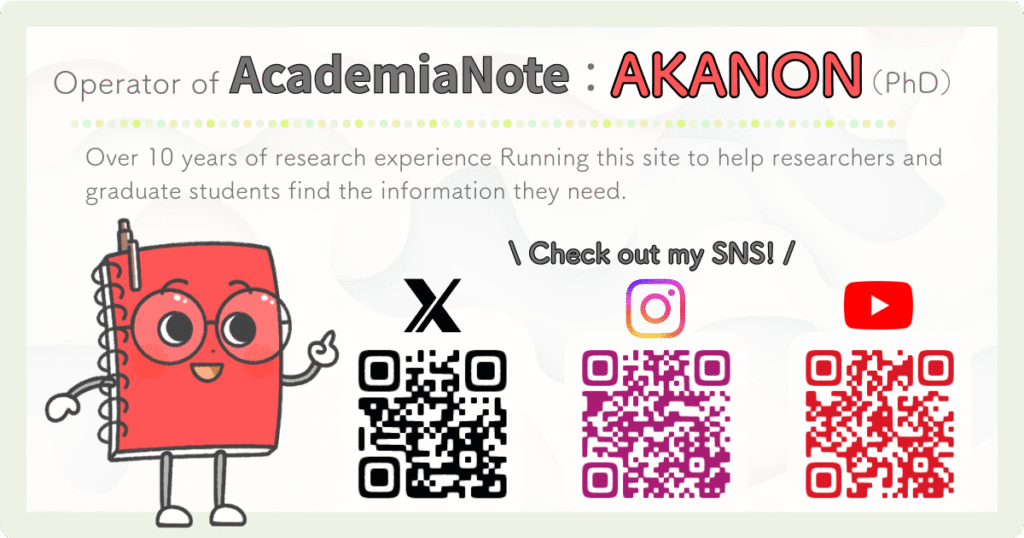
A Request
Thank you for reading.
This is a personal blog that I update little by little in my spare time.
If you found this content helpful, I would appreciate it if you could share your thoughts on social media.
Your feedback encourages me to keep creating new articles.
