This article explains Connected Papers, an AI support tool for researchers.

When starting new research or investigating references for a paper you are currently writing, it takes time to find relevant papers.
You may even miss important papers despite spending a huge amount of time.
“I want to find all the relevant papers without missing any.”
“I want to start by reading the most relevant papers.”
With Connected Papers, you can reduce the time spent on Literature Search and visually determine which papers are most relevant.
The Free Plan is sufficiently useful.
Official Website: Connected papers (https://www.connectedpapers.com/)
7 Key Features of Connected Papers
Key points
Feature of Connected Papers (1): Visualize related papers
Enter the title, DOI, PMID, keywords, etc. of the original paper on the top page.
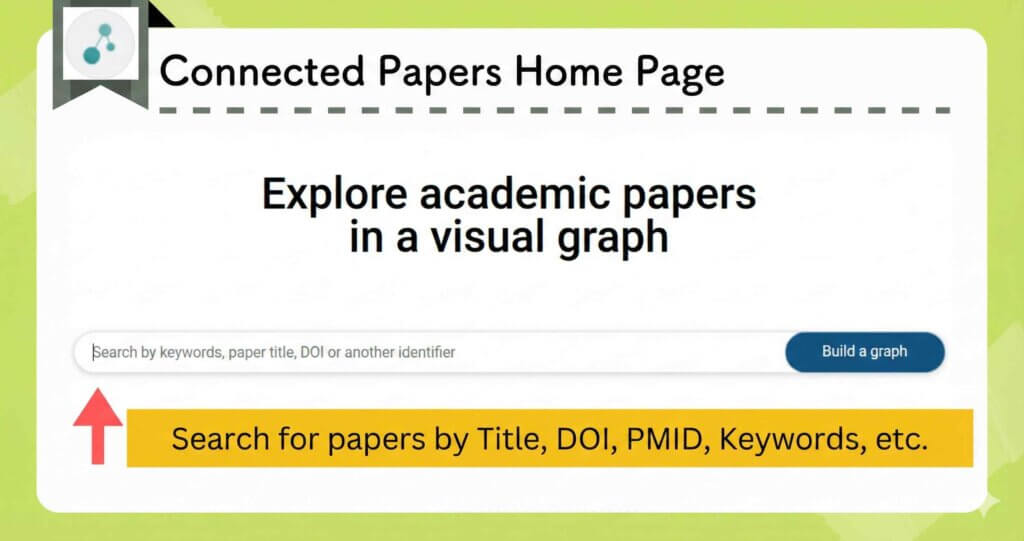
The target original paper is displayed, so select and click it.
A graph of related papers will be created.
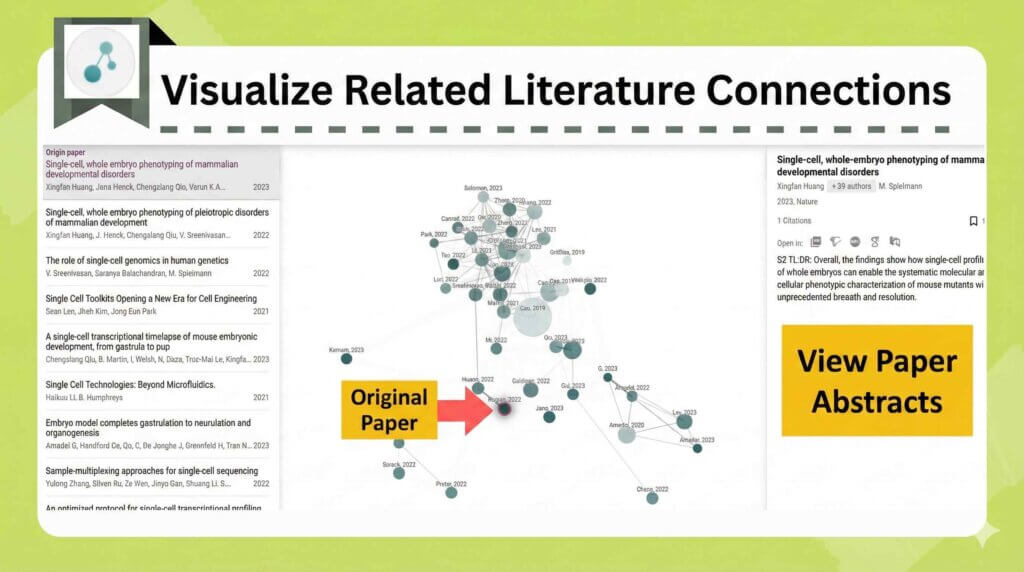
In this way, the amount and relevance of related papers are visually easy to understand.
Clicking on each circle or the list on the left will display an explanation of each paper on the right.
You can also recreate the graph based on each related paper displayed by pressing “Open graph”.
You can recreate the added graph based on the displayed related papers by pressing “Add origin”.
Feature of Connected Papers (2): Circle size represents the number of Citations
The size of the circle represents the number of Citations.
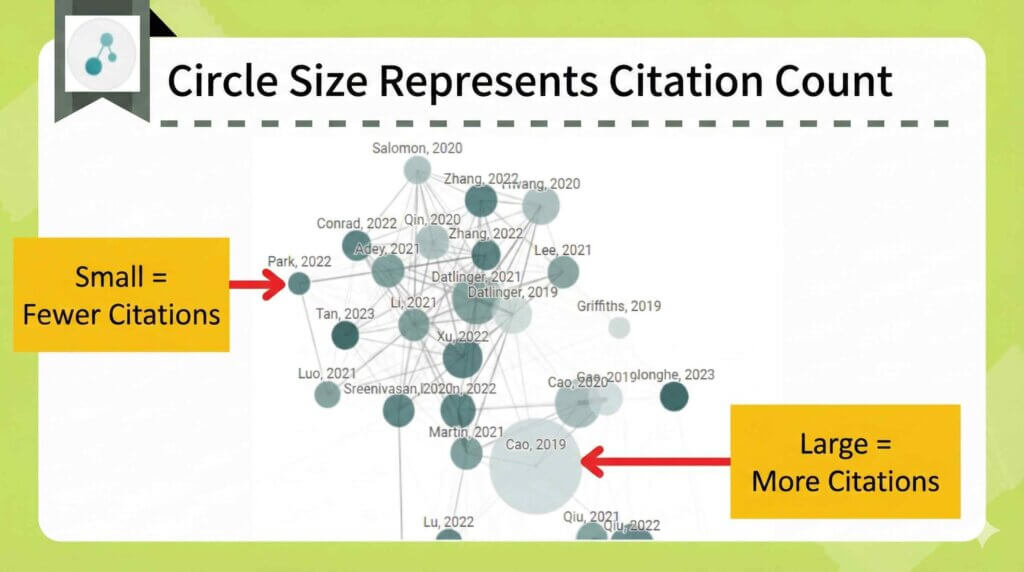
The more Citations, the larger the circle; the fewer, the smaller the circle.

The larger the circle, the more influential the paper.
Feature of Connected Papers (3): Circle density represents the year
The density of the circle represents the year of publication of the literature.
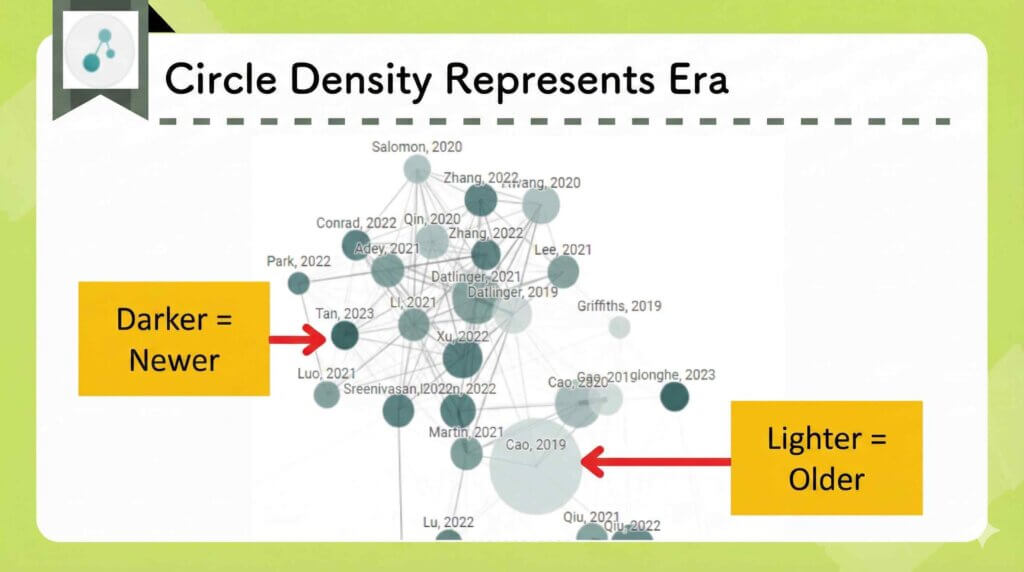
The denser the color, the newer the paper; the lighter, the older the paper.
If you want to grasp the trend, it is good to focus on checking new papers.
Feature of Connected Papers (4): Circle distance represents the depth of the relationship
The closer the circles are, the more related the papers are.
First, let’s check the papers that are nearby.
Feature of Connected Papers (5): Can also be Listed and filtered
You can list the papers by pressing “List View” in the upper right.
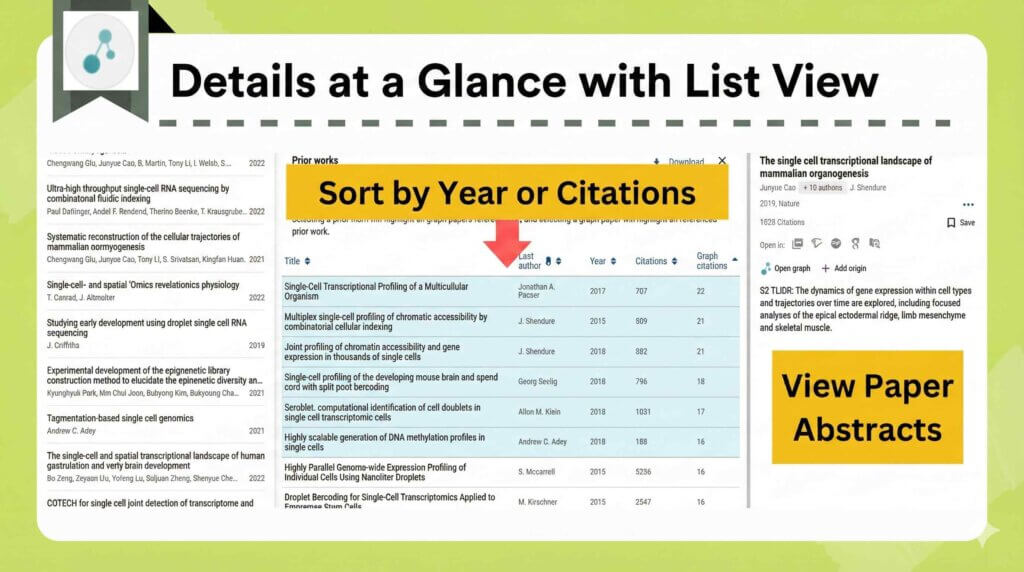
Highly relevant literature is displayed at the top.
It can also be sorted by year or number of Citations.
Furthermore, with “Filter”, you can also filter by keywords or publication year.
Feature of Connected Papers (6): Previous Research can be investigated
By pressing “Prior works” in the upper right, you can display papers that are frequently cited by papers in the graph.
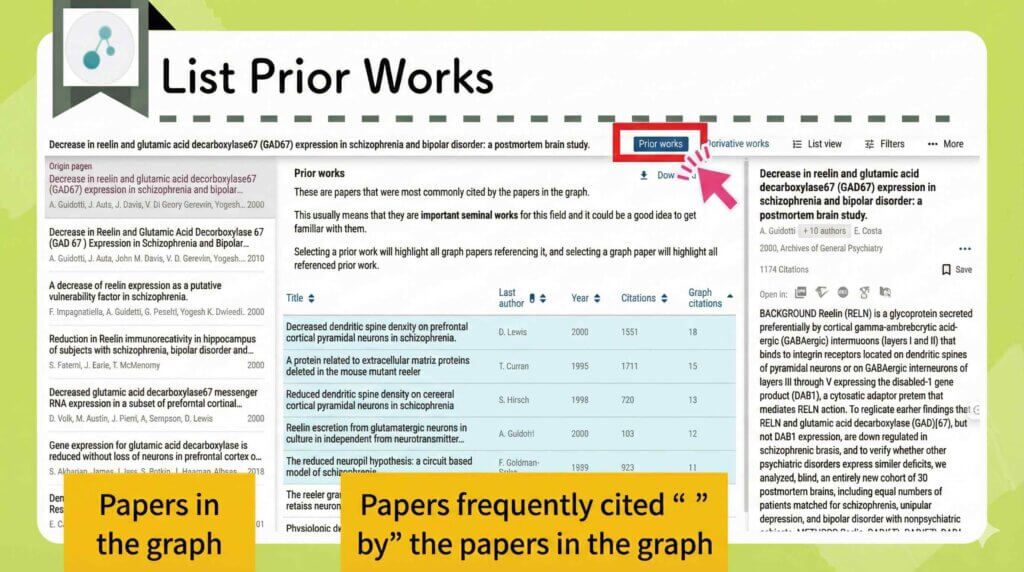

In other words, you will find prominent papers that have had a significant impact on that research theme.
There is always a “key paper in that area” that everyone cites.
You can avoid overlooking it by using this function.
Feature of Connected Papers (7): Derivative research can be investigated
By pressing “Deriative works”, you can display derivative research that has been influenced by papers in the graph.
This feature is very useful when trying to understand subsequent research!
“The things I thought were unknown had already been researched.”
You can check if that is the case.
Official Website: Connected papers (https://www.connectedpapers.com/)
Disadvantages of Connected Papers
There are Usage Limits with the Free Plan
With the Free Plan, you are limited to creating graphs up to 5 times per month.
Cannot display related papers based on multiple papers
Connected Papers searches for related papers for one original paper.
It is inconvenient if you want to investigate multiple papers at once.
Connected Papers Pricing Plans
Paid Plan Fees
| Free Plan | Academic Plan | |
|---|---|---|
| Annual billing | Free | $6/month |
The Business Plan is for individuals who use Connected Papers in a commercial context as part of or in connection with for-profit business operations.
With either plan, you can create Unlimited graphs every month, and the features are the same.
Differences between the Free Plan and the Paid Plan
The only difference between the Free Plan and the Paid Plan is the number of graphs that can be created.
With the Free Plan, you can create up to 5 graphs per month.
| Free Plan | Paid Plan |
|---|---|
| Up to 5 graphs per month | Unlimited |
First, try the Free Plan, and if you need to create more than 6 graphs, we recommend signing up for the Paid Plan.
By the way, graphs created in the past can be viewed as many times as you like even in the free version.
Official Website: Connected papers (https://www.connectedpapers.com/)
How to get started with Connected Papers
Access the official website.
Press the “Log in” button in the upper right.
Enter your email address or use your Google account to Sign up.
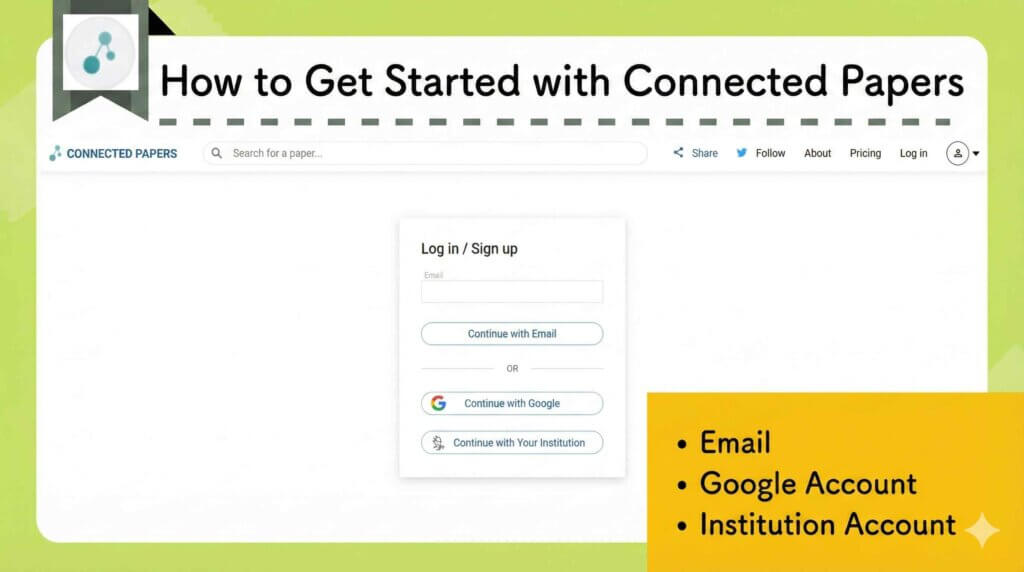
How to upgrade Connected Papers
Click the icon screen in the upper right corner of the screen and press “Upgrade”.
Select a pricing plan.
To use the Paid Plan at the lowest cost as an individual, select the Academic plan with annual billing.
Payment can be made by Credit Card/debit card, PayPal, Alipay, wire transfer, etc.
Since it is automatically renewed, you need to cancel if you want to cancel it.
Similar Tools to Connected Papers
There are four Similar Tools to Connected papers:
AnswerThis
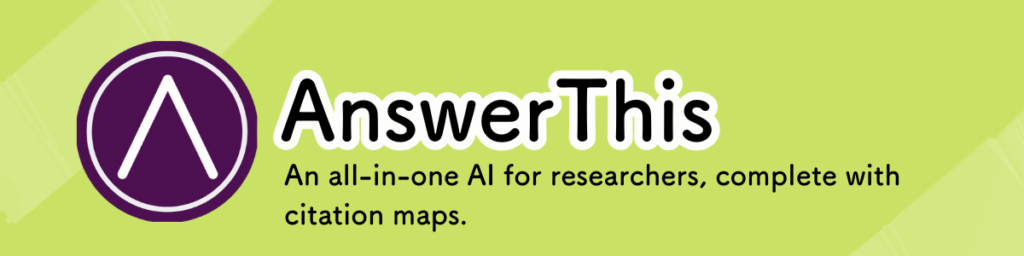
Visualizing related papers is often a stand-alone tool, but it is included as one of the features in the All-in-one tool AnswerThis.
The flow of Literature Search → digging up related papers is completed within the same tool, making it extremely smooth!
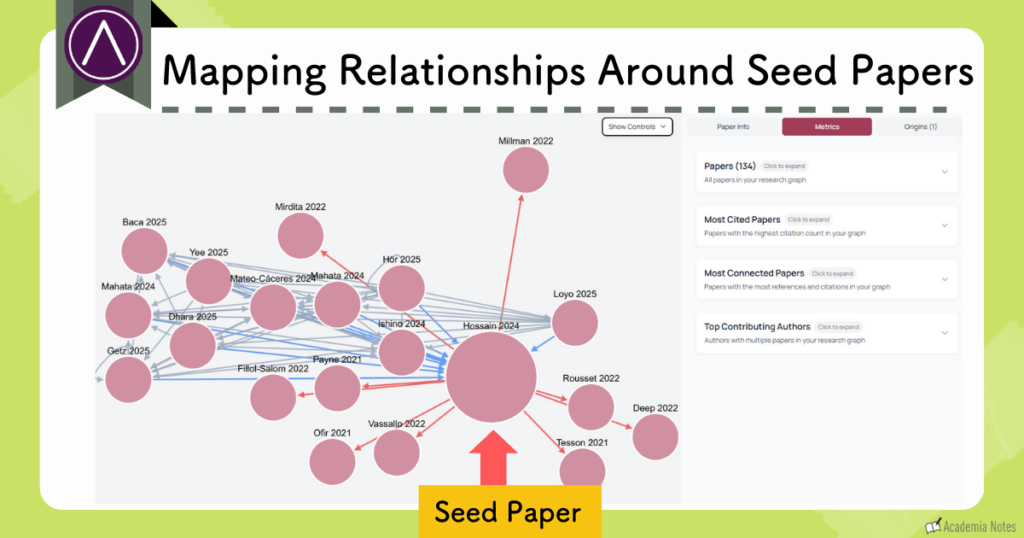
See the article below for details!
Official website: AnswerThis (https://answerthis.io)
Explanatory article: [Latest Research AI] What is AnswerThis? Detailed explanation of 7 key features and pricing plans
AnswerThis is particularly good at “paper review”, so please keep that in mind when reading.
Research Rabbit

It visually displays related papers in a graph, similar to Connected Papers.
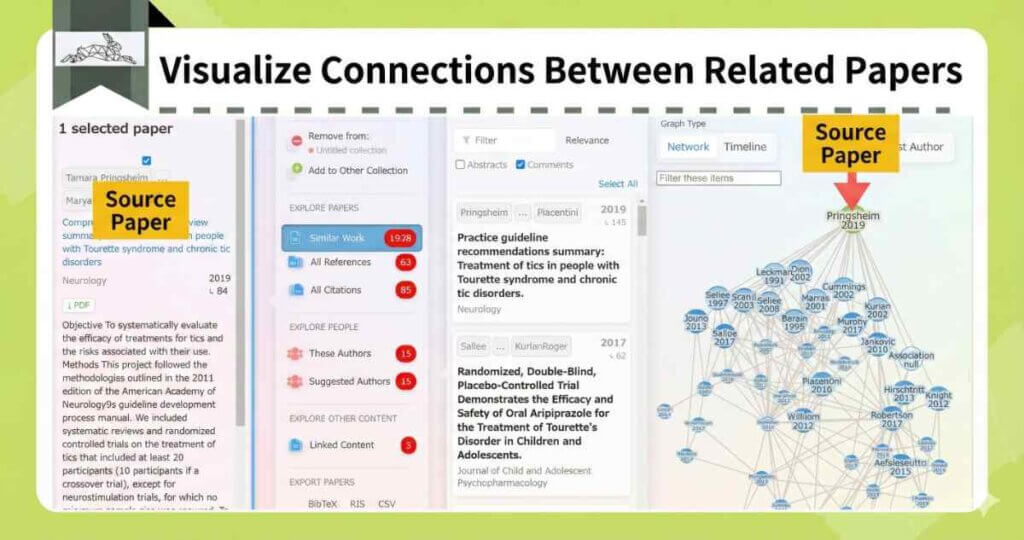
It is convenient that it also works with Zotero when uploading papers.
In-depth investigation of related papers is also possible.
If you find a paper you are interested in, you can click on it to find out more details and investigate it further.
It displays more papers than Connected Papers, so it is recommended when a deeper investigation is required.
Official Website: Research Rabbit (https://www.researchrabbit.ai/)
Explanatory article: What is Research Rabbit? An active researcher explains the AI tool that visualizes related papers
Completely free.
Scite_
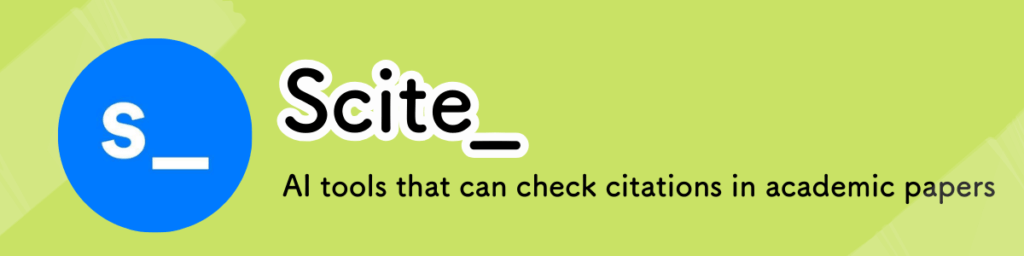
Scite_ is a tool that checks citations, classifying whether a citation is supportive, contrasting, or merely a mention.
It color-codes the stance of the cited work relative to the original paper.

This relationship can be represented in a network, similar to Connected papers.
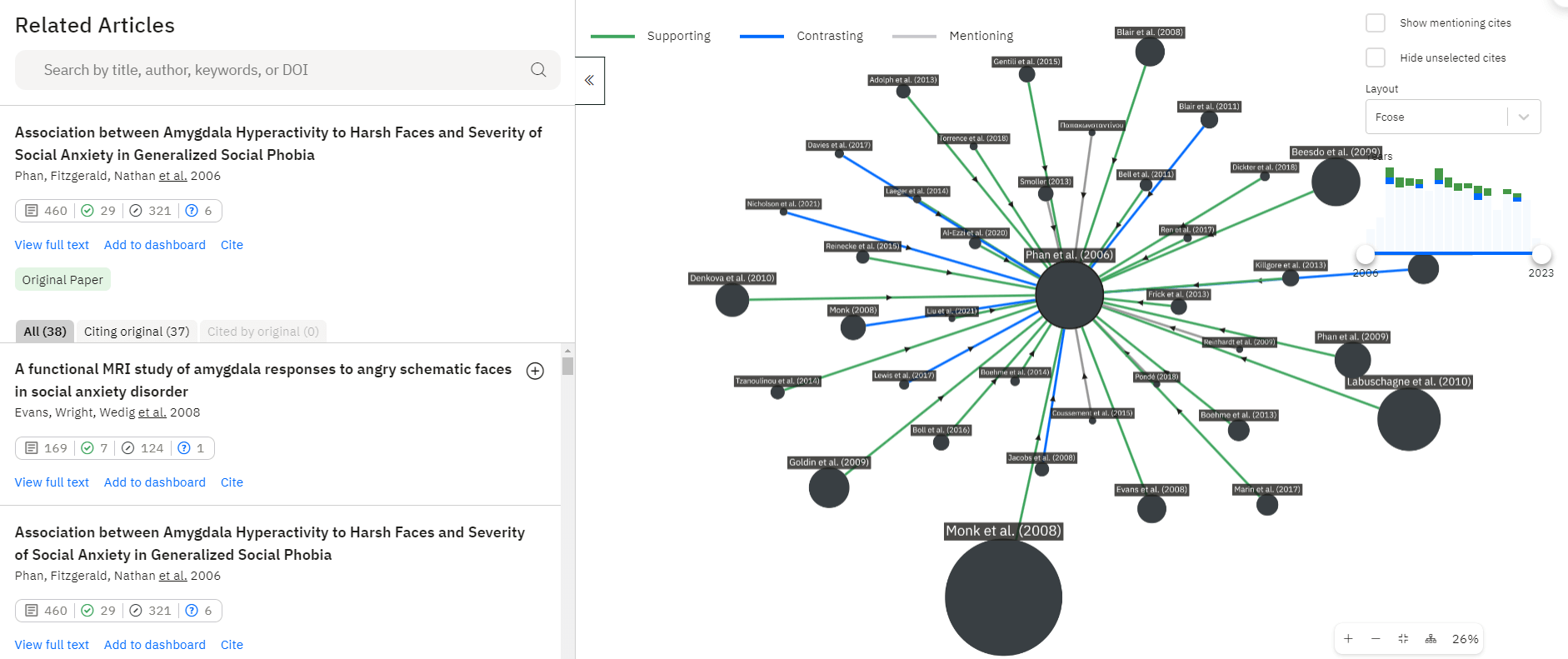
From the diagram, the following information can be read:
- Green arrow: Supportive
- Blue arrow: Contrasting
- Gray arrow: Mention
- Circle size: Number of citations

Scite_ is the only tool that can distinguish the stance of cited works.
Official Website: Scite_ (https://scite.ai/)
Explanatory article: [Explanation by an active researcher] How to use Scite and its advantages: AI checks paper Citations!
Inciteful

Inciteful is also a tool that visually displays related papers, similar to Connected papers.
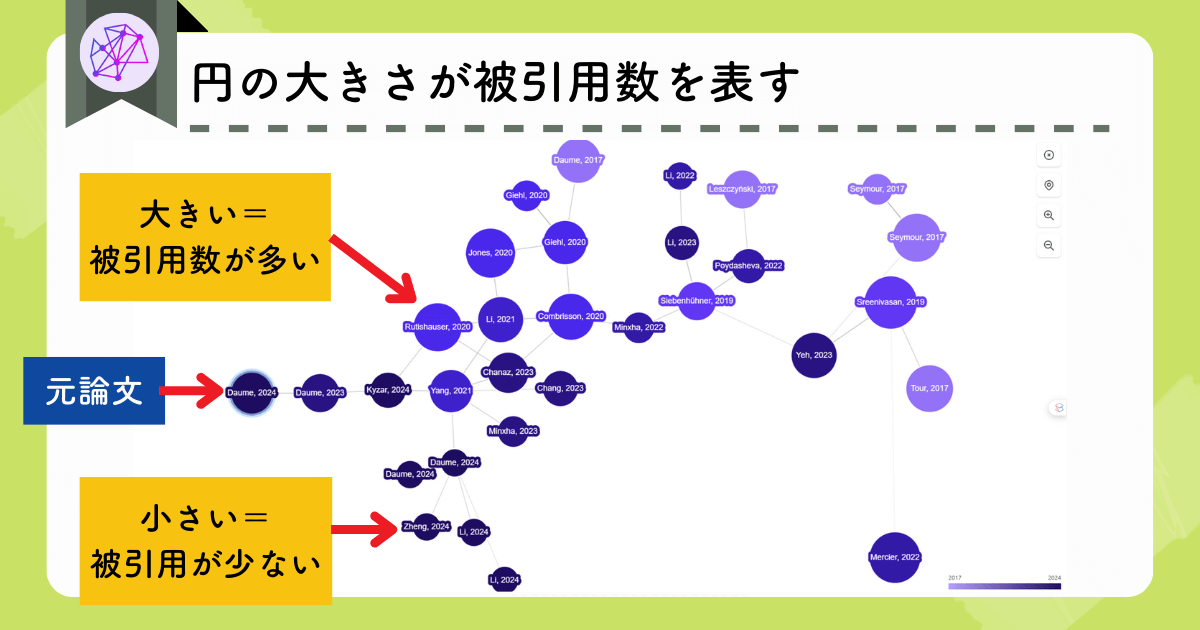
By uploading a Bibtex file, you can import multiple papers at once.

Can be used for free and Unlimited.
No account registration is required, which is an advantage for casual use.
Official Website: Inciteful (https://inciteful.xyz/)
Explanatory article: [Thorough explanation] What are the advantages of using Inciteful? Explanation of 7 recommended features
Frequently Asked Questions about Connected Papers
Summary of Connected Papers
- Related papers can be visually grasped, and the overall picture of the research can be grasped
- You can find the paper you are looking for with the filtering function
- Up to 5 graphs per month can be created for free
When writing a paper or starting new research,
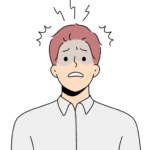
I missed checking an important paper
You can avoid such a big mistake.
An essential tool for those involved in research.

Please try it once!
Official Website: Connected papers (https://www.connectedpapers.com/)

Thank you for reading to the end.
I share updates on new posts on X and Instagram.
Please follow me to stay updated!
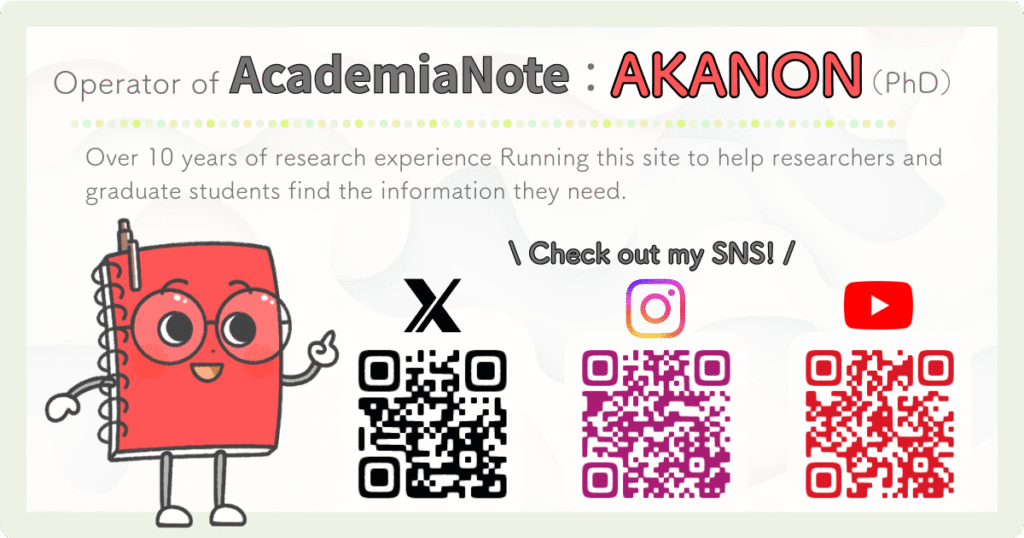
A Request
Thank you for reading.
This is a personal blog that I update little by little in my spare time.
If you found this content helpful, I would appreciate it if you could share your thoughts on social media.
Your feedback encourages me to keep creating new articles.
