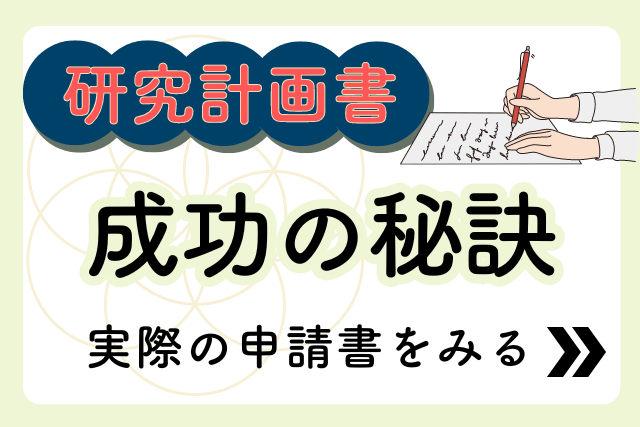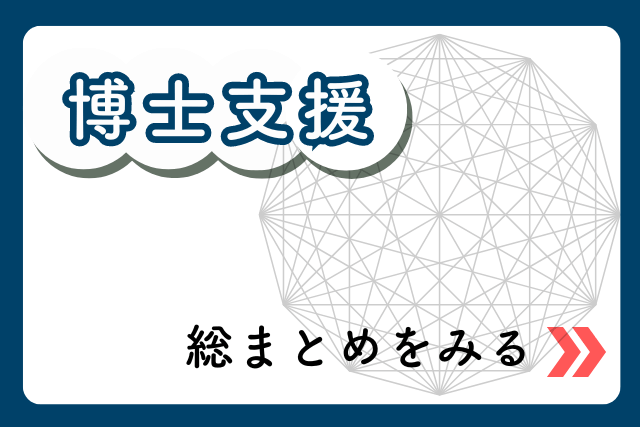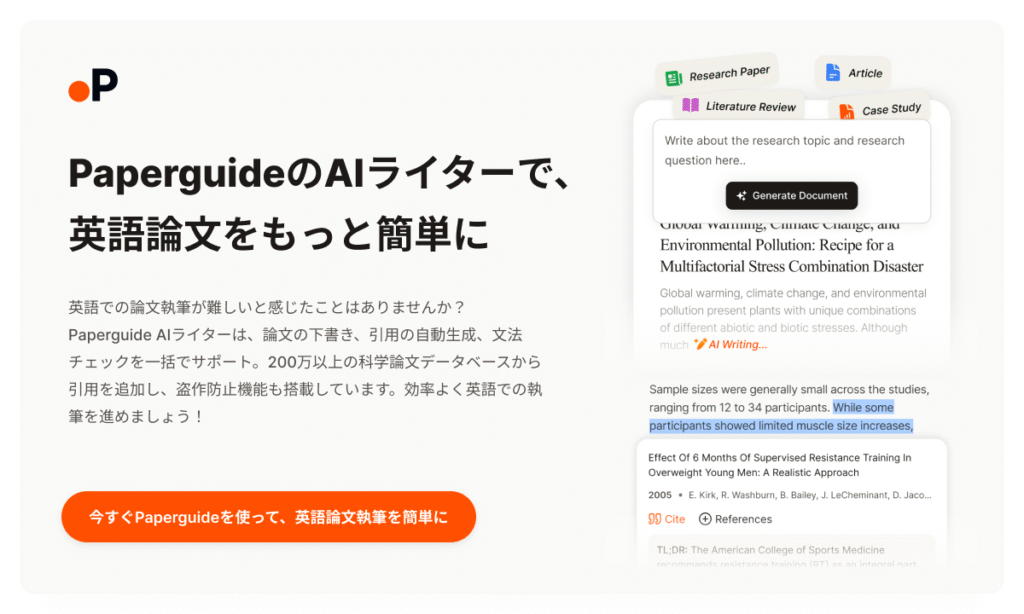Ultimate Guide by an Active Researcher to Master SciSpace: Tips, Tricks, and Best Coupon Deals
 あかのん
あかのんHello, this is Aka PhD.
Are you a researcher struggling with time management, slow paper reading, or difficulty finding relevant literature? In this article, I’ll introduce SciSpace, an AI-powered tool I’ve been using for over a year to revolutionize my research workflow.
SciSpace offers three key benefits:
- Doubles paper reading speed with AI-assisted comprehension
- Finds desired papers faster with AI-enhanced search
- Consolidates research tasks from literature search to writing
I’ll share five strategies to maximize SciSpace’s potential, along with a tip to access the full-featured paid version for under $7.2 per month. While the free version has limitations, the paid subscription unlocks SciSpace’s true power for researchers and graduate students alike.
\ Maximize Research Efficiency for Just $7.2 a Month! /
※公式HP https://typeset.io/
- Not enough time for research
- Takes too long to read papers
- Difficulty finding desired papers
- Want to consolidate research-related tools
- Boost reading speed and comprehension with AI-assisted paper analysis
- Discover optimal papers quickly with literature search support
- Compare related papers by listing data extracted from multiple PDFs
- Automatically generate short videos and slides from paper PDFs for presentation scenarios
- Support writing with paraphraser and citation generator
5 Tips for Utilizing SciSpace
- Boost reading speed and comprehension with AI-assisted paper analysis
- Discover optimal papers quickly with literature search support
- Compare related papers by listing data extracted from multiple PDFs
- Automatically generate short videos and slides from paper PDFs for presentation scenarios
- Support writing with paraphraser and citation generator
SciSpace Tip #1: Boost reading speed and comprehension with AI-assisted paper analysis
Here’s the English translation:
By using SciSpace’s paper comprehension support, you can open a paper on screen while resolving various questions in the chat space, significantly improving your reading speed and comprehension of the paper.
The reasons why reading papers takes so long…
- Too many unfamiliar technical terms
- Figures and tables are hard to understand
When you constantly deviate from the paper to Google unfamiliar terms, you often end up in the worst-case scenario where you spend a lot of time but achieve low comprehension.
Let’s use SciSpace effectively to reduce this wasted time.
What SciSpace’s comprehension support can do:
- Finding specific information quickly
- Clarifying confusing points
- Overcoming language barriers
- Understanding complex visual or mathematical content
I’ll explain each of these features one by one:
 あかのん
あかのんLanguages are selectable. Please choose from the Language options in the top right corner.
Finding specific information quickly
If you just want to know the “abstract of the paper” or “experimental methods,” you can extract these details from the paper in just five seconds.
All you have to do is click on the item buttons lined up in the chat space.
Frequently used items are provided as buttons.
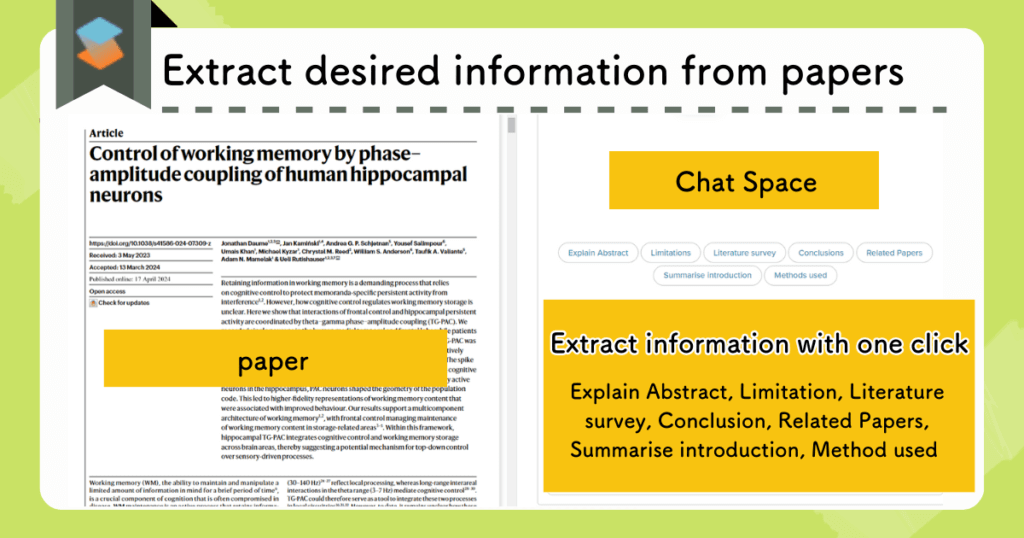
You can extract information with one click for the following items:
- Explain Abstract
- Limitation
- Literature survey
- Conclusion
- Related Papers
- Summarise introduction
- Method used
Clarifying confusing points
If you come across any unfamiliar terms or points of interest while reading a paper, you can ask questions in the chat space.
The Copilot will immediately resolve your queries, allowing you to continue reading the paper without getting sidetracked.
Examples of questions:
- ‘What are the new findings of this paper?’
- ‘What is ○○?’
- ‘(Select a passage) Explain this part’
- ‘Are there any other references?’
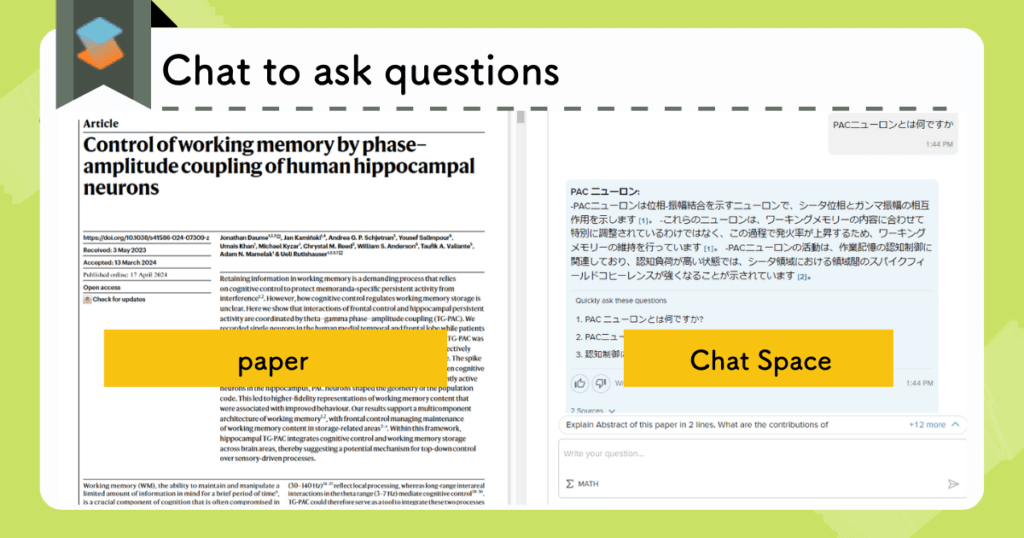
 あかのん
あかのんIt’s just like interacting with generative AI such as ChatGPT.
Overcoming language barriers
Additionally, simply selecting an unclear section by dragging will output a translation or summary of that part.
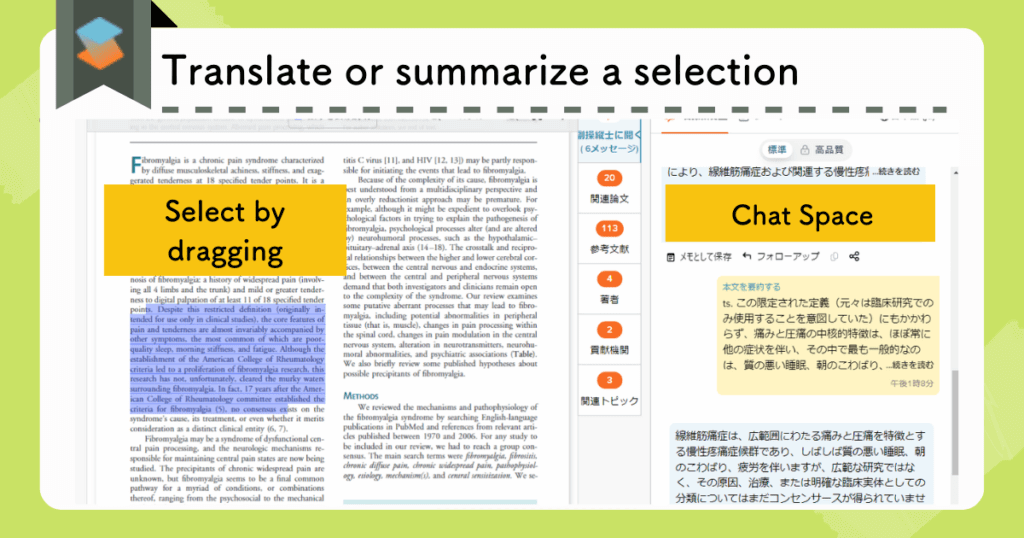
Understanding complex visual or mathematical content
If there are any charts or equations that take time to understand, selecting them by dragging will prompt the Copilot to provide an explanation.
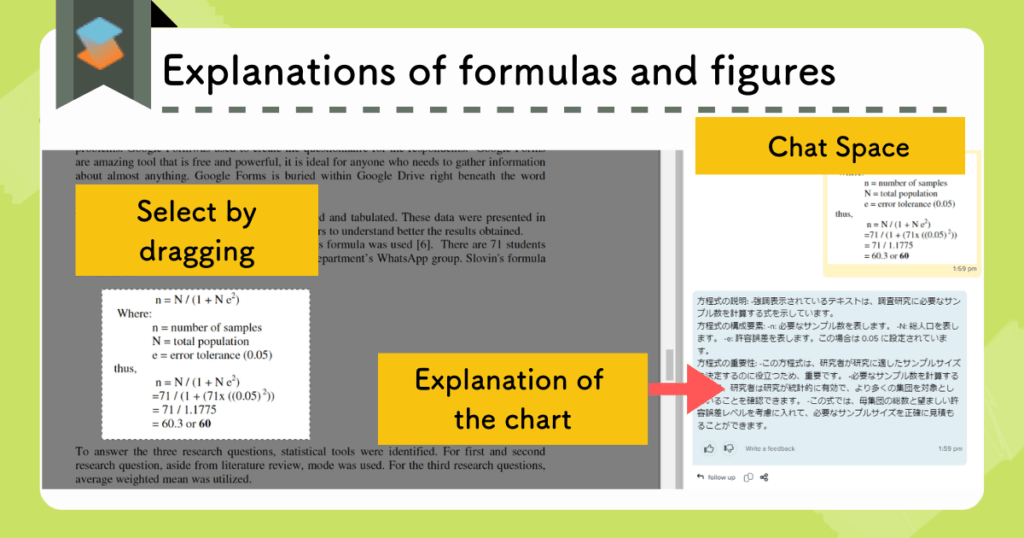
 あかのん
あかのんThe accuracy is quite high when using the Copilot with the Premium plan!
\ Maximize Research Efficiency for Just $7.2 a Month! /
※公式HP https://typeset.io/
SciSpace Tip #2: Discover optimal papers quickly with literature search support
With SciSpace, you can use Copilot to find the most suitable papers quickly.
The search covers over 200 million papers.
SciSpace’s search support capabilities:
- Provides citation-supported summaries for searches
- Allows you to see the discussion and results of each paper at a glance
- Narrows down papers by communicating your requirements to Copilot
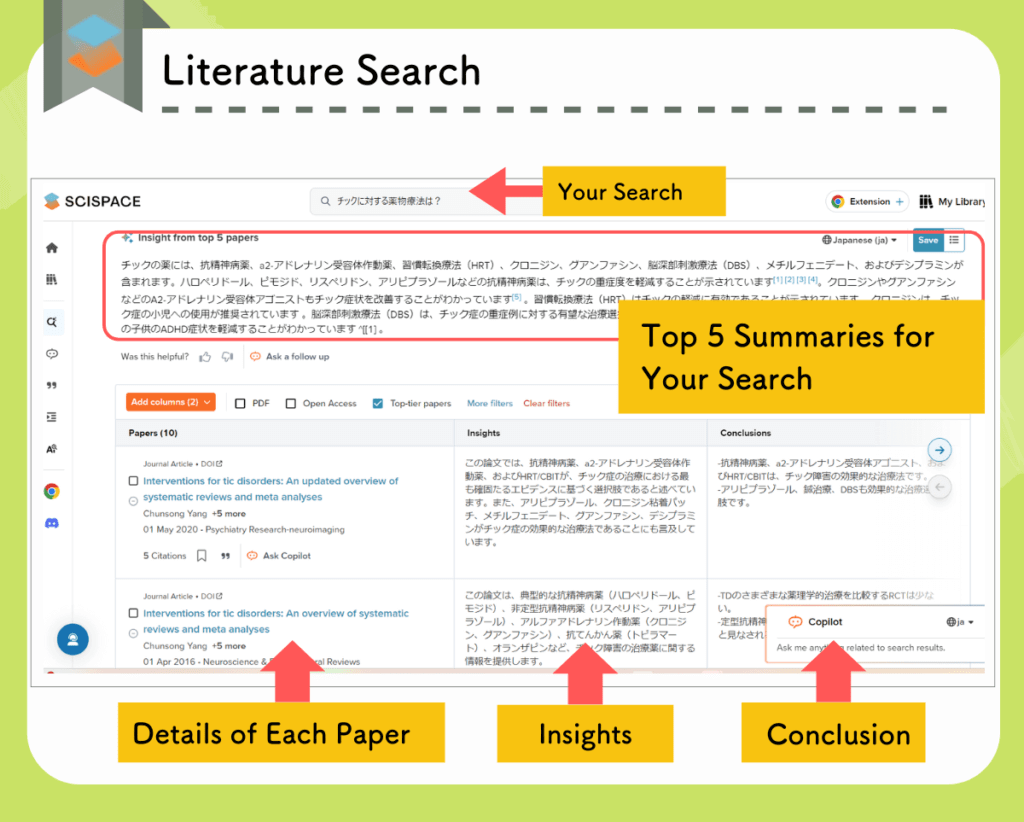
If the search results are insufficient, you can communicate detailed requests to the Copilot waiting in the bottom right corner via chat, enabling smooth re-searching with narrowed-down conditions.
SciSpace Tip #3: Compare related papers by listing data extracted from multiple PDFs
AI automatically extracts key points from each paper. This feature is very convenient!
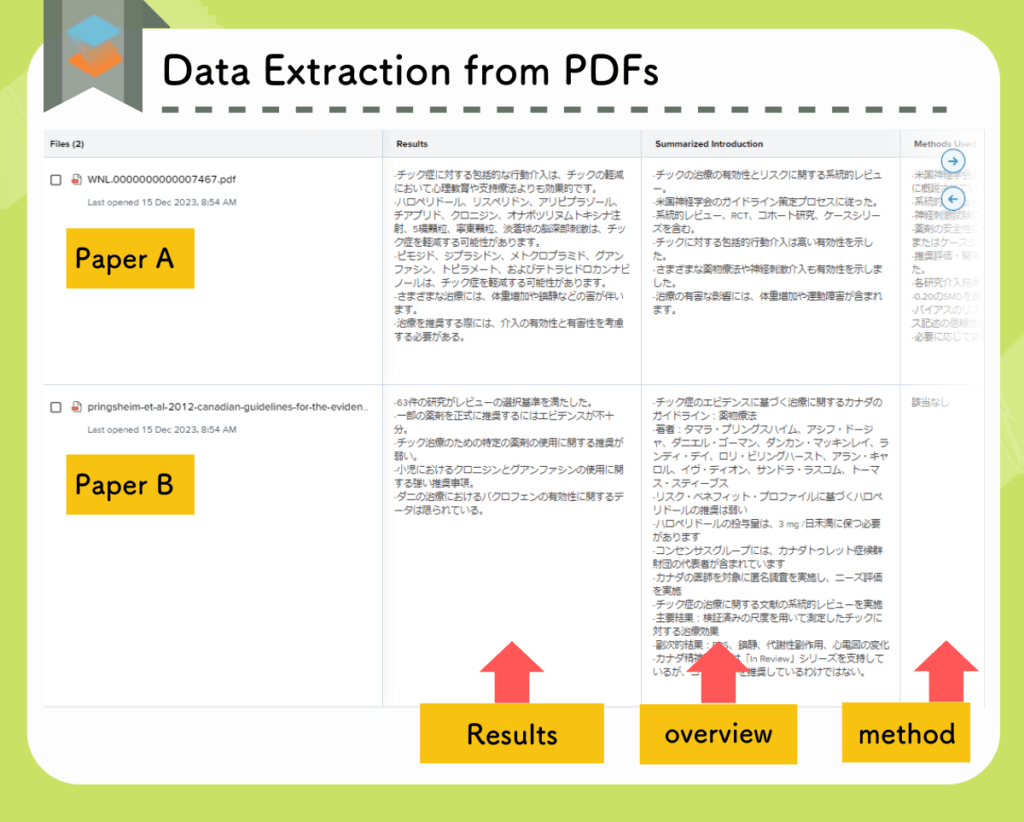
Useful feature:
- Extract key points from each paper
- Extraction items are selectable
- Compare multiple papers in a list view
The elements are selectable, and include the following items:
- Conclusions
- Summarized Abstract
- Results
- Summarized Introduction
- Methods Used
- Literature Survey
- Limitations
- Contributions
- Practical Implications
- Custom elements
This feature is extremely convenient when you want to compare and examine related papers!
 あかのん
あかのんIn the past, I used to create such tables myself in Excel. Nowadays, it’s done in one go with AI!
SciSpace Tip #4: Automatically convert PDFs into slides or videos (NEW)
A new feature was added in April 2024.
It instantly converts PDFs into presentation materials or short movies (with narration).
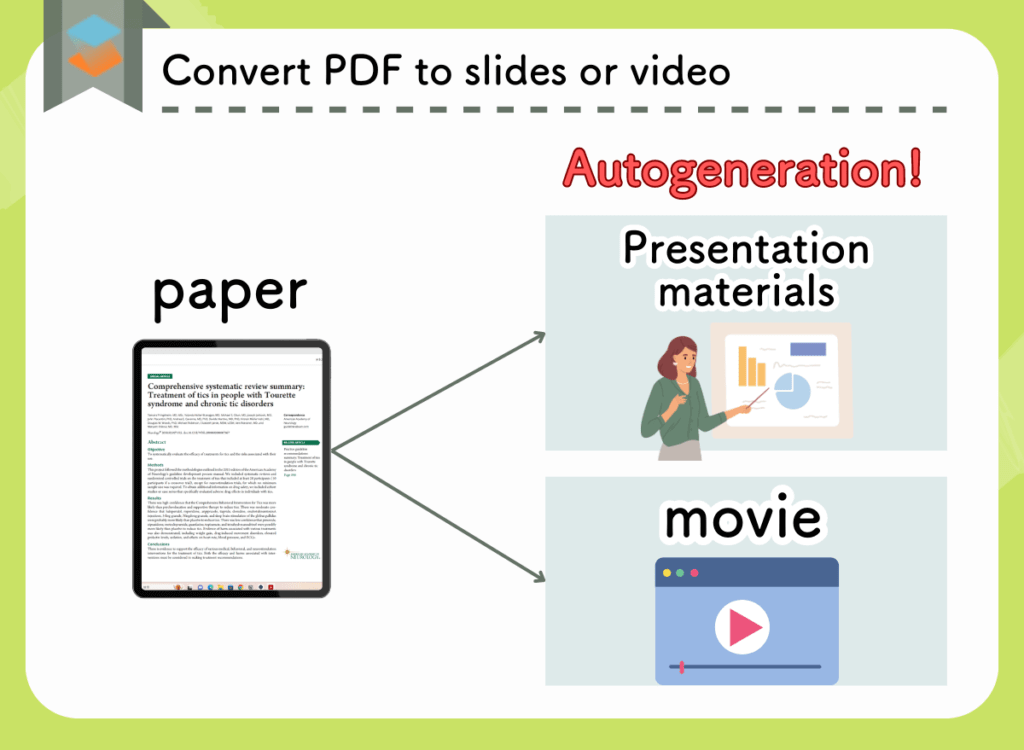
For example, short movies are extremely useful when introducing your paper on social media.
Here is an example of a short movie.
Please click and play it.
This movie was created in just about five minutes.
Example of presentation materials
Here is an example of presentation materials automatically created from a PDF.
Please click and view it.
 あかのん
あかのんA script for the presentation is also automatically created in the right column.
SciSpace Tip #5: Support writing with paraphraser and citation generator
Although the wording varies greatly between papers and emails (to friends or superiors), by selecting a mode, the AI can rewrite the English text to suit its purpose.
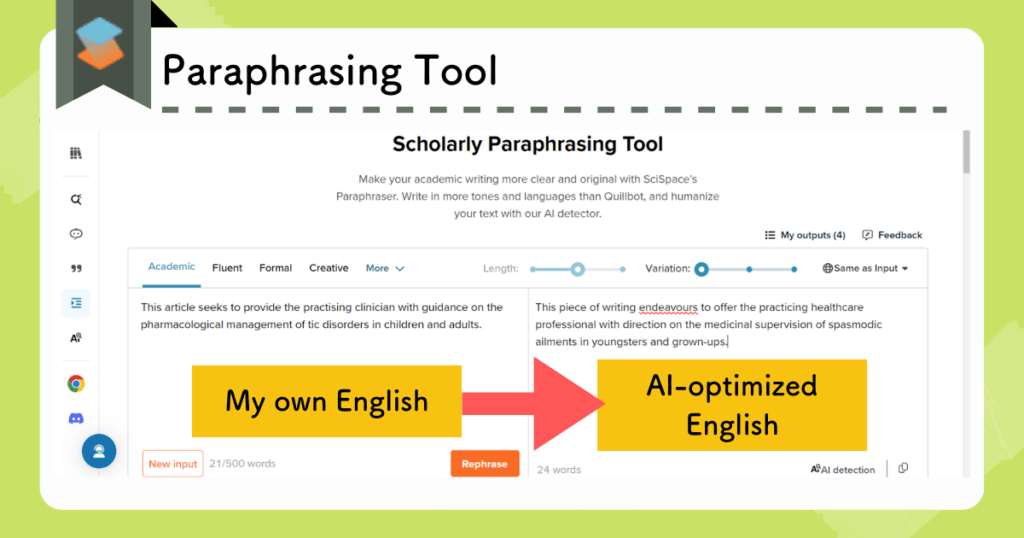
Paraphrasing modes:
- Academic
- Fluent
- Formal
- Creative
and many more
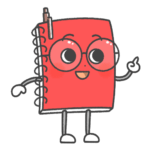 あかのん
あかのんWhen you’re concerned about your own English writing, try using the paraphraser.
\ Maximize Research Efficiency for Just $7.2 a Month! /
※公式HP https://typeset.io/
SciSpace Extension
Scispace is also available as an extension for Google Chrome.
his extension is incredibly convenient, allowing you to search for information directly from the search bar while using Chrome without having to open the SciSpace page.
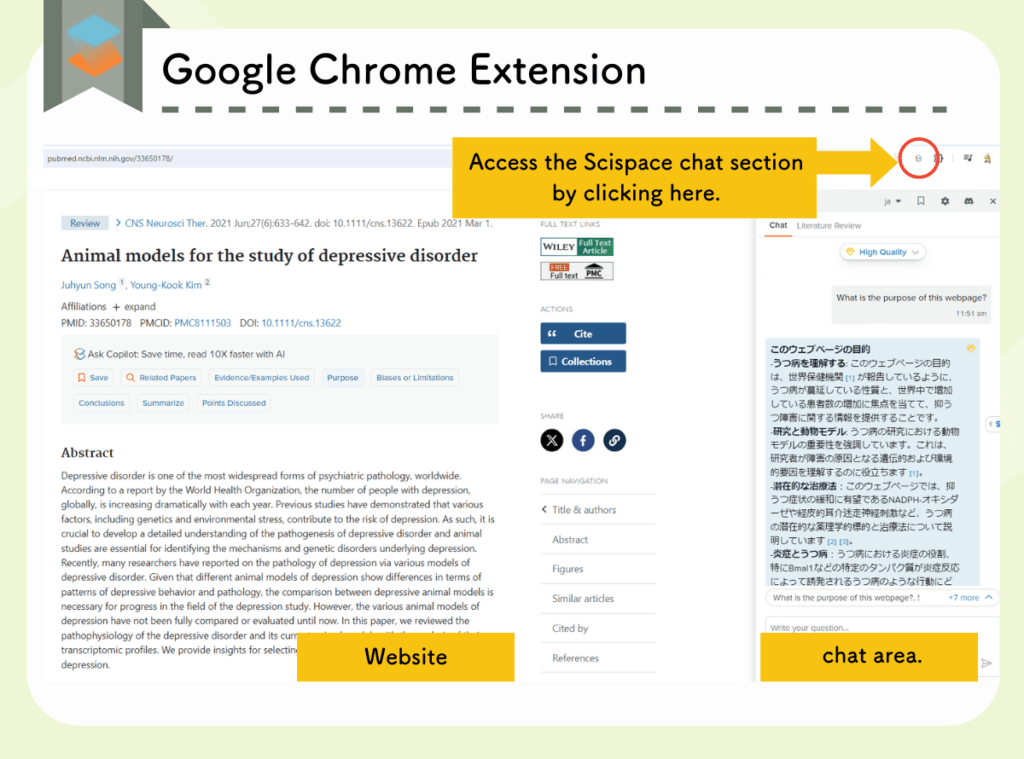
 あかのん
あかのんWhile browsing the web, you can search for the information you need from Scispace without leaving the page.
Disadvantages of SciSpace
Currently, there is no versatile tool as useful for researchers on a daily basis as SciSpace.
 あかのん
あかのんI am also a heavy user!
However, if I were to list its disadvantages, they would be as follows:
- The performance of the free plan’s Copilot is not very good
The performance of the free plan’s Copilot is not very good
This might be unavoidable, but there is a clear difference in performance between the free and paid versions of Copilot.
When compared, the quality difference between the plans is striking.
Especially in the explanation of figures, the difference is evident.
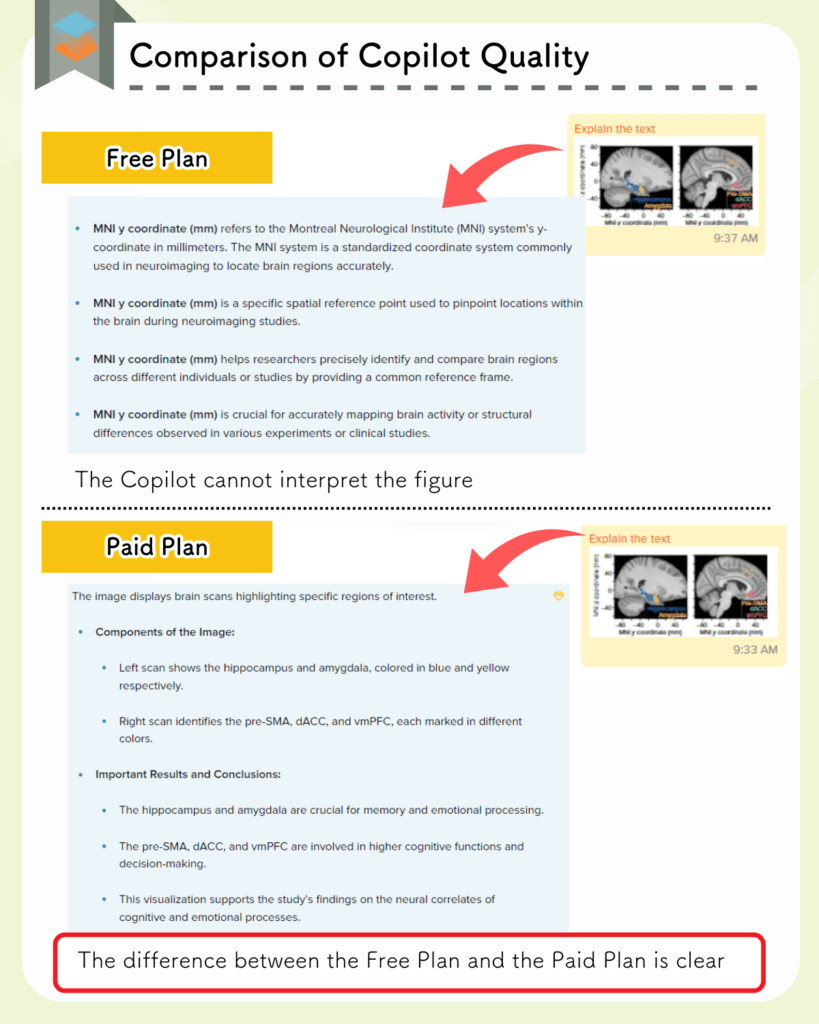
In terms of summarizing papers, the free plan is decent, but the paid plan provides overwhelmingly better and more coherent summaries.
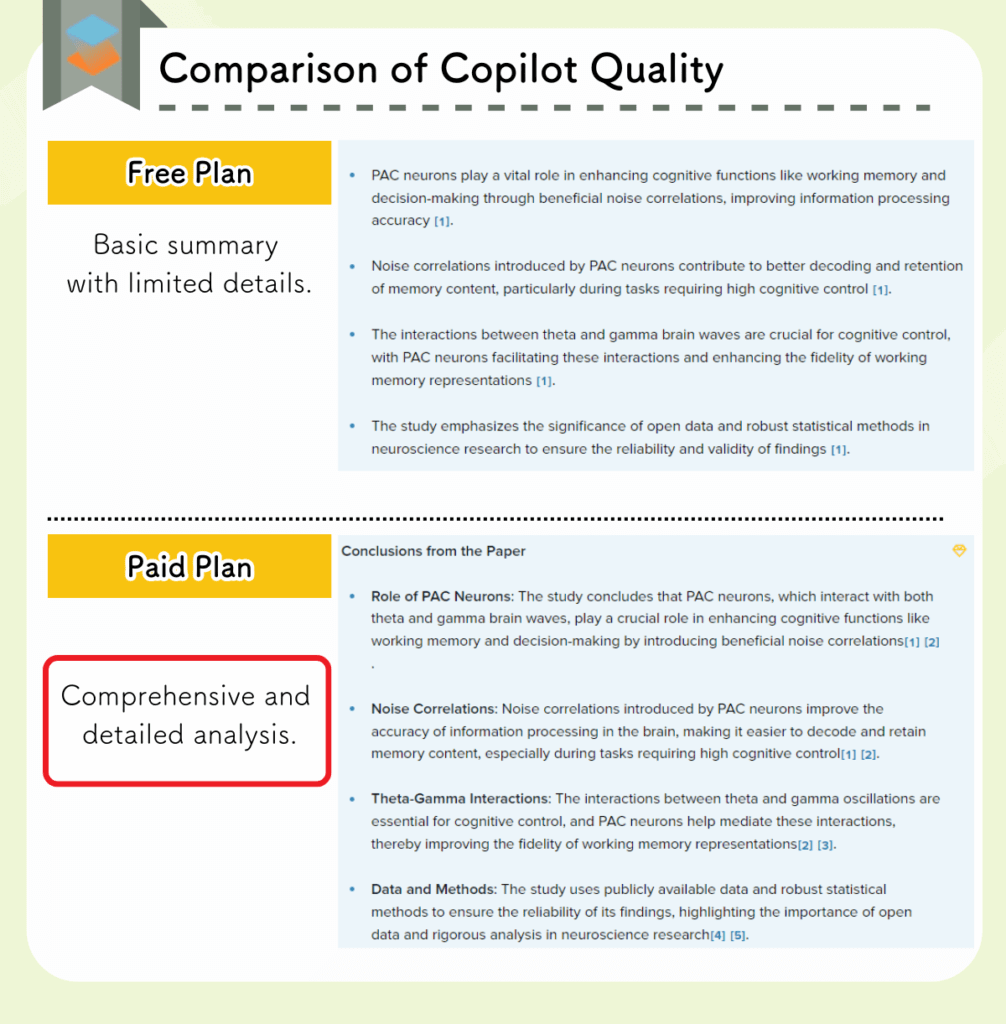
While various tools are available for free on SciSpace, if you want to fully enjoy the benefits of SciSpace, the paid plan is highly recommended.
Recommended Usage and Discount Plans for SciSpace
Most features of SciSpace can be used for free.
As mentioned earlier, there is a difference in performance between the paid and free plans, but for those who want to “just check the usability,” the free plan allows you to try it out.
However, considering the difference in the quality of Copilot, if you use it regularly, it is recommended to upgrade to the paid plan.
There are two ways to get the paid plan at a discount:
- If you sign up individually, use a promotional code to get it for $7.2 per month.
- If you sign up as a team of 11 or more, it costs less than $7 per month per person.
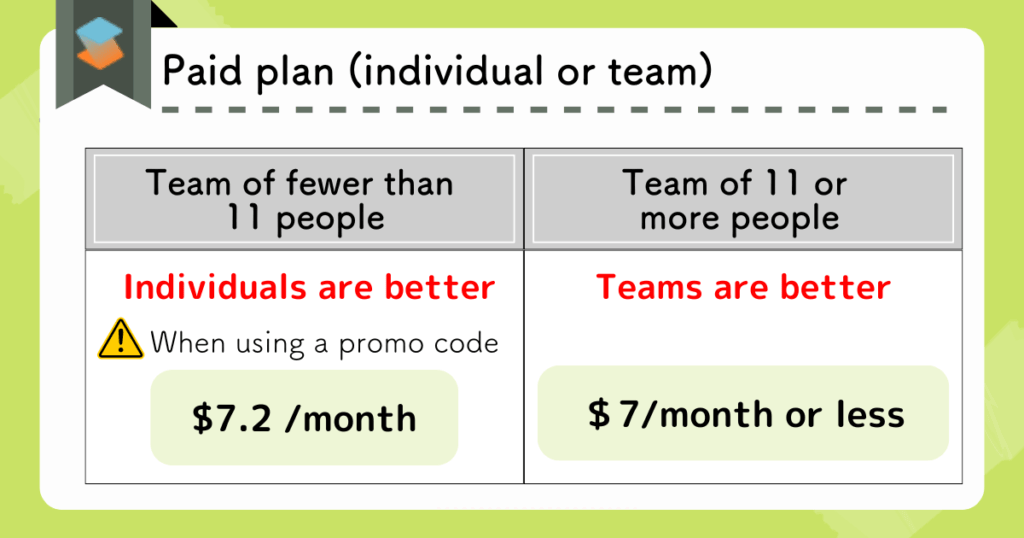
If the team consists of 10 members or fewer, using a promotional code for an individual contract is more cost-effective.
Fees for Individual Contracts
The following are the fee plans for individual contracts.
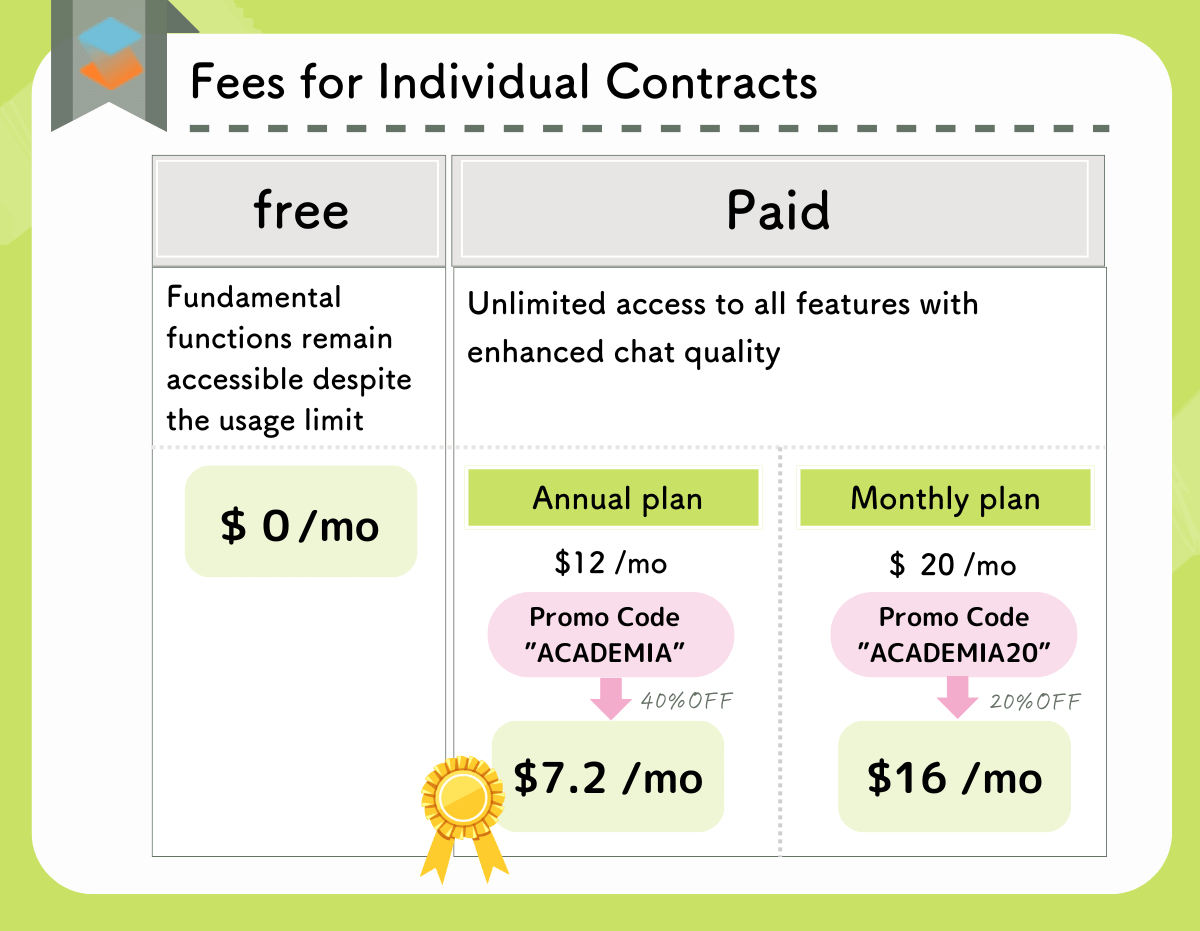
Current Lowest Cost Promotion Codes
- Annual Plan: Use “ACADEMIA” for 40% OFF ($7.2 per month)
- Monthly Plan: Use “ACADEMIA20” for 20% OFF ($16 per month)
There are limited-time discount codes on the official website, but these offer the lowest rates available.
\ Maximize Research Efficiency for Just $7.2 a Month! /
※公式HP https://typeset.io/
Fees for Team Contracts
If there are two or more members, you can contract as a team.
 あかのん
あかのんIf you have 11 or more members, the cost per person will be lower than individual contracts with a promo code (equivalent to $7.2 per month).
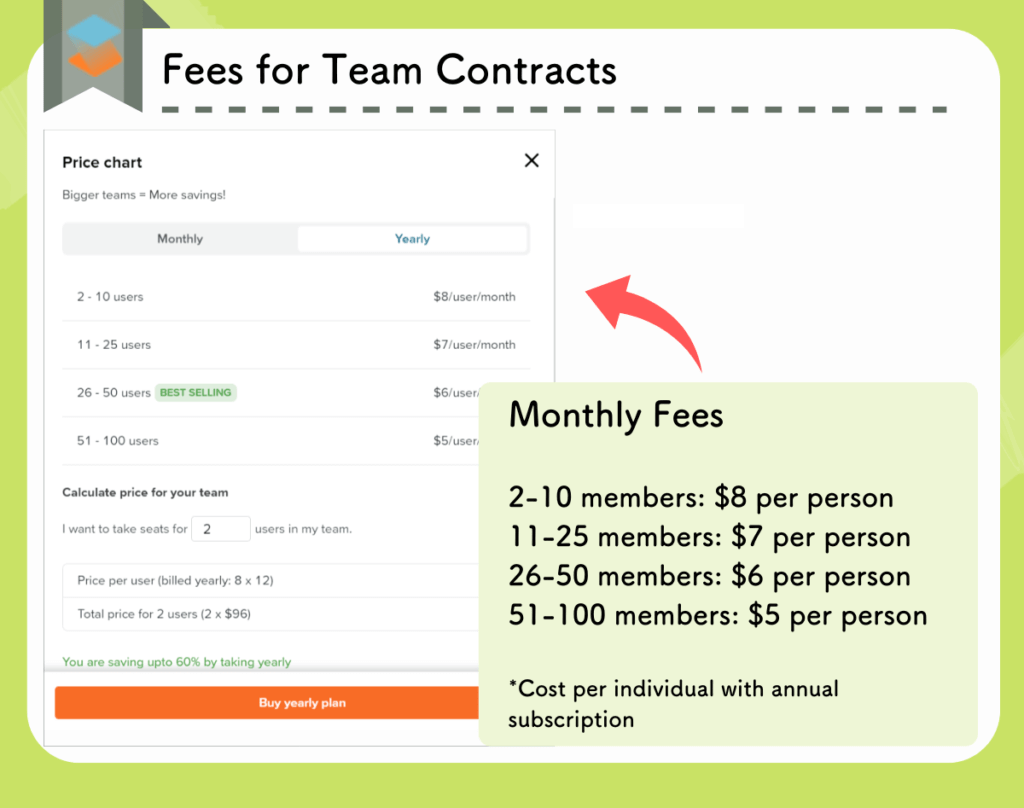
Getting Started with SciSpace
Getting started with SciSpace is very easy.
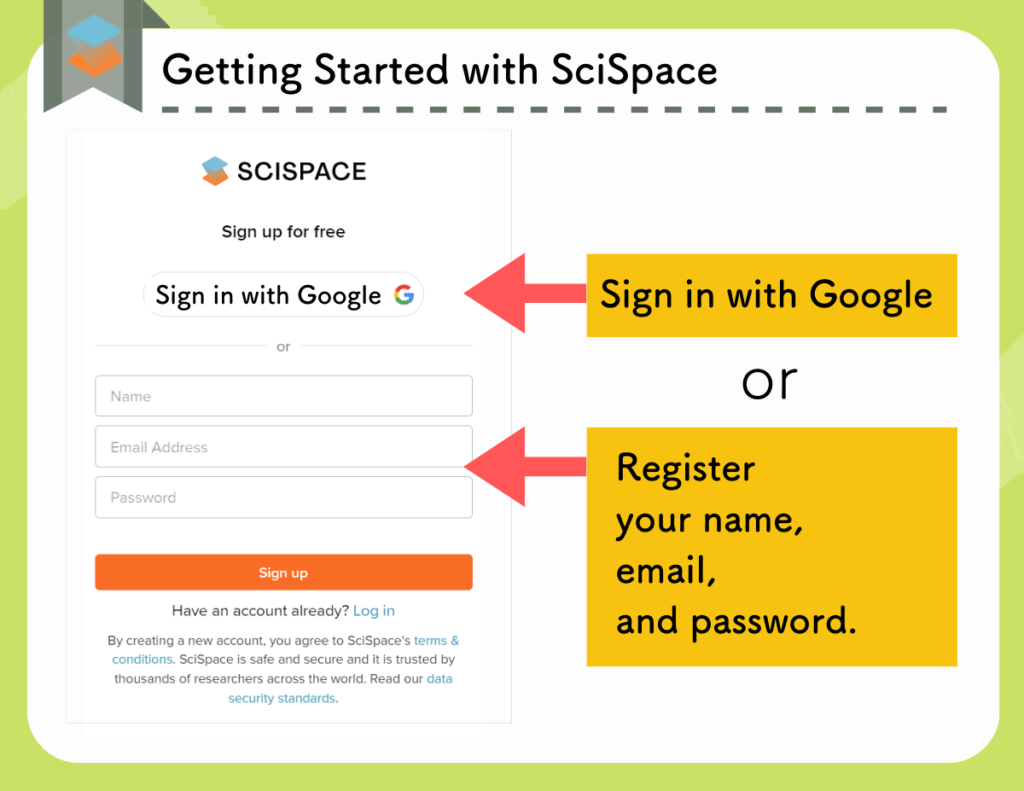
There are two ways to start:
- Log in with Google
- Create an account
- Enter your name
- Email address
- Password
and sign up
To upgrade, click on “Pricing” at the top right of the start screen, and follow the instructions on the next page.
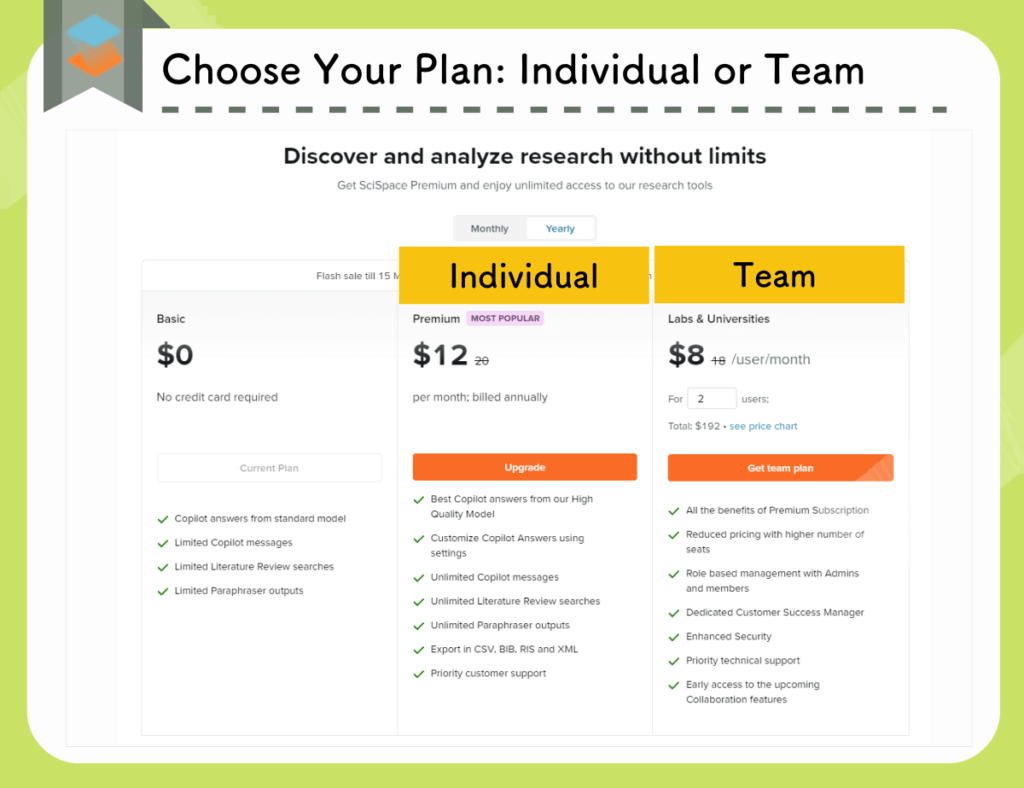
Steps for Individual Contracts
The annual plan offers significant savings compared to the monthly plan, making it a highly recommended option.
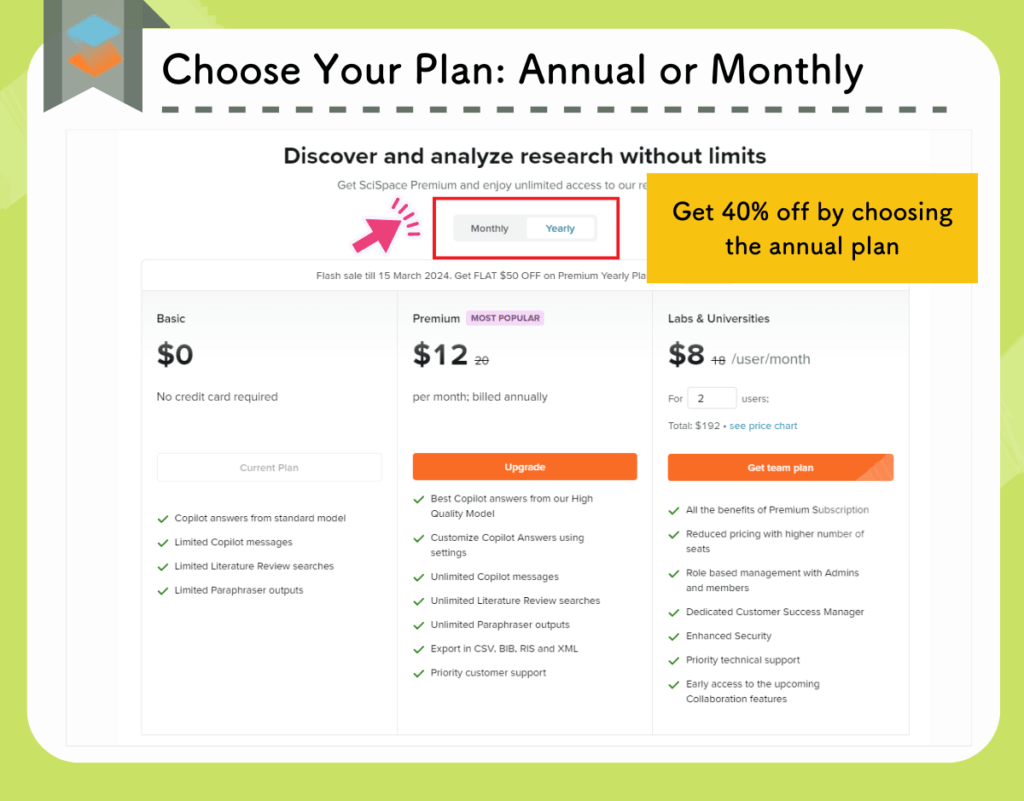
By entering “ACADEMIA” in the promotion code field, you will receive a discount of $57.6, reducing the annual fee to $86.4.
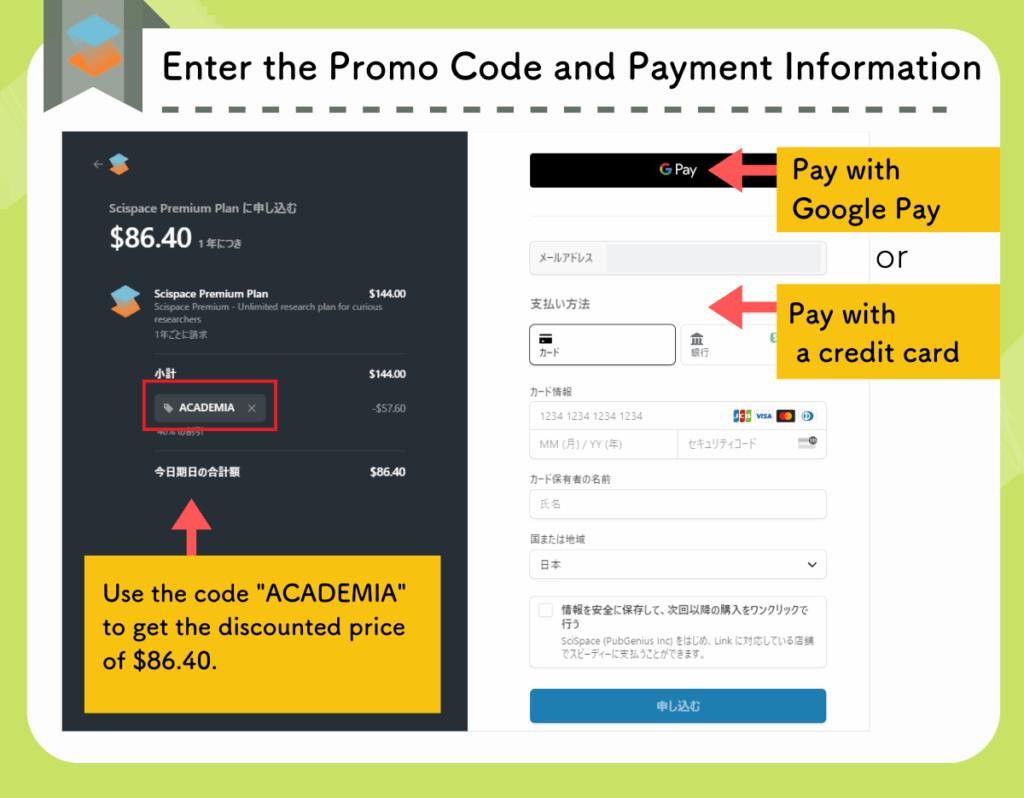
 あかのん
あかのんIn other words, it costs $7.2 per month. This allows you to use SciSpace at the lowest price.
For those who want to try the monthly plan first, use “ACADEMIA20” to get 20% off.
\ Maximize Research Efficiency for Just $7.2 a Month! /
※公式HP https://typeset.io/
Summary
SciSpace is extremely useful for researchers on a daily basis!
By using AI effectively, you can maximize your research efficiency.
 あかのん
あかのんFirst, try the free plan.
| Search Function Features | Access to metadata for over 200 million papers and full-text PDFs for over 50 million open access papers. Provides summarized information based on reliable citations for your queries. Insights and conclusions of each paper are presented in the search results, making it easy to grasp the content of the papers. Ability to discover related research papers. |
| Features of the Reading Comprehension Function | Utilize the SciSpace Copilot chatbot to summarize papers, ask for key points, and explain selected sections, providing excellent support for reading comprehension. Includes features for explaining formulas and tables within papers. Allows uploading and reading your own papers (PDF files). Enables asking questions and receiving answers in Japanese for English papers. Save articles and PDFs to your SciSpace collection and resume reading at any time. Utilize the SciSpace Copilot chatbot to summarize papers, ask for key points, and explain selected sections, providing excellent support for reading comprehension. Includes features for explaining formulas and tables within papers. Allows uploading and reading your own papers (PDF files). Enables asking questions and receiving answers in Japanese for English papers. Save articles and PDFs to your SciSpace collection and resume reading at any time. |
| Recommended Use Cases | It can handle everything from searching for papers to comprehending them, making it a versatile daily partner. |
A Request from Academia Note
 あかのん
あかのんIf you find this article helpful, I would be very grateful if you could share it on social media.