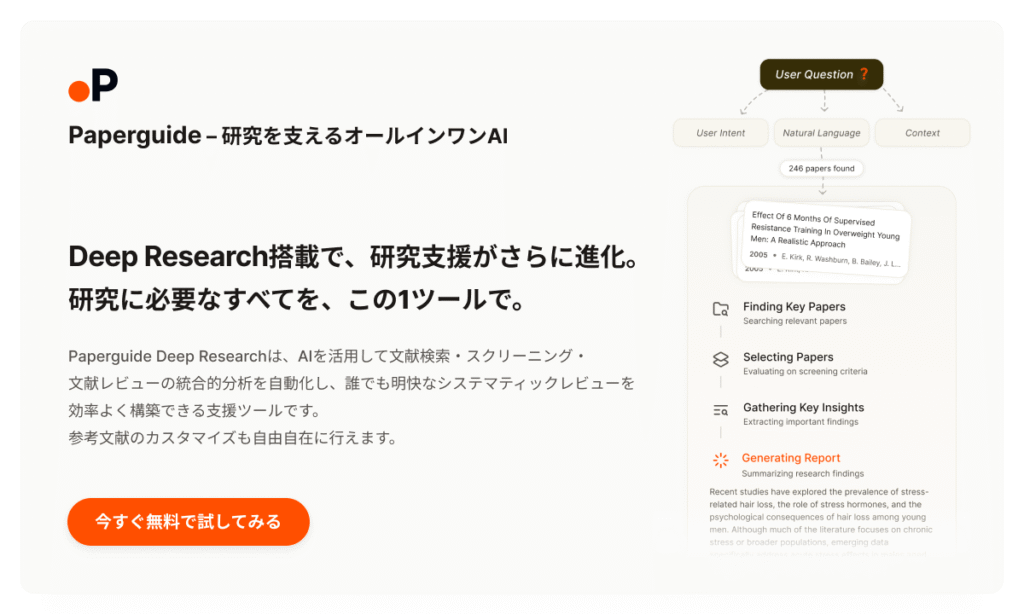Recently, a number of tools have been created for researchers.
There are numerous LLM services being deployed, including ChatGPT and Gemini,
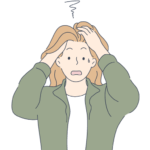
What should I do about the prompt?
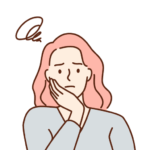
I can't look back at it later because the history isn't organized...
There are many inconveniences in this regard.
Built for ResearchersIf it were an AI tool,
- No prompt needed.
- No knowledge of GPT, etc. required
- No worries about halcyonation.
- Papers and work history can be saved.
- Greatly improved workflow
It can be immediately integrated into the research workflow without spending time "learning to use AI.
 Akanon
AkanonWe will introduce a wide range of tools to help researchers in searching, reading, writing, correcting, translating, learning English, creating images, and more!
SciSpace (all-in-one)

SciSpaceis the most researcher-focusedAll-in-one toolIt is. It has a variety of functions from searching to reading.
 Akanon
AkanonI am a heavy user myself.
SciSpace is such a tool!
- Searching, reading, writing, and citation generation all on one platform
- Highly accurate article search (especially Deep Review)
- Paper reading support to explain unclear points, charts, etc.
- Comparison of related papers on the library
- Research agents working autonomously
- Free of charge, AI quality is inadequate for all outputs.
- Premium Plan:7.2 per month~
- Advanced plan:42 per month~
(Lowest price when using our 40% off coupon)
Among the various functions of SciSpace, the following functions are particularly recommended.
Particularly,Deep ReviewThe accuracy of the article search has exploded with the
Actual Review
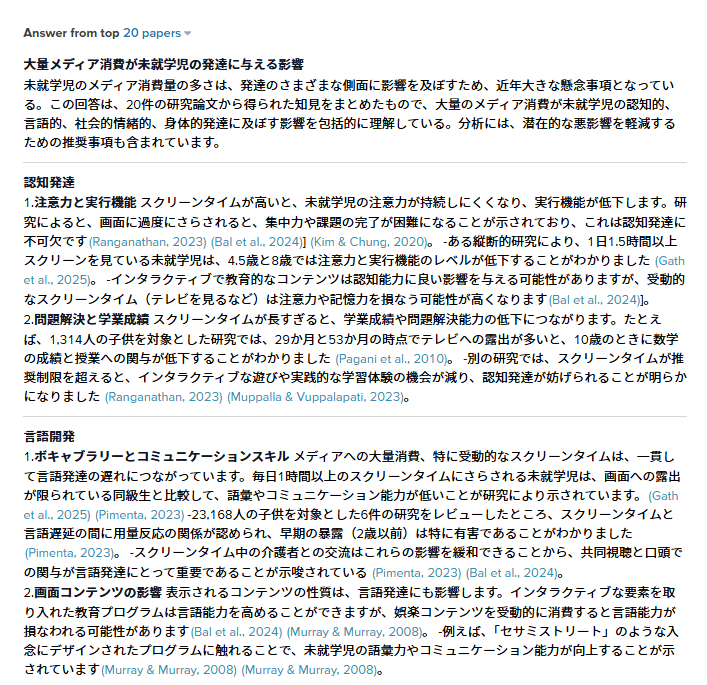
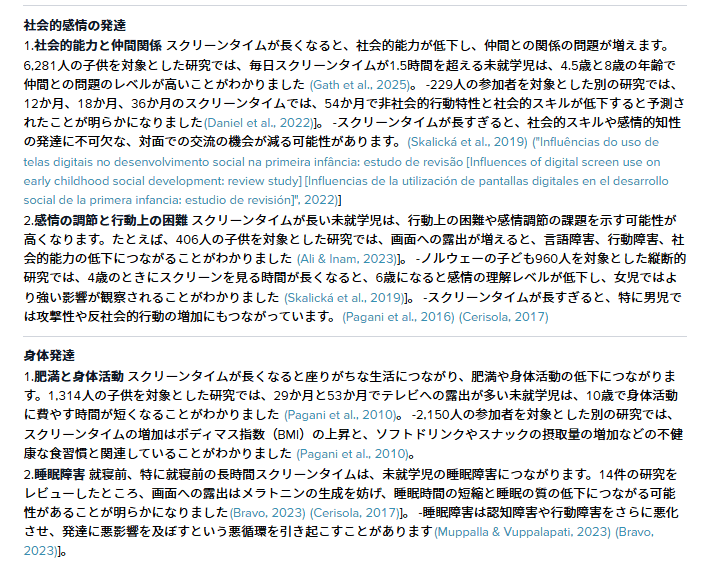
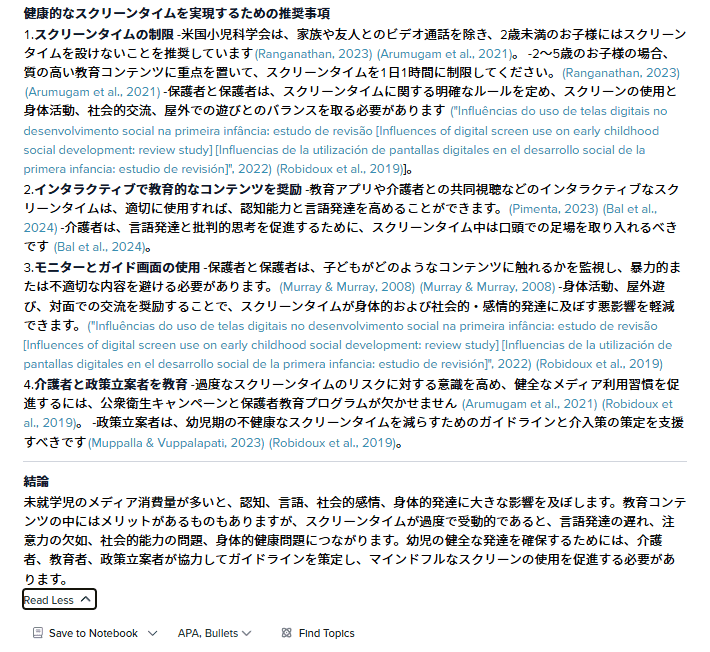
The point is that it is intuitive to use, with no prompting required.Keyword optimization process。
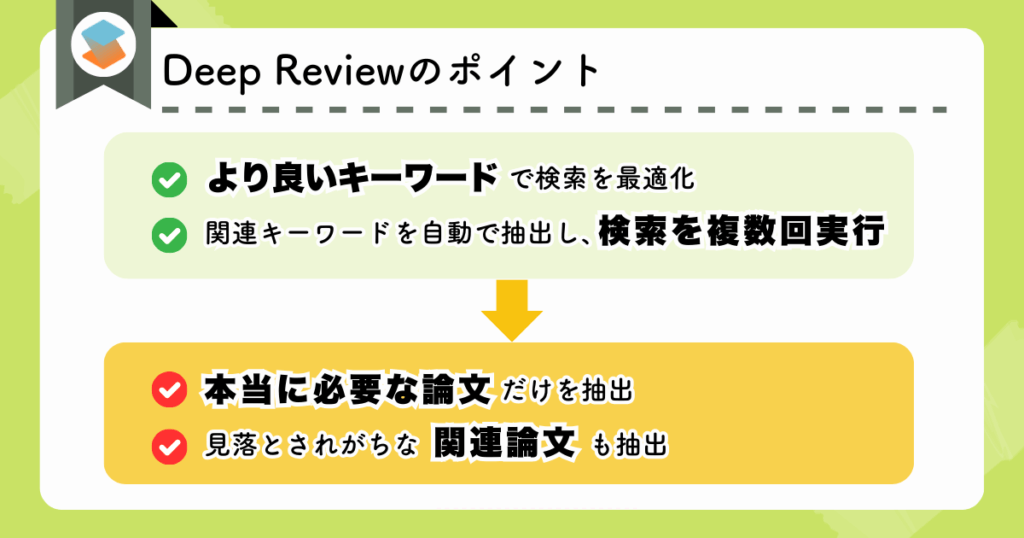
In addition, the AI will answer various questions in the paper reading support.
 Akanon
AkanonCan be explained down to the diagram.
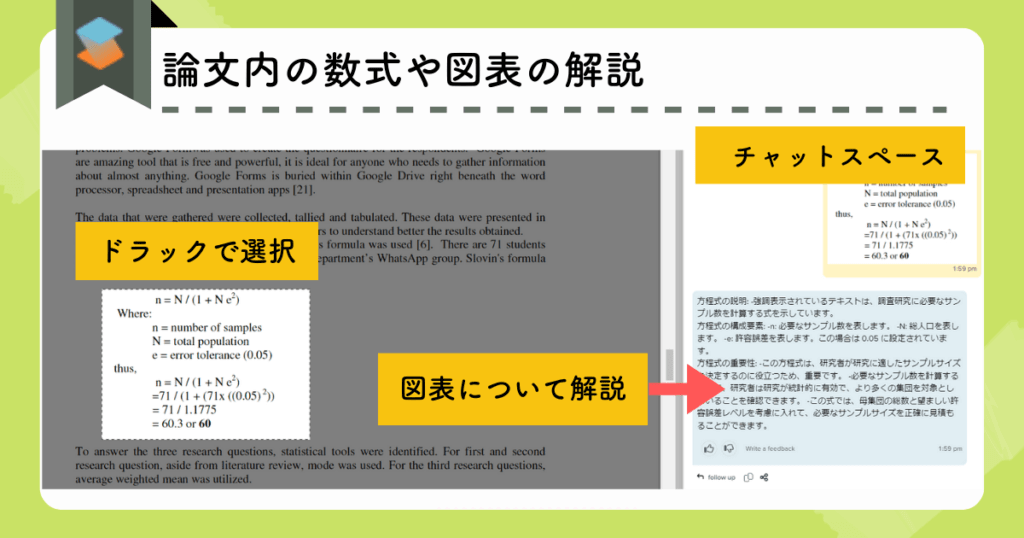
A researcher-specific AI with many other features.
Learn more about SciSpace's features and fees!
| plan | |
|---|---|
| explanatory article | |
| Charge | Fee (monthly) |
| student discount | |
| coupon | |
| Coupon Discount Rate | |
| Tool Features | |
| Article Search | Function name in the tool |
| Search database specification | |
| Research Question Optimization Process | |
| Composition of the article search results | summary with citation |
| table view | |
| Phonetization of thesis | |
| Paper list output (CSV, BIB, etc.) | |
| Advanced Review | generation |
| Interventions for screening papers | |
| Type of output (text-centric / data-centric) | |
| Seamless linkage to AI writers | |
| Review output (PDF, DOCX, etc.) | |
| Share by Link | |
| Research Theme Exploration | |
| Mapping of related papers | |
| Thesis Reading | summary |
| Content questions in chat | |
| Explanation of charts and formulas | |
| Chat with multiple PDFs | |
| document library | Linkage to literature management tools (e.g., Zotero) |
| table view | |
| Writing Papers | AI writer (draft generation) |
| paraphraser | |
| reference generation | |
| Grammar Check | |
| Plagiarism Check | |
| AI Detector | |
| unique function | |
| Feature comments for each tool | |
The free plan allows you to try out a full range of features, although the quality of the AI is lower.
Click here to learn more about SciSpace.
Official Site:SciSpace(https://typeset.io/)
explanatory article:Why use SciSpace? Detailed explanation of 5 functions and fee plans
explanatory article:About Deep Review
Paperguide (all-in-one)
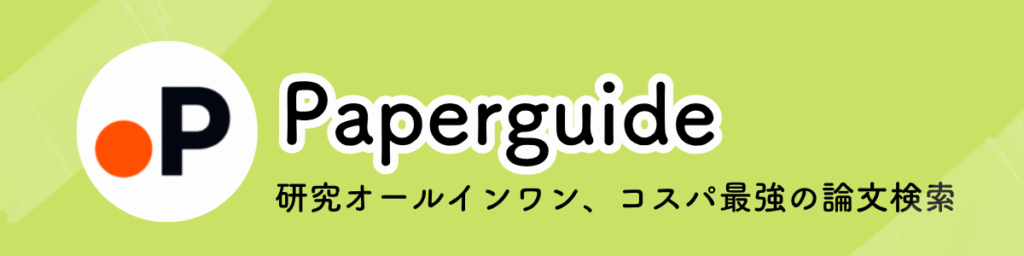
Similar functionality to SciSpace, but with more unique and useful featuresPaperguideDissertation Screening. The paper review has features that allow users to intervene in the paper screening process for greater accuracy. The price is low and the cosmetics are the strongest.
With AI Writer, you can enter a prompt and it will automatically generate the headline first.
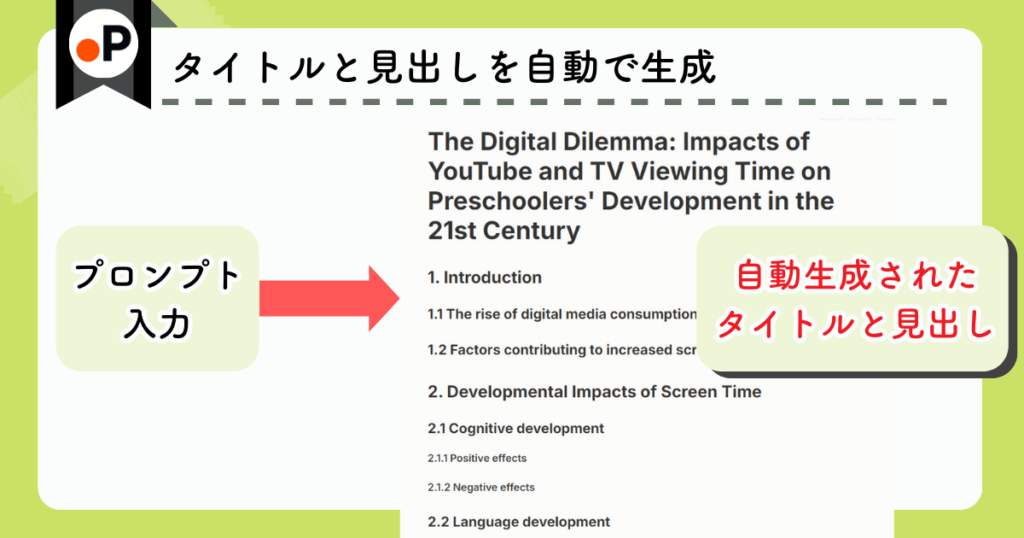
After confirming and revising the direction of the headline and finalizing it, the next step is the body.
Other features are really similar to SciSpace.
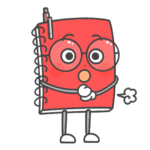 Akanon
AkanonI'm glad that even plagiarism checks can be done on Paperguide.
Learn more about Paperguide's features and pricing!
| plan | |
|---|---|
| explanatory article | |
| Charge | Fee (monthly) |
| student discount | |
| coupon | |
| Coupon Discount Rate | |
| Tool Features | |
| Article Search | Function name in the tool |
| Search database specification | |
| Research Question Optimization Process | |
| Composition of the article search results | summary with citation |
| table view | |
| Phonetization of thesis | |
| Paper list output (CSV, BIB, etc.) | |
| Advanced Review | generation |
| Interventions for screening papers | |
| Type of output (text-centric / data-centric) | |
| Seamless linkage to AI writers | |
| Review output (PDF, DOCX, etc.) | |
| Share by Link | |
| Research Theme Exploration | |
| Mapping of related papers | |
| Thesis Reading | summary |
| Content questions in chat | |
| Explanation of charts and formulas | |
| Chat with multiple PDFs | |
| document library | Linkage to literature management tools (e.g., Zotero) |
| table view | |
| Writing Papers | AI writer (draft generation) |
| paraphraser | |
| reference generation | |
| Grammar Check | |
| Plagiarism Check | |
| AI Detector | |
| unique function | |
| Feature comments for each tool | |
Click here to learn more about Paperguide.
Official Site:Paperguide (https://paperguide.ai/)
explanatory article:What are Paperguide's features and fees? An active researcher explains an AI tool that streamlines paper writing
AnswerThis (all-in-one)
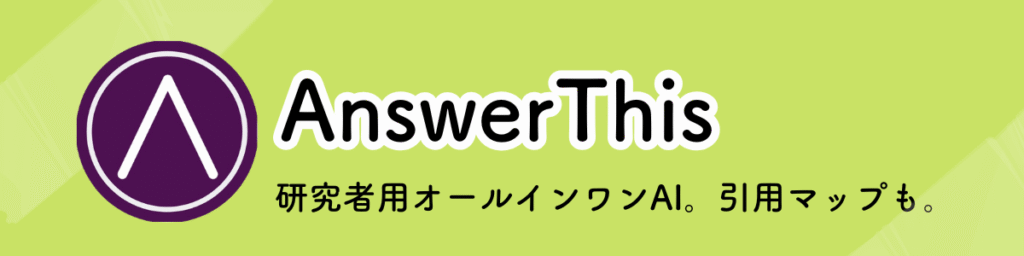
AnswerThisis also an all-in-one research AI.
In the article search, simply enter a research question and the AI will automatically generate article reviews. No need to configure in detail like SciSpace or Paperguide, “We want to let the AI do all the work and create the reviews.”It is suitable for those who are interested in this type of work. The output is mainly text, and is designed to work well with AI writers. The search and reading functions are somewhat simple, but theModerate priceand is recommended for "those who want to try AI research at low cost first.
AnswerThis is such a tool!
- Search, read, and write articles all on one platform
- Search for papers with no omissions.
- Comprehensive literature review
- citation map
- Smooth workflow from searching - reading - writing
- Free trial available for paper review only.
- 17.85 per month(approx. 2,680 yen) - (approx. 2,680 yen)
- <Limited time! >15% OFF promo code " X1GET15 」
Find out more about AnswerThis's features and fees!
| plan | |
|---|---|
| explanatory article | |
| Charge | Fee (monthly) |
| student discount | |
| coupon | |
| Coupon Discount Rate | |
| Tool Features | |
| Article Search | Function name in the tool |
| Search database specification | |
| Research Question Optimization Process | |
| Composition of the article search results | summary with citation |
| table view | |
| Phonetization of thesis | |
| Paper list output (CSV, BIB, etc.) | |
| Advanced Review | generation |
| Interventions for screening papers | |
| Type of output (text-centric / data-centric) | |
| Seamless linkage to AI writers | |
| Review output (PDF, DOCX, etc.) | |
| Share by Link | |
| Research Theme Exploration | |
| Mapping of related papers | |
| Thesis Reading | summary |
| Content questions in chat | |
| Explanation of charts and formulas | |
| Chat with multiple PDFs | |
| document library | Linkage to literature management tools (e.g., Zotero) |
| table view | |
| Writing Papers | AI writer (draft generation) |
| paraphraser | |
| reference generation | |
| Grammar Check | |
| Plagiarism Check | |
| AI Detector | |
| unique function | |
| Feature comments for each tool | |
Click here to learn more about AnswerThis.
Official Site:AnswerThis (https://answerthis.io)
explanatory article:What is [Latest Research AI] AnswerThis? A detailed explanation of the 7 features and pricing plans.
Elicit (Article Search)

Elicitis a tool specialized for searching for articles.
- Highly accurate article search
- Search Concepts
In the article search, information on articles is output to the search results in summary and table formats as shown in the figure.
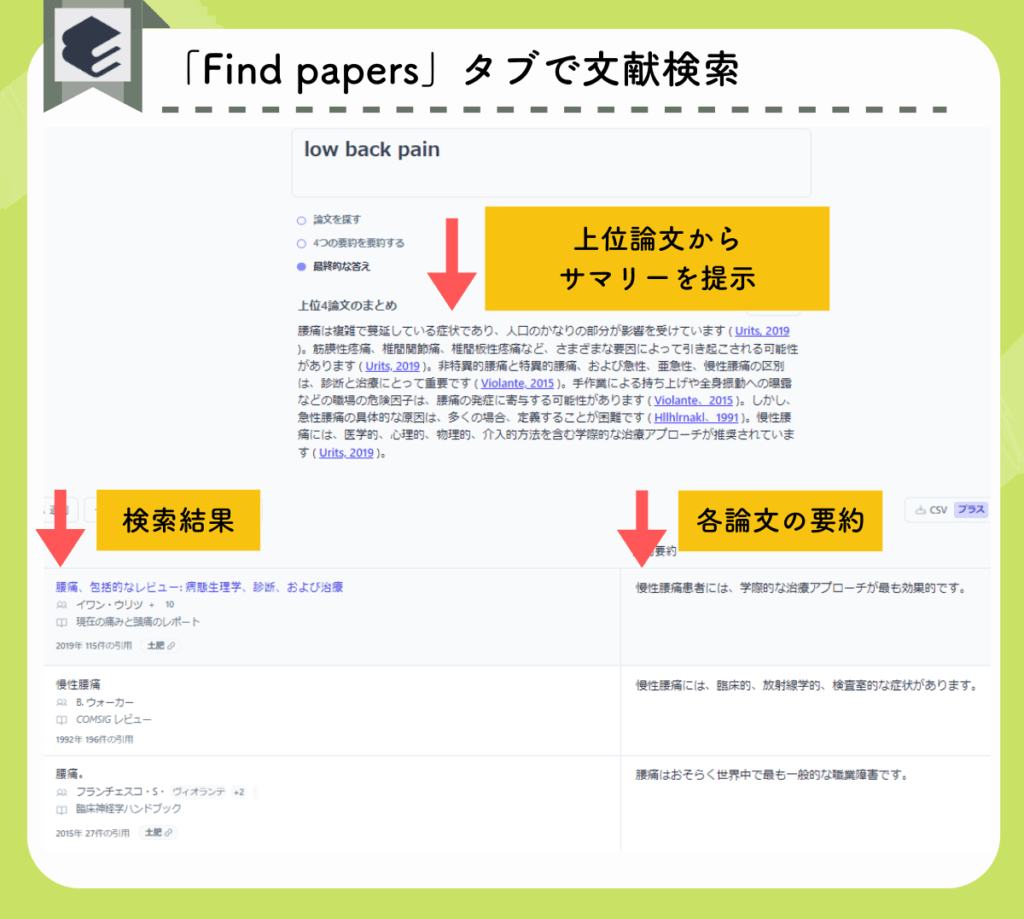
Searching from the LIST OF CONCEPTS is useful when you want to get a comprehensive overview of information in the field.
For example, search for "back pain".
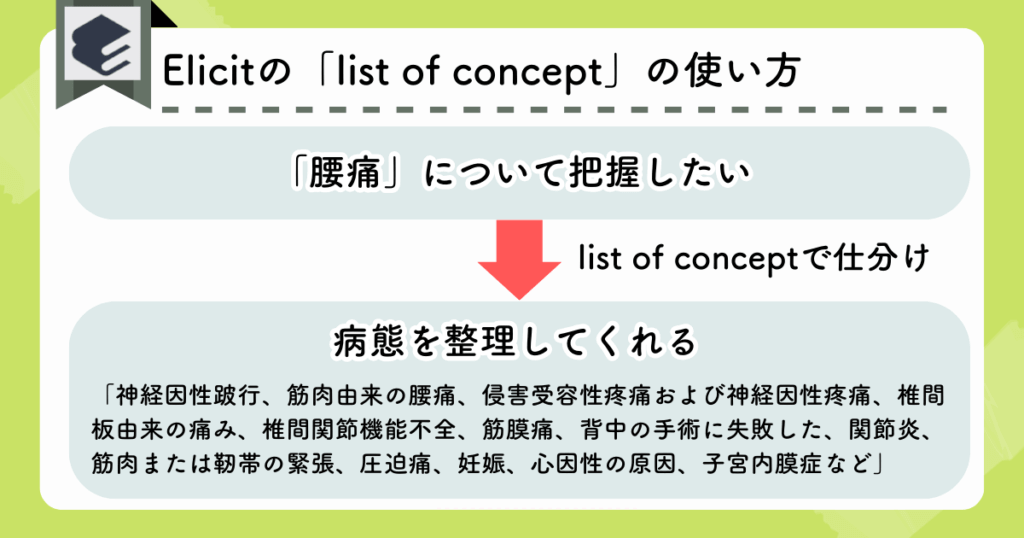
For each concept organized (in this case, pathology), a summary with citations is also presented.
This is very useful when you are exploring a new field, writing a review article, or in any other situation where you want to collect comprehensive information.
Learn more about Elicit's features and fees!
| plan | |
|---|---|
| explanatory article | |
| Charge | Fee (monthly) |
| student discount | |
| coupon | |
| Coupon Discount Rate | |
| Tool Features | |
| Article Search | Function name in the tool |
| Search database specification | |
| Research Question Optimization Process | |
| Composition of the article search results | summary with citation |
| table view | |
| Phonetization of thesis | |
| Paper list output (CSV, BIB, etc.) | |
| Advanced Review | generation |
| Interventions for screening papers | |
| Type of output (text-centric / data-centric) | |
| Seamless linkage to AI writers | |
| Review output (PDF, DOCX, etc.) | |
| Share by Link | |
| Research Theme Exploration | |
| Mapping of related papers | |
| Thesis Reading | summary |
| Content questions in chat | |
| Explanation of charts and formulas | |
| Chat with multiple PDFs | |
| document library | Linkage to literature management tools (e.g., Zotero) |
| table view | |
| Writing Papers | AI writer (draft generation) |
| paraphraser | |
| reference generation | |
| Grammar Check | |
| Plagiarism Check | |
| AI Detector | |
| unique function | |
| Feature comments for each tool | |
To learn more about Elicit.
Official SiteElicit: Elicithttps://elicit.com/)
explanatory article:Thorough Explanation] What are the advantages of using Elicit and how much does it cost? A detailed explanation of the AI tool that streamlines the search for articles.
Consensus (Paper Search)

Consensus is such a tool!
- Highly accurate and exhaustive article search
- Prior research.It's a data-centric summary of the "Deep Search」
- Consensus MeterAggregation of the results of previous studies in
(Deep search is also available up to 3 times a month with the free plan)
When you need to pay the bill:
- To remove the limit on the number of times each function can be used
- Pro Plan(from $10/month)
- Deep Plan(from $45/month)
Students receive a 40% discount!
consensusis a paper retrieval-specific AI thatData extraction and analysisIt is very good for
For example, for research questions that can be answered with Yes/No answers, the followingConsensus Meteris displayed. What views exist in previous studies, divided into Yes, No, and Possibly, and presented as a percentage.
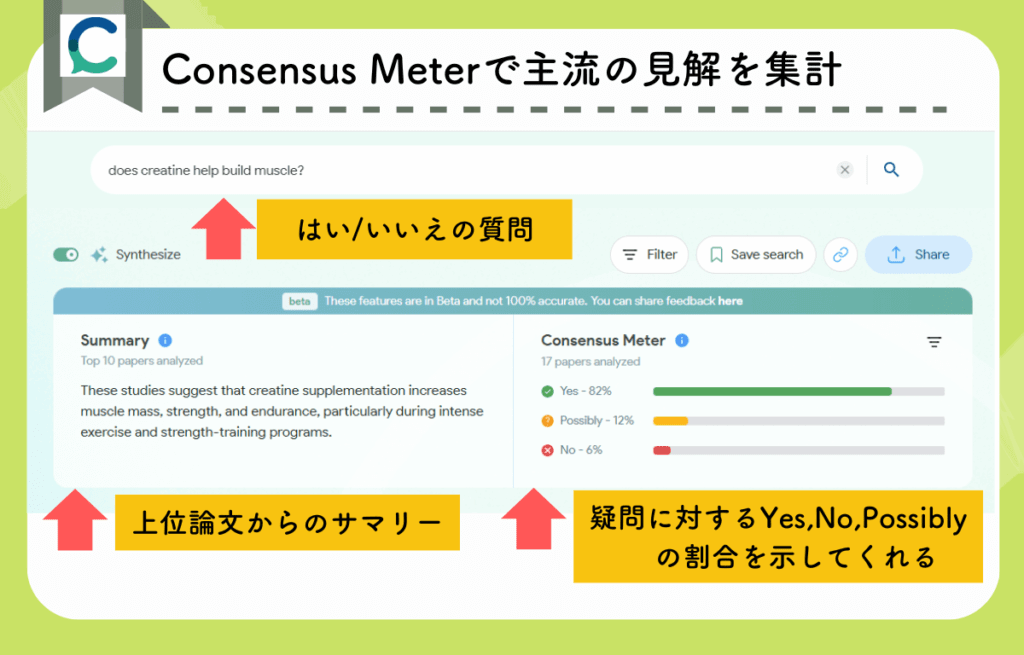
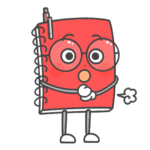 Akanon
AkanonI can grasp the mainstream thinking in a single shot.
If you don't use it often, you can take advantage of the highest quality article search functionality for free.
Learn more about Consensus features and pricing!
| plan | |
|---|---|
| explanatory article | |
| Charge | Fee (monthly) |
| student discount | |
| coupon | |
| Coupon Discount Rate | |
| Tool Features | |
| Article Search | Function name in the tool |
| Search database specification | |
| Research Question Optimization Process | |
| Composition of the article search results | summary with citation |
| table view | |
| Phonetization of thesis | |
| Paper list output (CSV, BIB, etc.) | |
| Advanced Review | generation |
| Interventions for screening papers | |
| Type of output (text-centric / data-centric) | |
| Seamless linkage to AI writers | |
| Review output (PDF, DOCX, etc.) | |
| Share by Link | |
| Research Theme Exploration | |
| Mapping of related papers | |
| Thesis Reading | summary |
| Content questions in chat | |
| Explanation of charts and formulas | |
| Chat with multiple PDFs | |
| document library | Linkage to literature management tools (e.g., Zotero) |
| table view | |
| Writing Papers | AI writer (draft generation) |
| paraphraser | |
| reference generation | |
| Grammar Check | |
| Plagiarism Check | |
| AI Detector | |
| unique function | |
| Feature comments for each tool | |
To learn more about Consensus
Official SiteConsensus: Consensus (https://consensus.app/search/)
explanatory article:https://www.academianote.site/consensus/
Connected Papers (visualization of related papers)

Similar to Inciteful, it visualizes the connection of papers around the uploaded paper as follows.
- Visualize related papersby doingCitation leak prevention
- Graphs show at a glance the size of citations and the strength of associations.
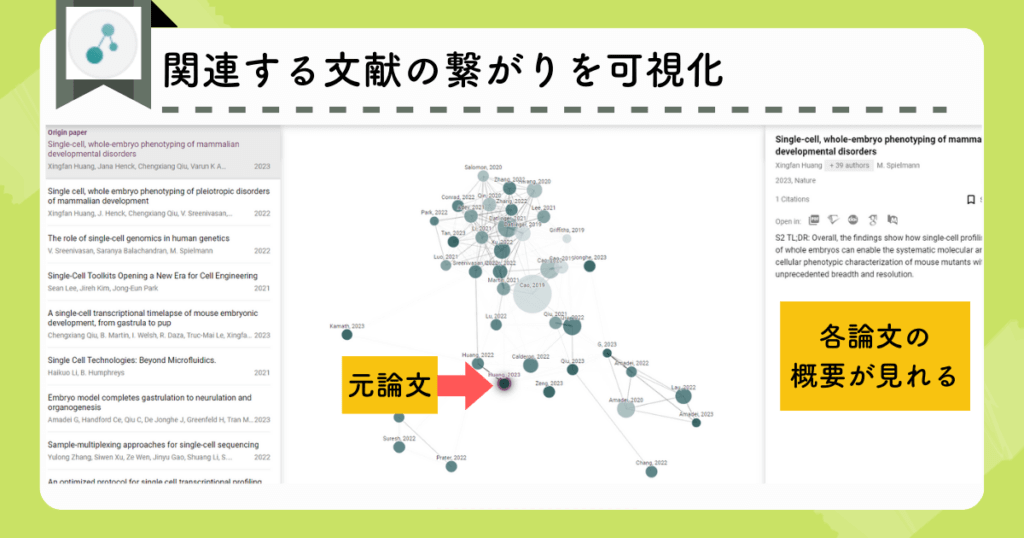
The following information can be read from the graph
- Circle distance is the strength of the association
- The size of the circle is the number of citations
- Circle concentration is the age of issue
 Akanon
AkanonConnected Papers benefits from its simplicity of operation and visual clarity.
Connected papers feature list
Search Support Visualization of related papers
Library Functions Save papers and graphs
Other Zotero Linkage
Overview of Connected papers pricing plans
| Free Plan | Up to 5 graphs per month |
|---|---|
| Paid Plans | monthly amount (sum)Approx. 750 yen(subject to exchange rate fluctuations) ~ |
| Deals | 40% off with annual plan |
For more information.
Official Site:Connected papers(https://www.connectedpapers.com/)
explanatory article:Why use Connected Papers? Explanation of 7 recommended features and pricing plans
Research Rabbit (visualization of related papers)

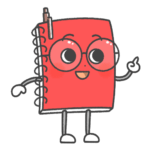 Akanon
AkanonRelevant papers are visualized and easily identifiable at a glance! (Part 2)It's completely free of charge. It's completely free, thank goodness!
- Visualize related papersby doingCitation leak prevention
- Able to dig deeper into related papers
Like Connected papers, it visualizes related papers from the original paper.
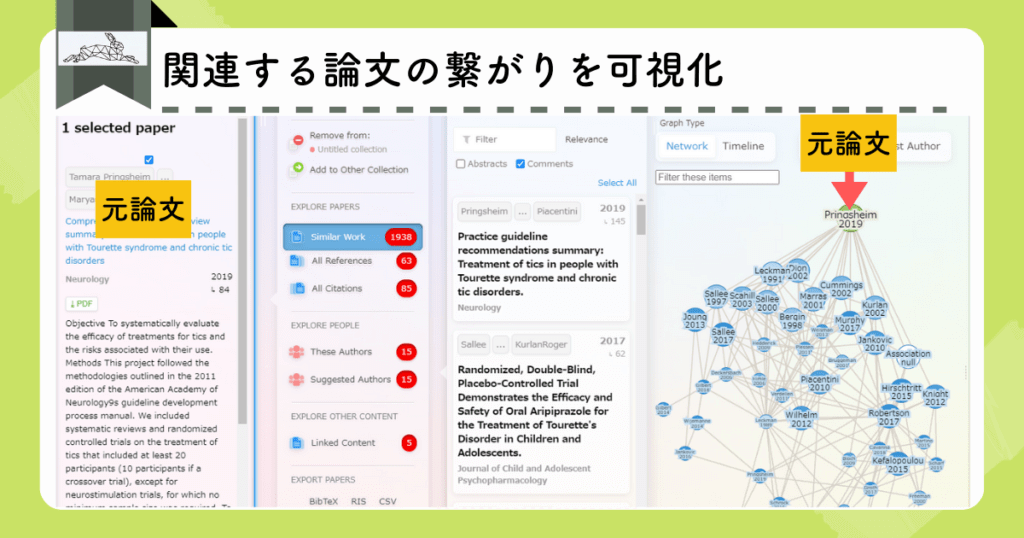
If you find a paper that interests you, you can click on it to learn more about it and explore it in more depth!
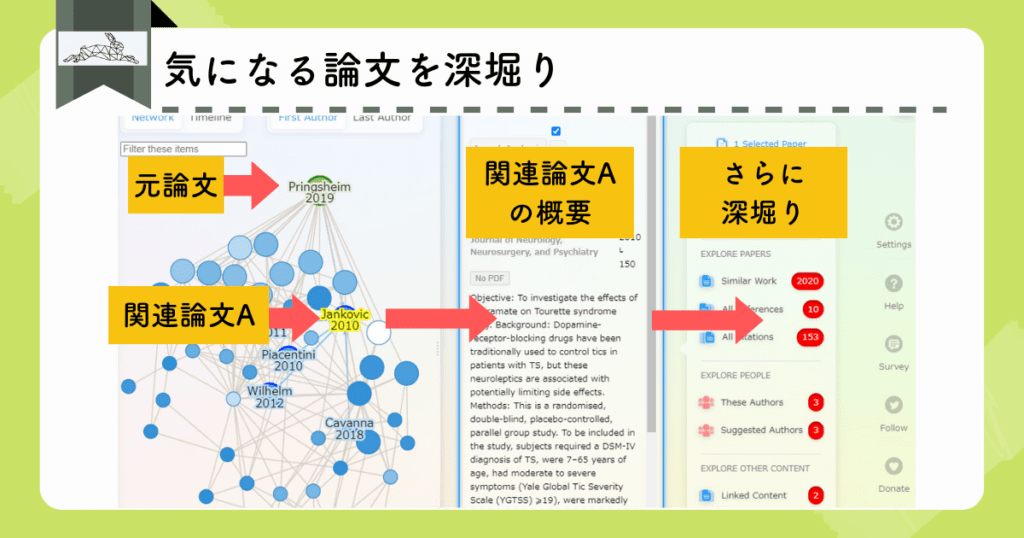
Unlike Connected papers, the distance between papers does not seem to have any meaning. (since they can move them around on their own)
The operation is very good with regard to deepening the paper.
Research Rabbit Feature List
Search Support Visualization of related papers, deep dive into related papers
Library Functions Save papers and graphs
Other Zotero Linkage
Overview of Research Rabbit's pricing plans
totally freeIt is!
We are asking for donations so that we can continue to provide this service free of charge.
For more information.
Official SiteResearch Rabbithttps://www.researchrabbit.ai/)
Click here to donate:https://opencollective.com/researchrabbit
explanatory article:What is Research Rabbit? An active researcher explains an AI tool that visualizes relevant papers
Inciteful (visualization of relevant papers)

Inciteful is another tool that provides a visual display of relevant papers.
- Visualize related papersby doingCitation leak prevention
- Identification of major papers and research institutions in the area
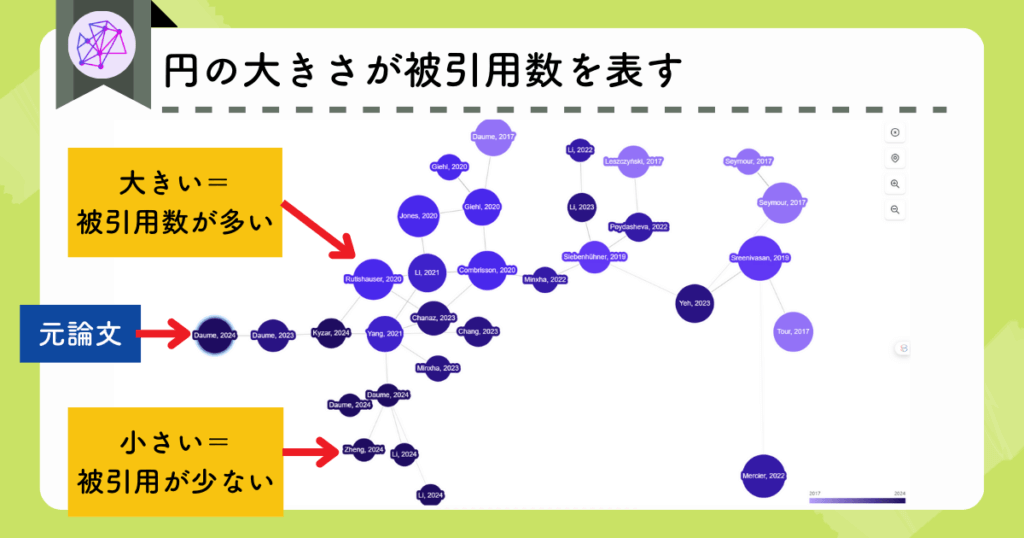
What features do you have that other tools don't?The top books, research institutions, and journals in the area can see the data.Place.
You can instantly see the "must-know major prior research" when learning about the neighborhood.
Inciteful Feature List
Search Support Visualize related papers, dig deeper into related papers, and see data on top books and research institutions in the area.
Other Zotero Linkage
Inciteful Rate Plan Overview
 Akanon
AkanonFree and unlimited use.
The advantage is that no account registration is required, making it easy to use.
(Therefore, there is no data storage function.)
For more information.
Official Site:Inciteful (https://inciteful.xyz/)
explanatory article:What are the advantages of using Inciteful? Explanation of 7 recommended functions
Paperpal (English editing and writing support)

Paperpalis provided by Editage, the largest English editing service in Japan.English Editing AI Tools。
- Quality checks and plagiarism checks prior to submission
- Writing PapersSupport
Editage boasts the No. 1 user base in Japan.
Paperpal" is an AI that has been trained on English editing data accumulated by professional proofreaders.It is.
Batch quality and English grammar checks prior to paper submission and 👇,
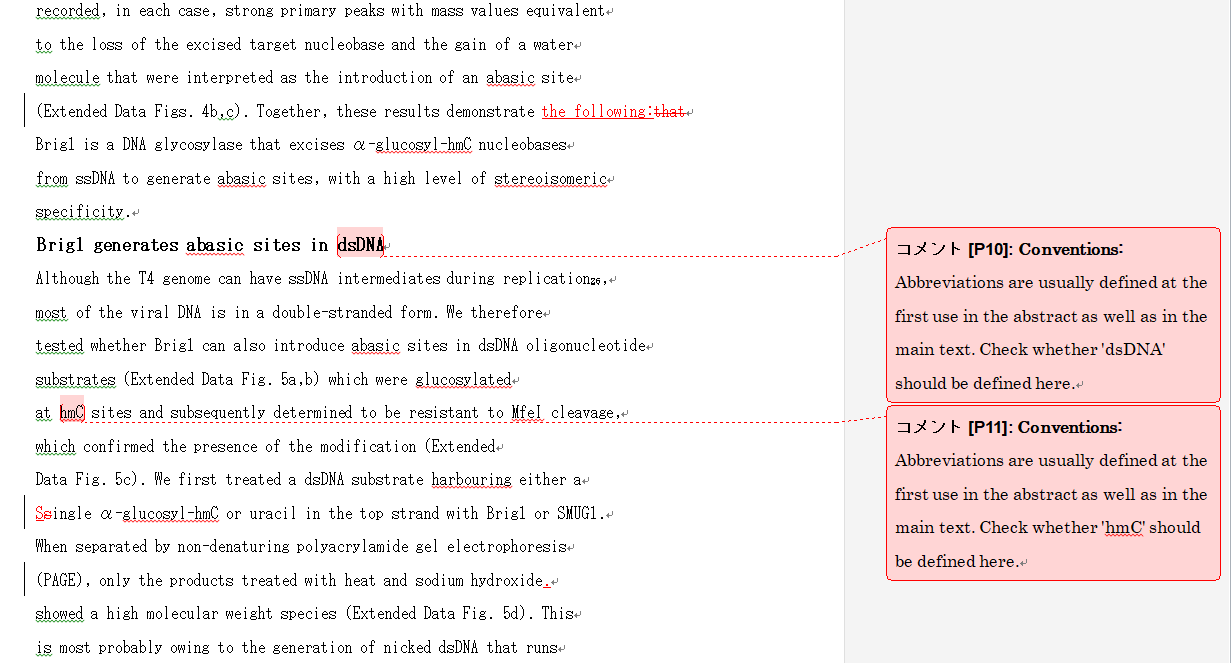
Plagiarism checks can be performed 👇.
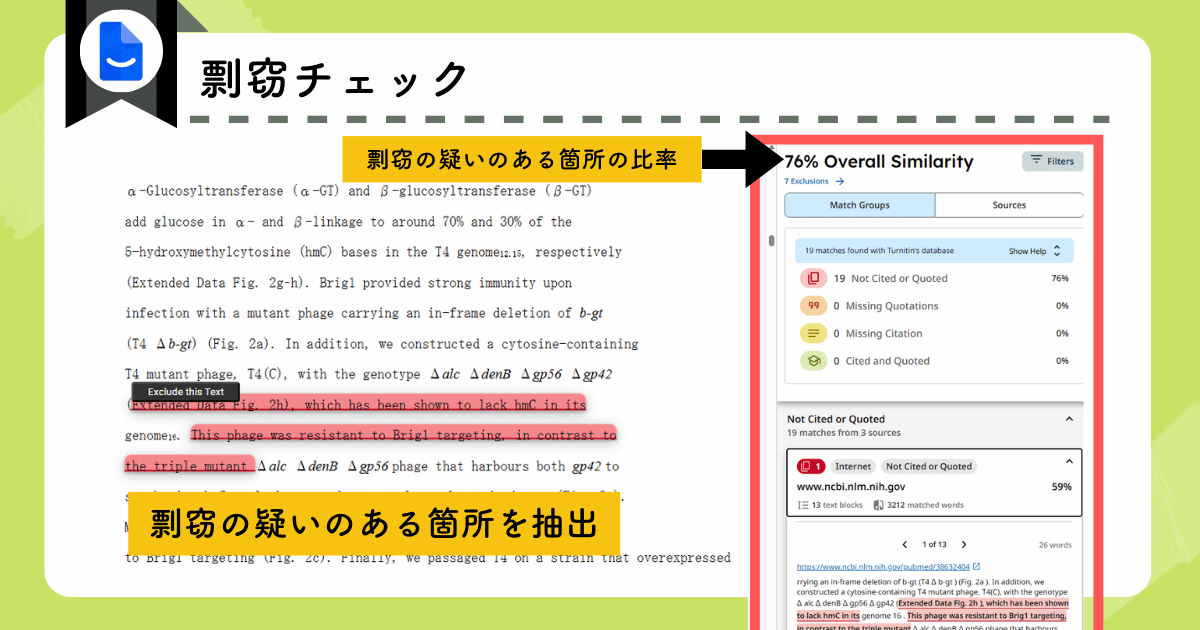
Writing support is also very user-friendly.
A wide variety of features are available within Paperpal and Word, including
- English editing
- rewrite
- Create a draft using the template
- Writing Assistance
- translation
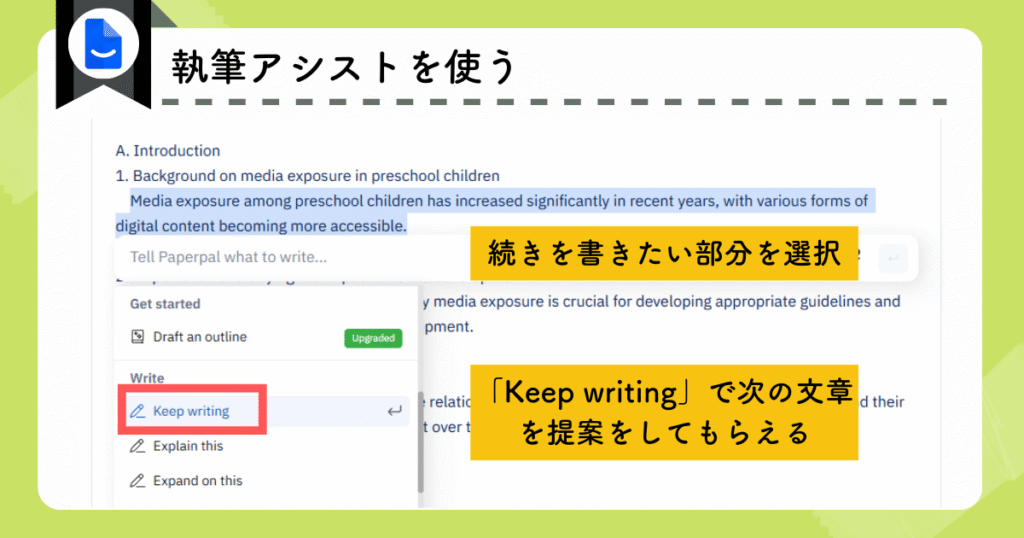
I find it the easiest to use writing support for my dissertation.
If you are a mid-level or higher level researcher,PaperpalIt is also possible to submit a paper only to the
 Akanon
AkanonPlease read on for a detailed explanation.
furthermore
Paperpal Rate Plan Overview
| Free Plan | Most functions are limited in number of times (Unlimited citation generation only) Not practical. |
|---|---|
| Paid Plans | Prime Plan monthly amount (sum)1,741 yen/month~ (When using promo code) |
| Deals Memo | 20% OFF Promo Code ACADEMIA20 |
For more information.
Official SitePaperpal (Japanese only)https://paperpal.com/ja)
explanatory article:What is Paperpal? A Detailed Explanation of its Functions and Benefits
Scite_ (Citation check)
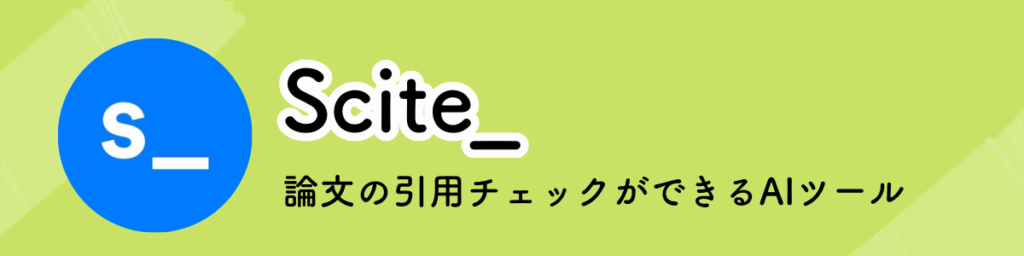
Scite_is a tool that allows citation checking of papers.
What's a citation check?
Papers cited,Whether the quote is supportive, confrontational, or merely allusive."They classify the
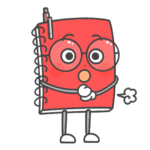 Akanon
AkanonThe paper.Automatically extracts even passages cited by
- I can see how it's cited in other papers.
- I can tell if it's a paper I should cite.
- Know if you are citing inappropriate articles in the paper you are writing
- Ability to manage your (laboratory's) own work and citations
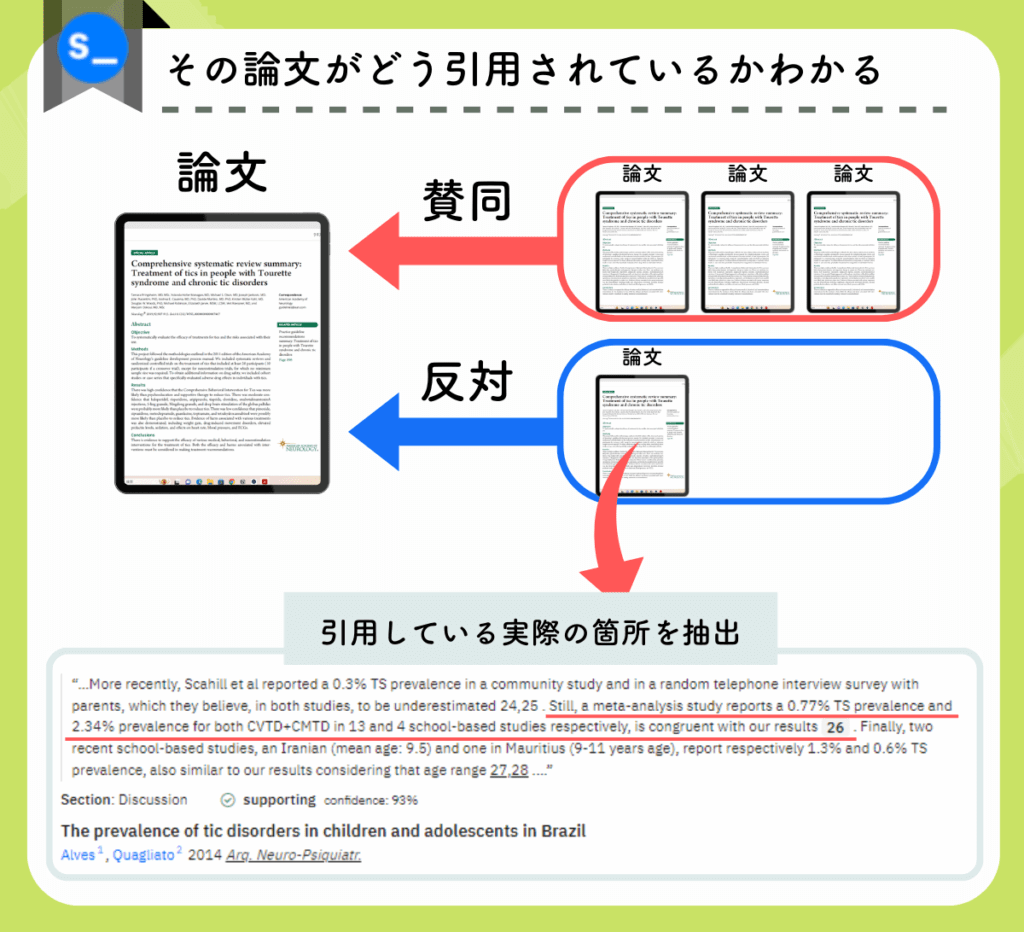
There are also tools that allow you to upload papers or PDFs that you are writing and they will check them for "inappropriate citations".
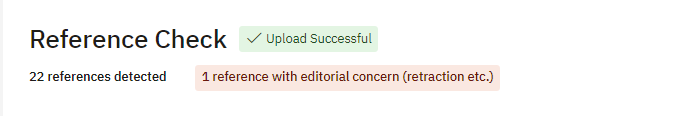
I checked in my past papers and found one paper that had been retracted.
List of Scite_ features
Search Support Citation check, citation information is displayed in other media (Google Chrome extension)
Library Functions Thesis Preservation
Other Own citation management and citation check alerts,
Overview of Scite_'s pricing plans
| Free Plan | None (7-day free trial) |
|---|---|
| Paid Plans | monthly amount (sum)979 yen~ |
| Deals | 40% off with annual plan |
For more information.
Official Site:Scite_(https://scite.ai/)
explanatory article:How to use and advantages of Scite: AI checks citations of papers!
ChatPDF (Paper Reading)

ChatPDFis a specialized tool for thesis reading.
More than 10 million researchers are using the system (official)
- Reading function for charts and tables is also included.
- A chat history is kept for each paper.
- Very easy to operate!
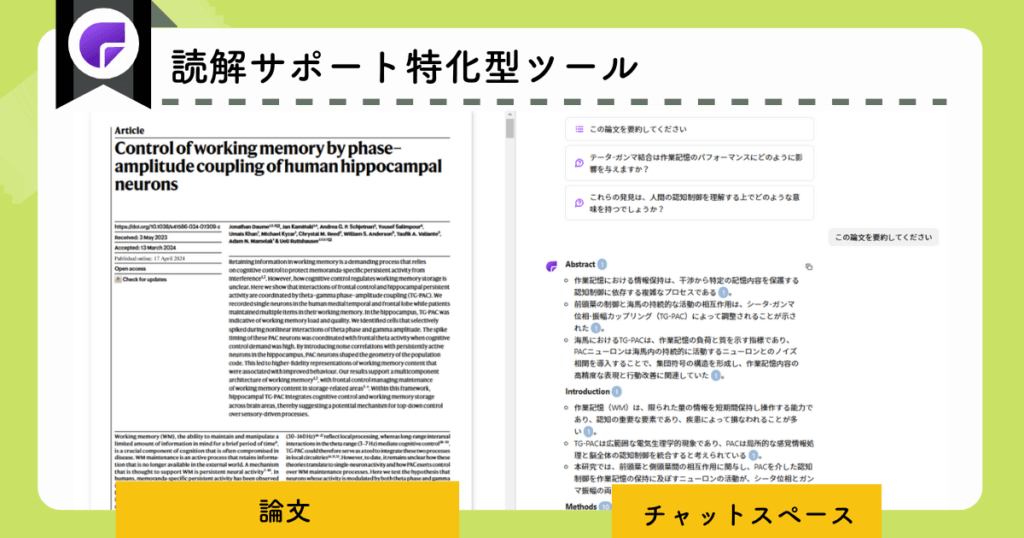
It is basically the same as SciSpace and Paperguide,
- Fast response
- Accuracy.
- When you extract information from a PDF file, you can jump to the relevant section with a single click.
- Chat history can be saved along with papers.
My personal opinion is that it is very easy to use and may be my favorite of the reading supports...such as
The fact that chat history is kept is also very good!
 Akanon
AkanonIt is easy to see "what I read this paper for" in the past.
The price is low, so if you only want the reading support function, you can use it.ChatPDFis recommended.
(with easy search support).
List of ChatPDF Features
Search Support summary
Reading Support Summary , Chat , Chart Commentary
Management and Sharing Save uploaded papers, save chat history
Overview of ChatPDF Pricing Plans
| Free Plan | Continued availability Up to 2 documents/day |
|---|---|
| Paid Plans | monthly amount (sum)799.92 yen~ |
| Deals | 33% off with annual plan |
For more information.
Official Site:ChatPDF (https://www.chatpdf.com/ja)
Commentary site:What are the advantages of using ChatPDF? Explanation of 5 recommended features and pricing plans
SciSummary (Reading of thesis)
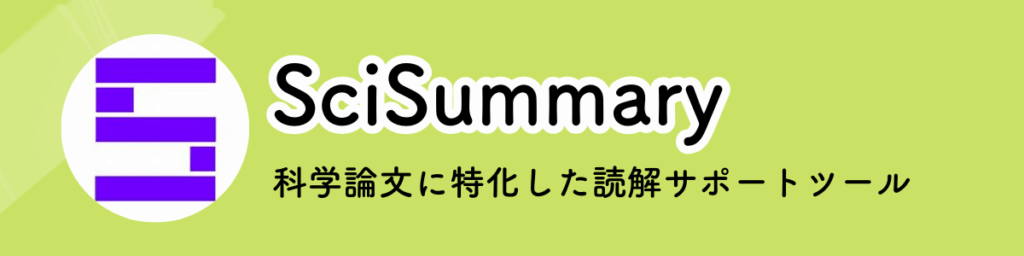
Scisummaryis another reading support tool specialized for scientific papers.
It instantly presents highly accurate summaries, summaries, etc. in Japanese.
- PDF reading tool specialized for scientific literature
- Reading function for charts and tables is also included.
- Can communicate on an email basis.No need to open a browser because
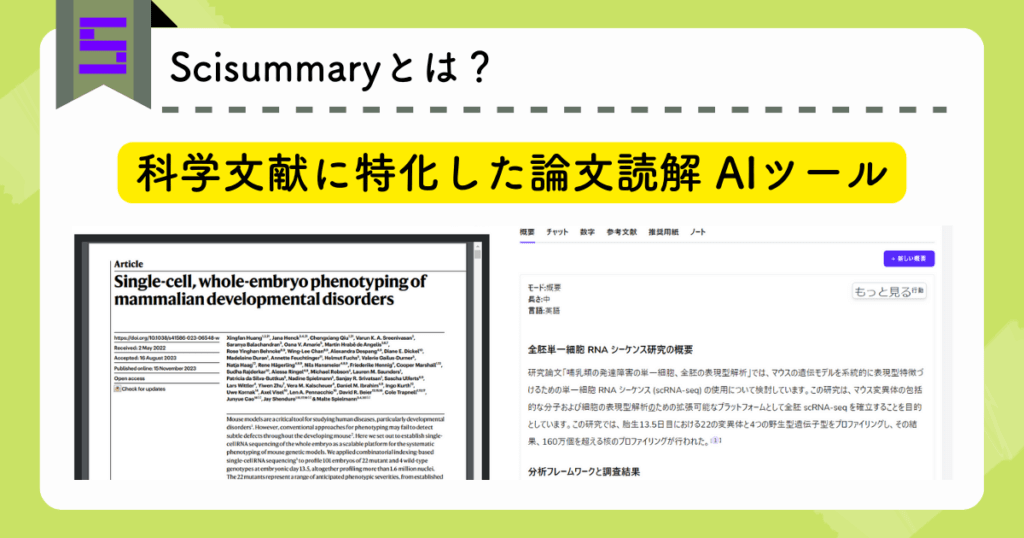
You can also read and understand charts and diagrams.
 Akanon
AkanonA nice feature is the ability to communicate on an email basis.
- Send PDF via email and receive summary via email
- Upload a PDF in your browser and receive a summary via email
Since you don't have to bother to open your browser, it is ideal for reading papers in your spare time.
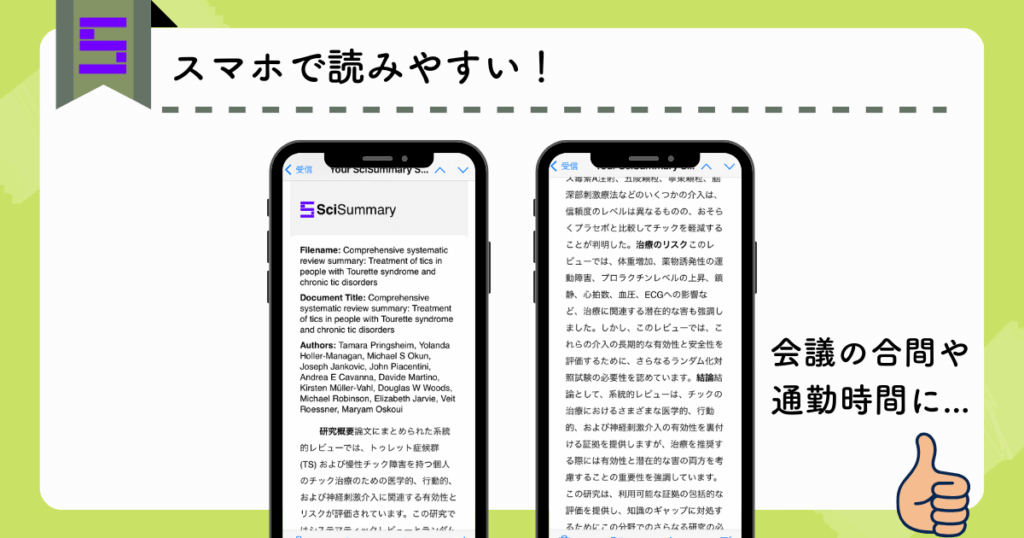
 Akanon
AkanonYour daily abstracts will double!
It is highly recommended for researchers in phases that require reading a large number of papers.
The price is less than one coin.
List of Scisummary Features
Reading Support Summaries, charts and tables
Library Functions Thesis Preservation
Other Email-based communication
Overview of Scisummary's fee plans
| Free Plan | Available on a trial basis |
|---|---|
| Paid Plans | monthly amount (sum)From $2.92 |
| Deals | 40% off with annual plan |
For more information.
Official Site:Scisummary (https://scisummary.com/)
explanatory article:2024 Newest] What is SciSummary, a summary tool specialized for scientific papers? Explanation of usage and pricing plans
DeepL (translated)
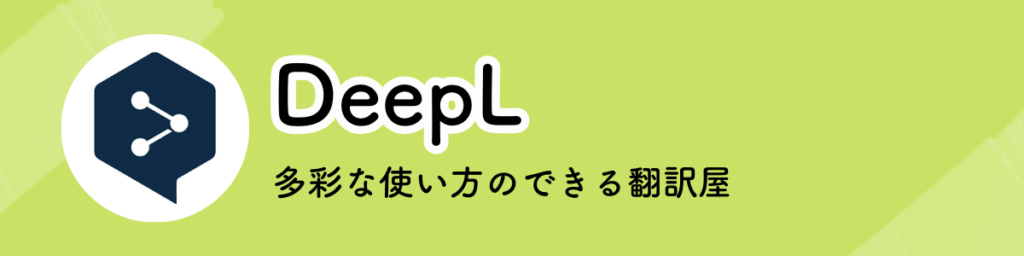
DeepL is a well-known tool with high translation accuracy.
Recently, the system has also been equipped with support functions for English writing, making it even more versatile.
- Highly accurate translation
- Translation capabilities on a variety of platforms
- English writing support functions are also included.
It translates English text with a high degree of accuracy.
The paper must be translated in full and saved as a PDF.
The layout has not changed significantly, so you can read through the paper while comparing the English text with the Japanese translation.
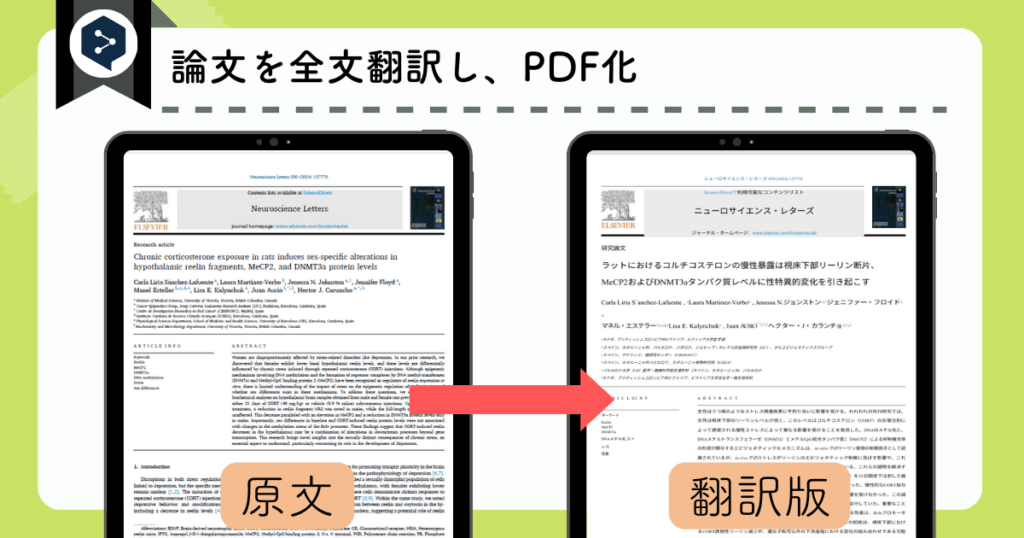
The other thing that is very useful is the ability to use the translation function in the browser.
The work of copying and pasting English text into a translation tool is no longer necessary.
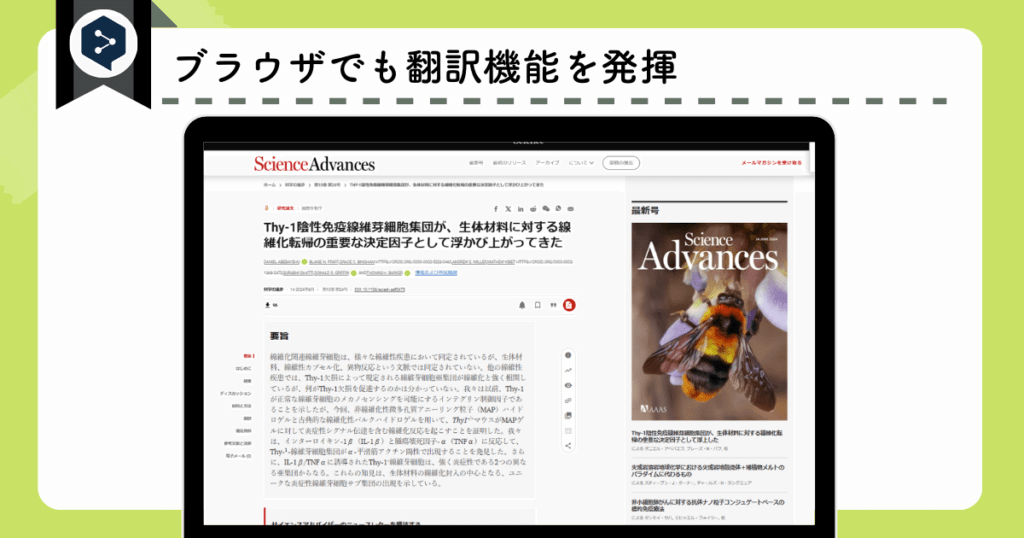
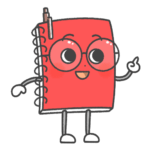 Akanon
AkanonIt is best known for its translations, but it also includes a writing support feature called DeepL Write
List of features on DeepL
Reading Support Summaries, charts and tables
Library Functions Thesis Preservation
Other Own citation management and citation check alerts,
Overview of fee plans at DeepL
| Free Plan | Available a limited number of times. (30-day free trial available) |
|---|---|
| Paid Plans | Translation only: monthlyFrom 1,150 yen Write only: Monthly1,500 yen Translation + Write: Monthly2,350 yen~ |
| Deals | 33% off with annual plan |
For more information.
Official Site: DeepL (in Japanese)https://www.deepl.com/ja/translator)
explanatory article:Explanation of the recommended functions and usage of the capable translation tool DeepL
ELSA speak (English Language Learning)
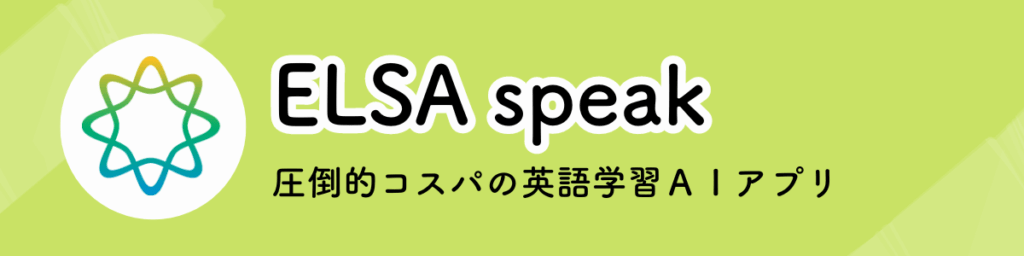
ELSA speak is an AI application for learning English.
English conversation is essential for research.
I have struggled with this myself and would recommend this AI to anyone who is struggling with their English speaking ability.
- Thorough pronunciation correction
- Practical English conversation practice
- Complete Curriculum
- Improve your English conversation in your spare time at home
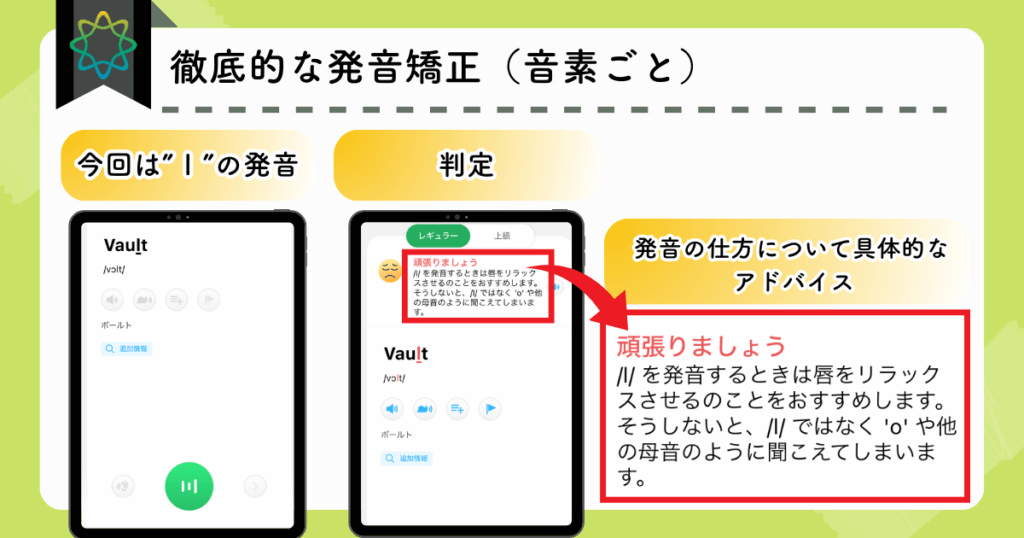
We start with words. At the end, students practice pronunciation in sentences.
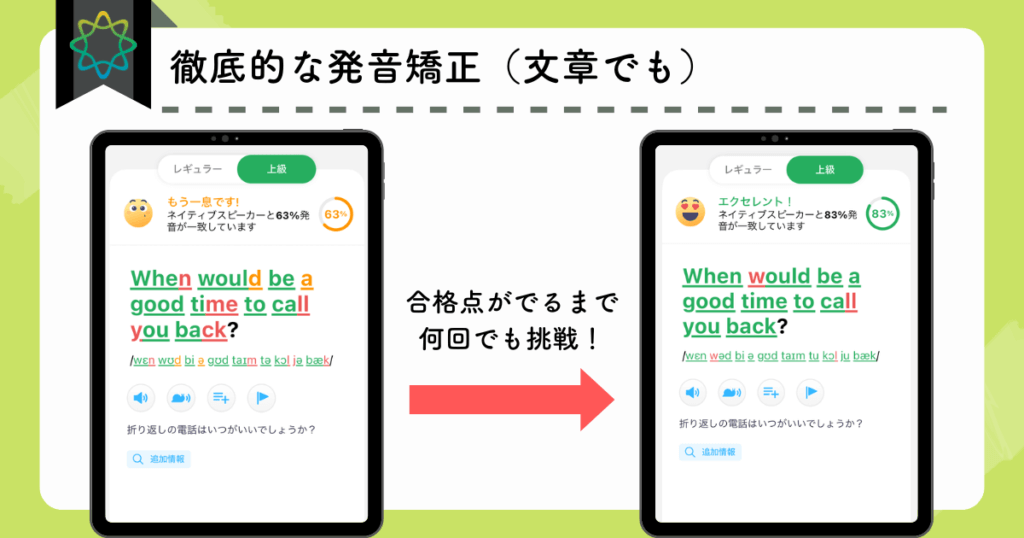
It took me more than 20 diagram writing lessons to get a passing grade💦.
Oni Coach!
In addition, AI also offers practical English conversation practice.

 Akanon
AkanonAfter almost a year of use, my own anxiety about English conversation has been reduced considerably!
ELSA speak Feature List
pronunciation correction
AI English Conversation
Speaking Practice
English Test Preparation
Overview of ELSA speak pricing plans
| Free Plan | Pronunciation Correction: Unparalleled Amount of Lessons AI English Conversation: 2 times/day limit →Free is just a trial. |
|---|---|
| Paid Plans | Approximately monthlyFrom 1,600 yen (Take advantage of the half-price sale) |
| Deals | Many half-price sales on weekends. |
For more information.
\Now on sale 50% off!/
Official Site: ELSA speak (https://elsaspeak.com/)
To apply for the campaign price, please follow this link to apply!
If you download the app first, you will not get the discount
explanatory article:What is ELSA speak? Thorough explanation of 5 recommended features and price plans
Recommendations on AI Tools
The researcher's essentialThesis AI ToolsThe following is a summary of the report. Please read it as well.

Recommended AI tools that can be a researcher's daily partner and contribute greatly to research efficiencyRead more about SciSpace

 Akanon
AkanonThank you for reading to the end.
Article updates are also posted on X and Instagram.
Please follow us and check it out!
- click here
- Click here for the installation.
- Click here for YouTube (in preparation)
- Click here for NOTE
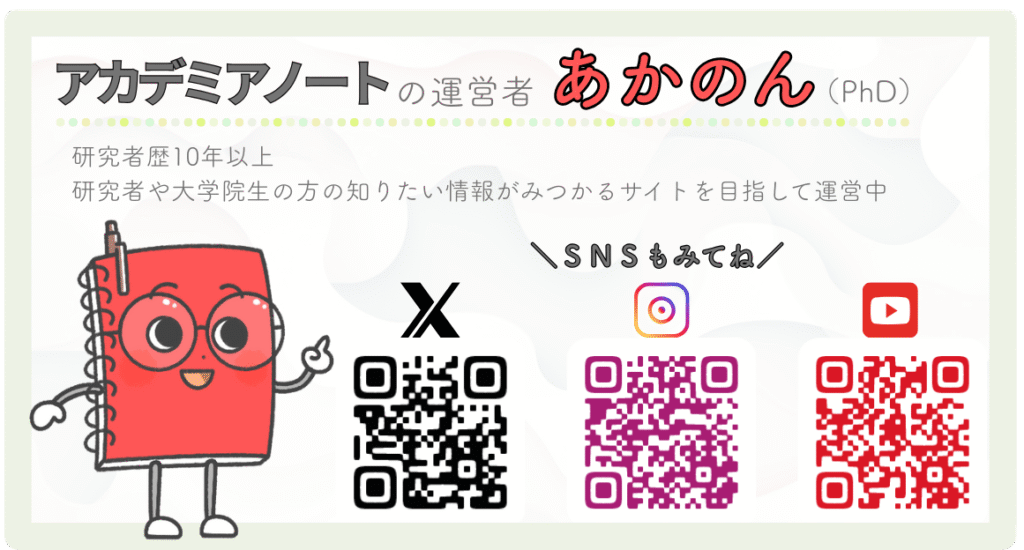
request
Thank you for taking the time to read this article.
This is a personal site that the operator updates little by little in between his personal life.
If you found the content of this site helpful,
We would be happy to receive feedback on social networking sites.
The feedback we receive will encourage us to create future articles.